這篇一樣要先來聊product-list.component.ts檔案
程式碼從-
import { Component, OnInit } from '@angular/core';
import { ProductService } from 'src/app/services/product.service';
import { Product } from 'src/app/common/product';
import { ActivatedRoute } from '@angular/router';
@Component({
selector: 'app-product-list',
templateUrl: './product-list-grid.component.html',
styleUrls: ['./product-list.component.css']
})
export class ProductListComponent implements OnInit {
products: Product[];
currentCategoryId: number;
constructor(private productService: ProductService,
private Route: ActivatedRoute) { }
// tslint:disable-next-line: typedef
ngOnInit() {
this.listProducts();
}
// tslint:disable-next-line: typedef
listProducts() {
this.productService.getProductList().subscribe(
data => {
this.products = data;
}
)
}
}
繼續加入 route的部分-因為this.listProducts();這句話先打了
所以要把{往下移
程式碼改成-
import { Component, OnInit } from '@angular/core';
import { ProductService } from 'src/app/services/product.service';
import { Product } from 'src/app/common/product';
import { ActivatedRoute } from '@angular/router';
@Component({
selector: 'app-product-list',
templateUrl: './product-list-grid.component.html',
styleUrls: ['./product-list.component.css']
})
export class ProductListComponent implements OnInit {
products: Product[];
currentCategoryId: number;
constructor(private productService: ProductService,
private Route: ActivatedRoute) { }
// tslint:disable-next-line: typedef
ngOnInit() {
this.Route.paramMap.subscribe(() => {
this.listProducts();
});
}
// tslint:disable-next-line: typedef
listProducts() {
this.productService.getProductList().subscribe(
data => {
this.products = data;
}
)
}
}
再來加入確認id可以通過的語法:
import { Component, OnInit } from '@angular/core';
import { ProductService } from 'src/app/services/product.service';
import { Product } from 'src/app/common/product';
import { ActivatedRoute } from '@angular/router';
@Component({
selector: 'app-product-list',
templateUrl: './product-list-grid.component.html',
styleUrls: ['./product-list.component.css']
})
export class ProductListComponent implements OnInit {
products: Product[];
currentCategoryId: number;
constructor(private productService: ProductService,
private Route: ActivatedRoute) { }
// tslint:disable-next-line: typedef
ngOnInit() {
this.Route.paramMap.subscribe(() => {
this.listProducts();
});
}
// tslint:disable-next-line: typedef
listProducts() {
const hasCategoryId : boolean =this.Route.snapshot.paramMap.has('id');
if(hasCategoryId){
this.currentCategoryId = +this.Route.snapshot.paramMap.get('id');
}
else{
this.currentCategoryId = 1;
}
this.productService.getProductList().subscribe(
data => {
this.products = data;
}
)
}
}
然後在this.productService.getProductList().subscribe裡面加入this.currentCategoryId
import { Component, OnInit } from '@angular/core';
import { ProductService } from 'src/app/services/product.service';
import { Product } from 'src/app/common/product';
import { ActivatedRoute } from '@angular/router';
@Component({
selector: 'app-product-list',
templateUrl: './product-list-grid.component.html',
styleUrls: ['./product-list.component.css']
})
export class ProductListComponent implements OnInit {
products: Product[];
currentCategoryId: number;
constructor(private productService: ProductService,
private Route: ActivatedRoute) { }
// tslint:disable-next-line: typedef
ngOnInit() {
this.Route.paramMap.subscribe(() => {
this.listProducts();
});
}
// tslint:disable-next-line: typedef
listProducts() {
const hasCategoryId : boolean =this.Route.snapshot.paramMap.has('id');
if(hasCategoryId){
this.currentCategoryId = +this.Route.snapshot.paramMap.get('id');
}
else{
this.currentCategoryId = 1;
}
this.productService.getProductList(this.currentCategoryId).subscribe(
data => {
this.products = data;
}
)
}
}
再到product.service.ts新增theCategoryId: number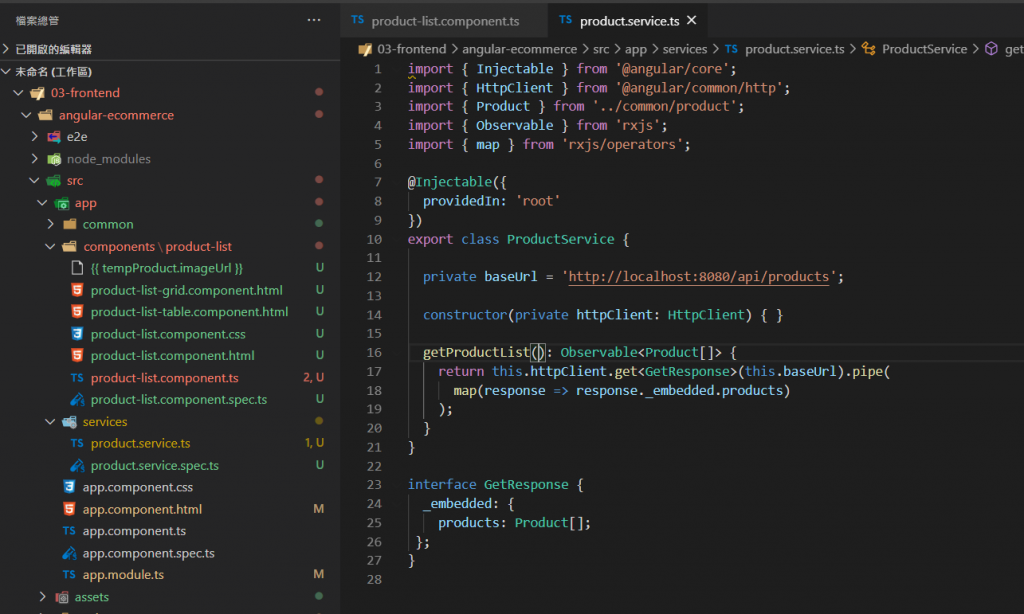
import { Injectable } from '@angular/core';
import { HttpClient } from '@angular/common/http';
import { Product } from '../common/product';
import { Observable } from 'rxjs';
import { map } from 'rxjs/operators';
@Injectable({
providedIn: 'root'
})
export class ProductService {
private baseUrl = 'http://localhost:8080/api/products';
constructor(private httpClient: HttpClient) { }
getProductList(theCategoryId: number): Observable<Product[]> {
return this.httpClient.get<GetResponse>(this.baseUrl).pipe(
map(response => response._embedded.products)
);
}
}
interface GetResponse {
_embedded: {
products: Product[];
};
}
回到SPRING BOOT 準備新增page findByCategoryId(@RequestParam("id") Long id, Pageable pageable);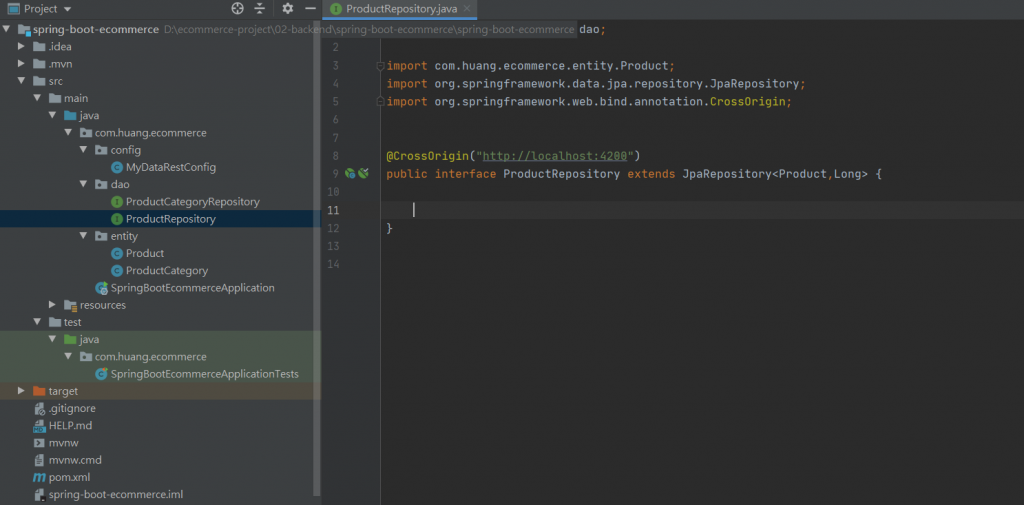
package com.huang.ecommerce.dao;
import com.huang.ecommerce.entity.Product;
import org.springframework.data.jpa.repository.JpaRepository;
import org.springframework.web.bind.annotation.CrossOrigin;
import org.springframework.web.bind.annotation.RequestParam;
import java.awt.print.Pageable;
@CrossOrigin("http://localhost:4200")
public interface ProductRepository extends JpaRepository<Product,Long> {
page<Product> findByCategoryId(@RequestParam("id") Long id, Pageable pageable);
}
準備引入:
WINDOWS按CTRL+ALT+S出現-找到editor->general->auto import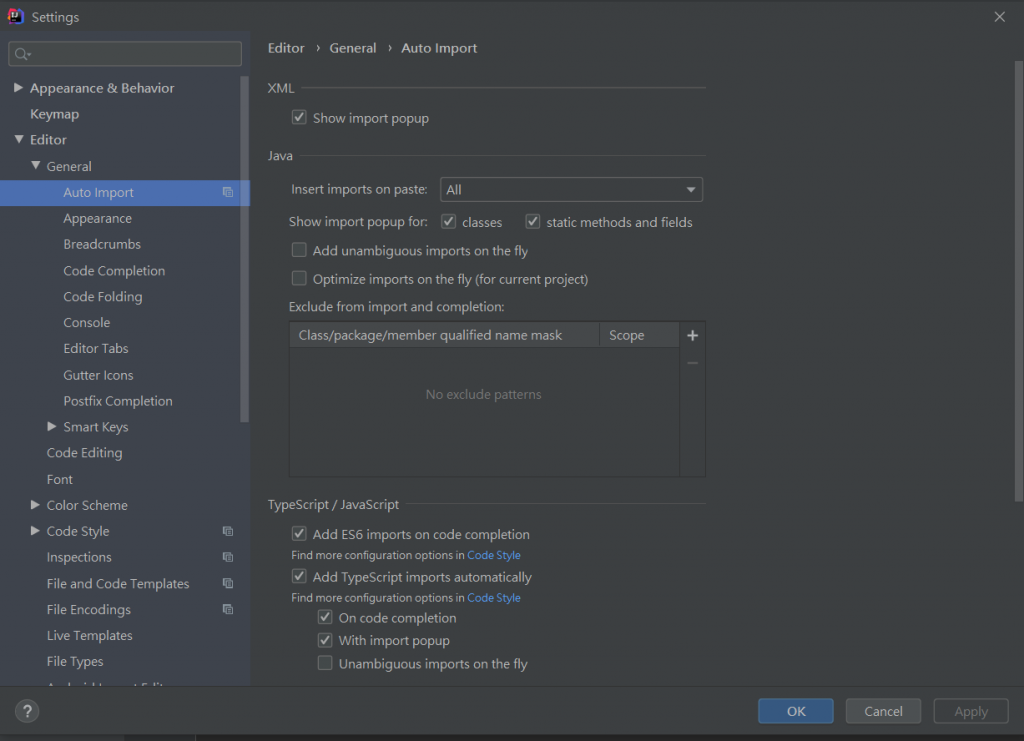
打V兩個..然後按OK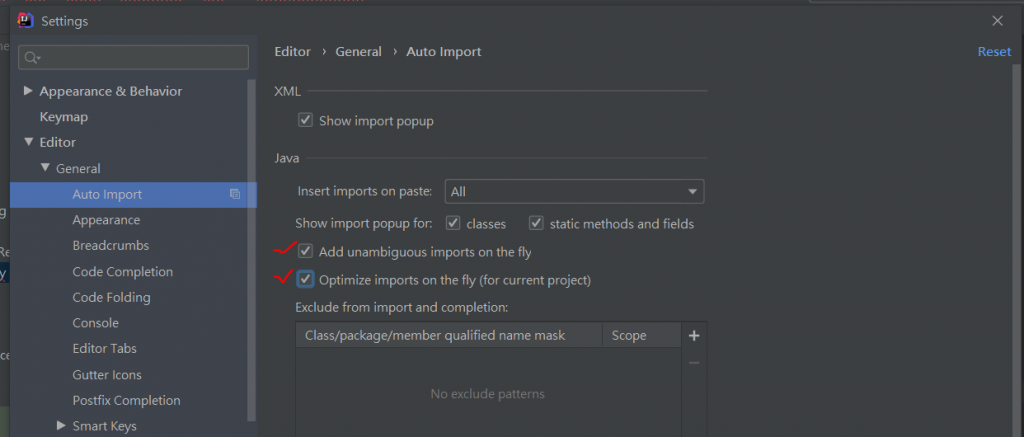
會加入:
import org.springframework.data.domain.Page;
import org.springframework.data.domain.Pageable;
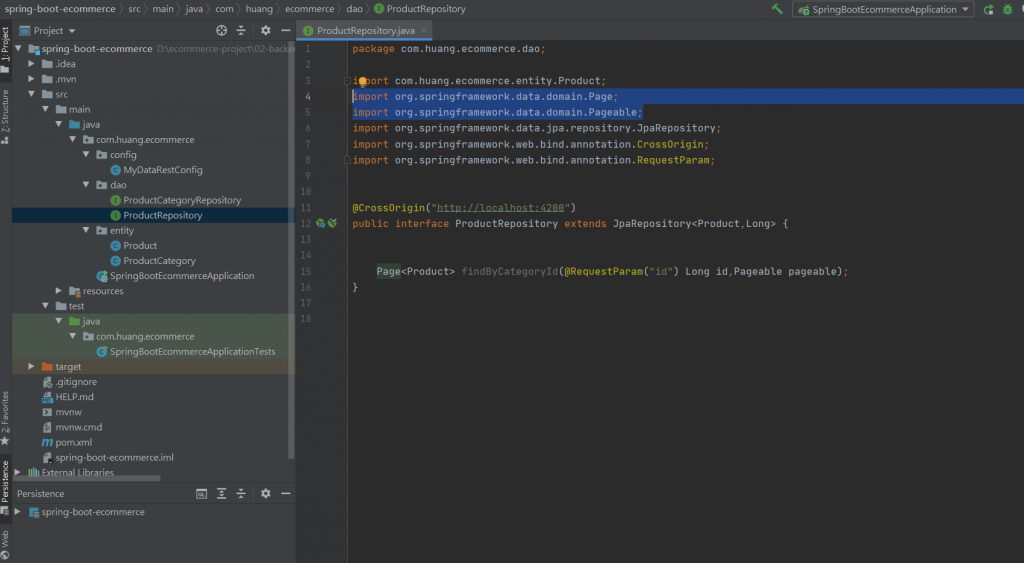
然後重新啟動SPRING boot用網址http://localhost:8080/api/products/search/findByCategoryId?id=1 查看
有成功跳轉: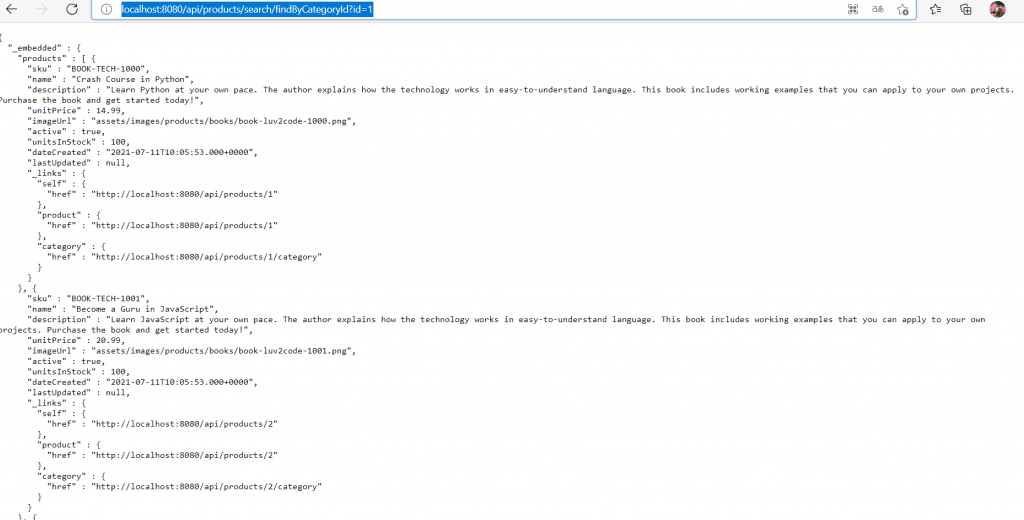
用網址http://localhost:8080/api/products/search/findByCategoryId?id=2 查看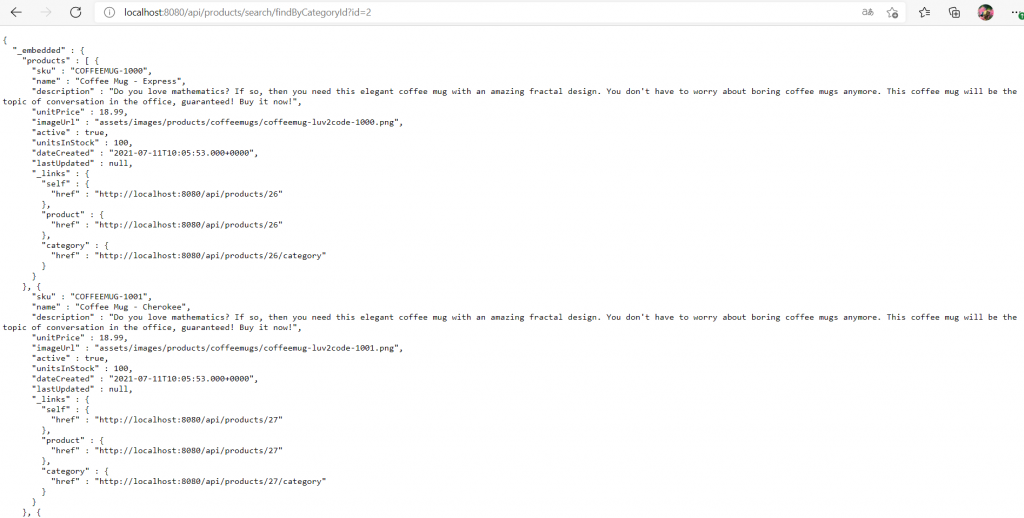
又回到VS CODE把原來的程式碼:
import { Injectable } from '@angular/core';
import { HttpClient } from '@angular/common/http';
import { Product } from '../common/product';
import { Observable } from 'rxjs';
import { map } from 'rxjs/operators';
@Injectable({
providedIn: 'root'
})
export class ProductService {
private baseUrl = 'http://localhost:8080/api/products';
constructor(private httpClient: HttpClient) { }
getProductList(theCategoryId: number): Observable<Product[]> {
const searchUrl = `${this.baseUrl}/search/findByCategoryId?id=${theCategoryId}`;
return this.httpClient.get<GetResponse>(this.baseUrl).pipe(
map(response => response._embedded.products)
);
}
}
interface GetResponse {
_embedded: {
products: Product[];
};
}
增加和修改this.baseUrl變成searchUrl
import { Injectable } from '@angular/core';
import { HttpClient } from '@angular/common/http';
import { Product } from '../common/product';
import { Observable } from 'rxjs';
import { map } from 'rxjs/operators';
@Injectable({
providedIn: 'root'
})
export class ProductService {
private baseUrl = 'http://localhost:8080/api/products';
constructor(private httpClient: HttpClient) { }
getProductList(theCategoryId: number): Observable<Product[]> {
const searchUrl = `${this.baseUrl}/search/findByCategoryId?id=${theCategoryId}`;
return this.httpClient.get<GetResponse>(searchUrl).pipe(
map(response => response._embedded.products)
);
}
}
interface GetResponse {
_embedded: {
products: Product[];
};
}
到網站看按書是書/按咖啡是咖啡
成功跳轉
http://localhost:4200/category/1
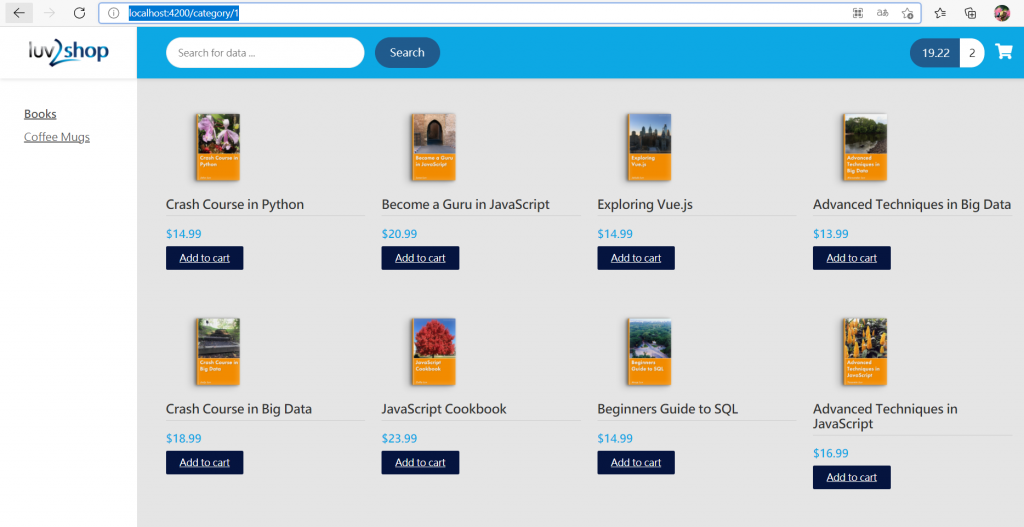
http://localhost:4200/category/2
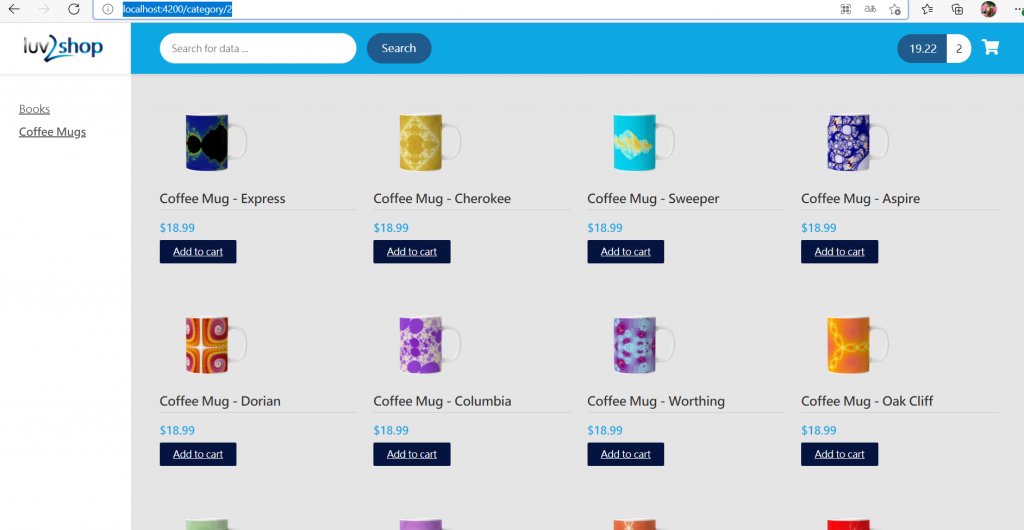
再延續昨天的閒聊~也是補到這裡會刪掉喔~
就是使用絕對路徑~
來找到檔案內容的方法![]()
就是要打絕對路徑~如果像我一樣容易迷路的人 可以加入 System.out.println(System.getProperty("user.dir"));
這句找到絕對路徑在哪裡(我這裡txt檔因為已經跟JAVA檔放在一起..所以基本上會在同一個地方)
https://ithelp.ithome.com.tw/questions/10200429#answer-367633
DEAR ALL 我們明天見![]()
