增刪查改=增加(Create)/刪除(Delete)、查詢(Read)、改正(Update)
![]()
英文名稱跟CRUD對不太起來![]()
但是大家就是這麼叫~
這裡呢~想要來介紹一下用"打語法"的方式來建立,雖然聽說有像按按鈕的方式~但是也有聽說其實大家通常還是用語法![]()
這裡用最原始的cmd還有WORKBENCH使用MYSQL:
我覺得用剛開始用cmd就會有莫名的不安感~其實用久了也還好~![]()
1.打開CMD-出現錯誤是找到mysql…![]()
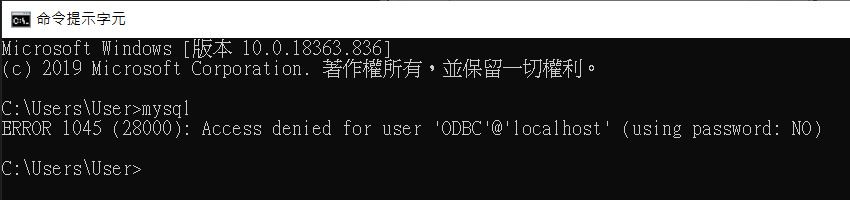
2.開始打CODE~(注意大小寫)
-h是指指定的主機(本機localhost)/IP(本機127.0.0.1)
-u 是指用戶
-p 是密碼(沒有設密碼也是可以,我是有設:),code是mysql -h localhost -u root -p(按ENTER再打密碼)或密碼code是mysql -h localhost -u root -p*******(*密碼)
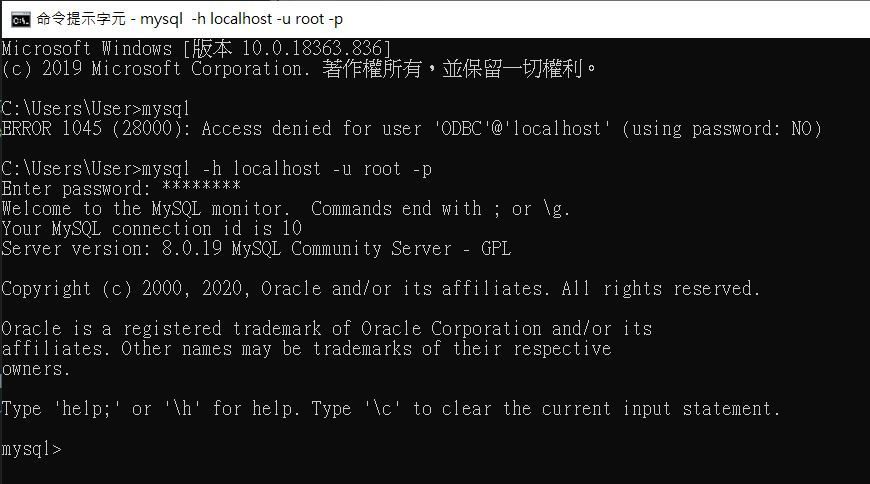
3.查看常用的mysql語法:key help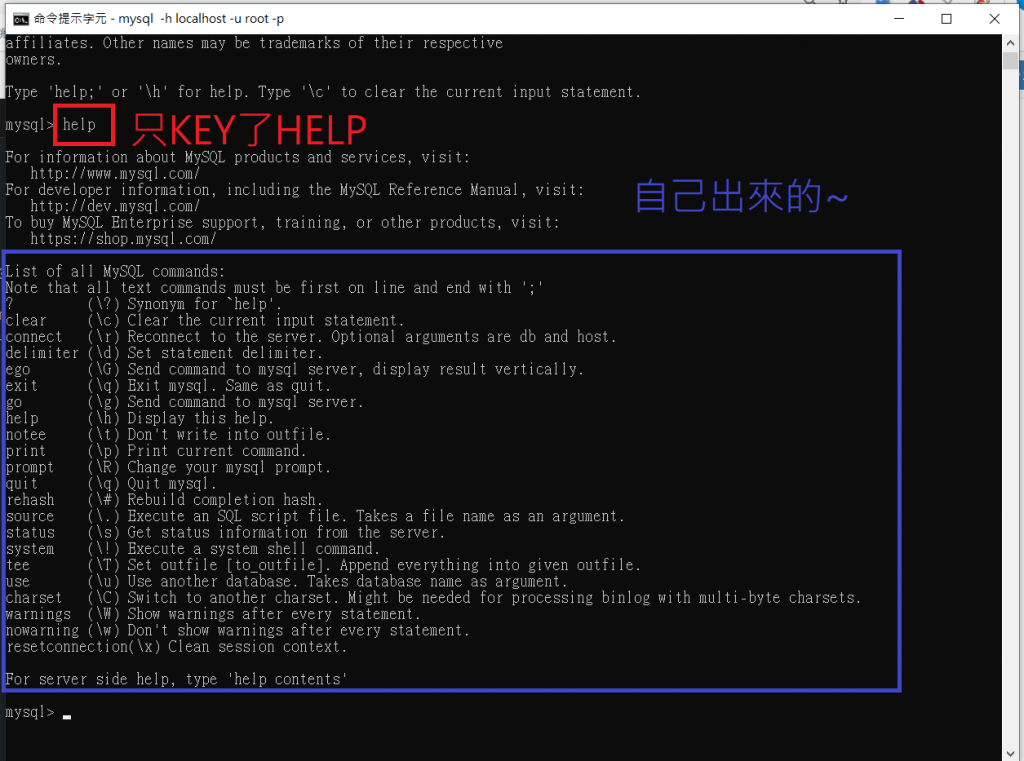
4.退出=exit/quit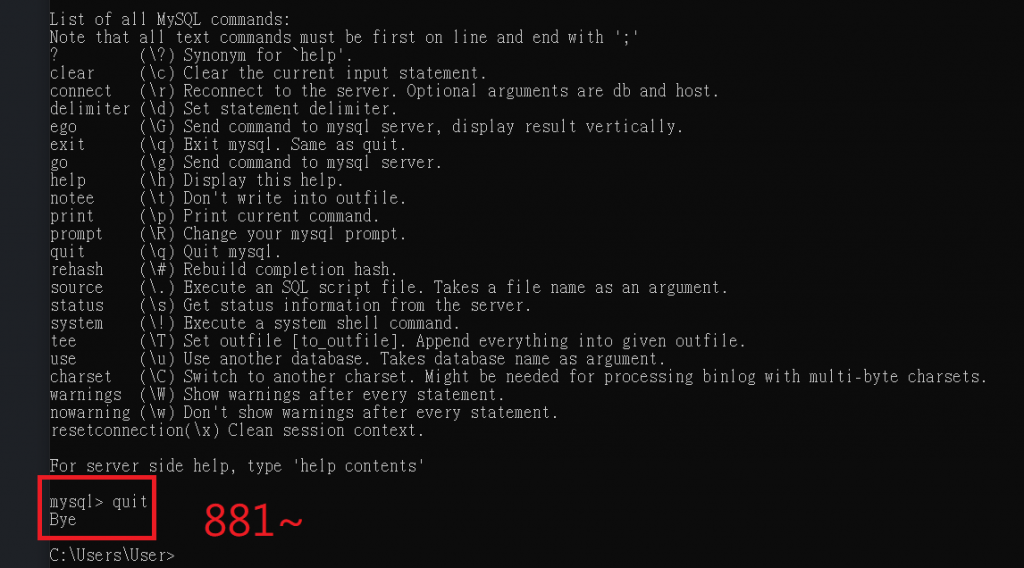
5.增資料庫:(要注意要顯示甚麼要加S就是show databases;)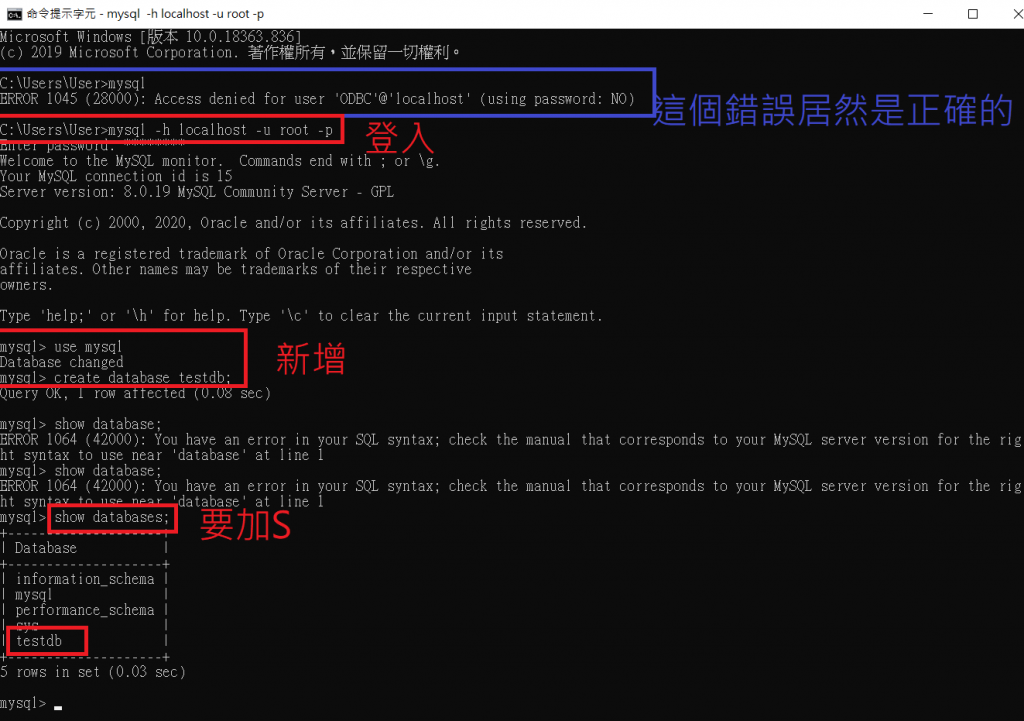
新建資料庫:CREATE DATABASE 資料庫名;
6.增表table~的管理-要先有資料庫-再有表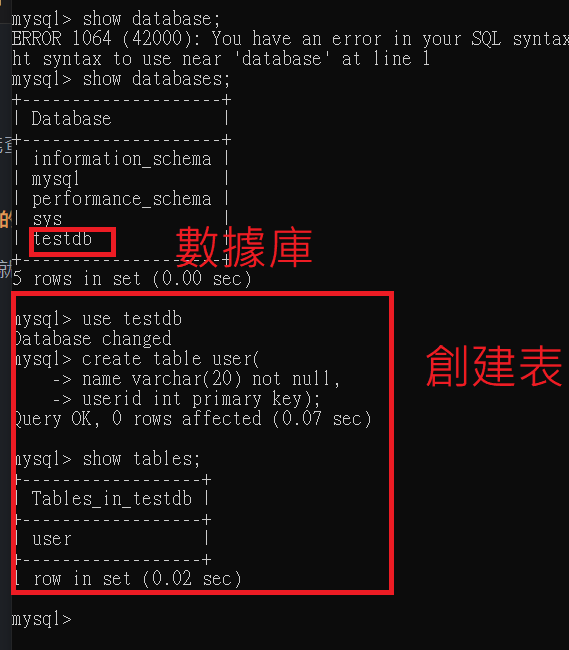
userid INT NOT NULL AUTO_INCREMENT = 允許NULL值,則說明在插入行資料時允許不給出該列的值,而NOT NULL則表示在插入或者更新該列資料,必須明確給出該列的值;
PRIMARY KEY用於指定主鍵,主鍵可以指定一列資料,而可以由多列資料組合構成
7.刪-刪除資料庫:DROP DATABASE 資料庫;
刪除表,使用DROP TABLE子句:DROP TABLE 表。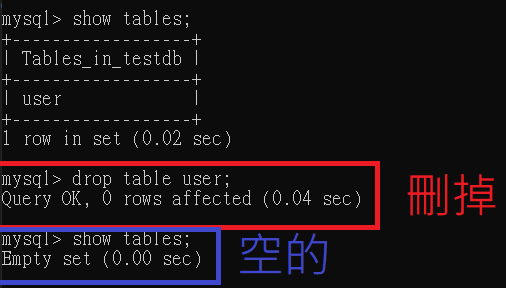
8.更新表結構資訊可以使用ALTER TABLE子句
如果要更新表資料的話,使用UPDATE子句
9.查(有表才能查/先進入數據庫-再查表)-這裡用cmd不好展現![]()
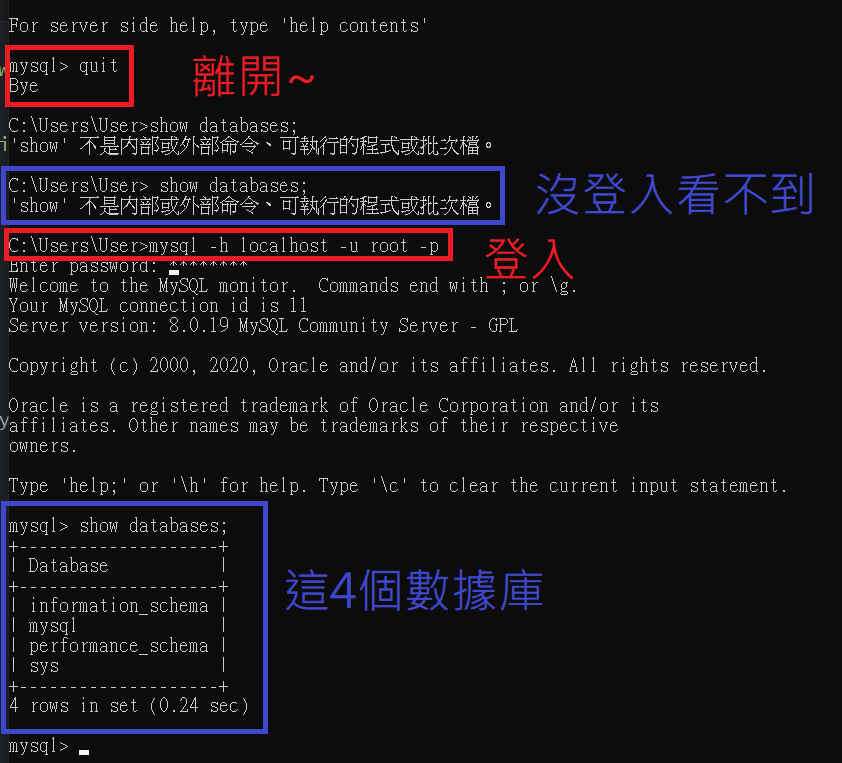
WORKBENCH使用MYSQL~其實我覺得最困難的是"習慣模板"
1.先用開始的地方打密碼~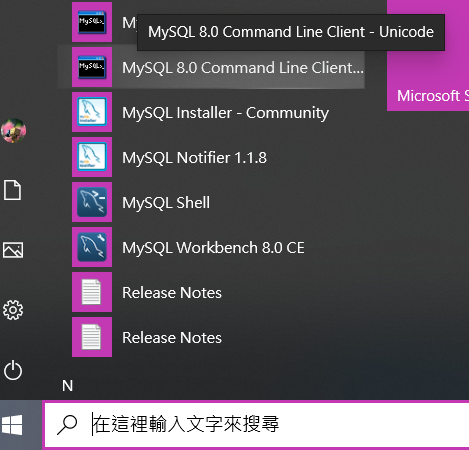
然後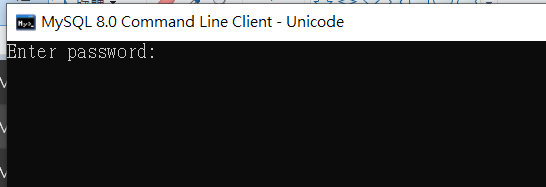
2.用WORKBENCH(要先確認MQLSQL SERVER是否有連線成功)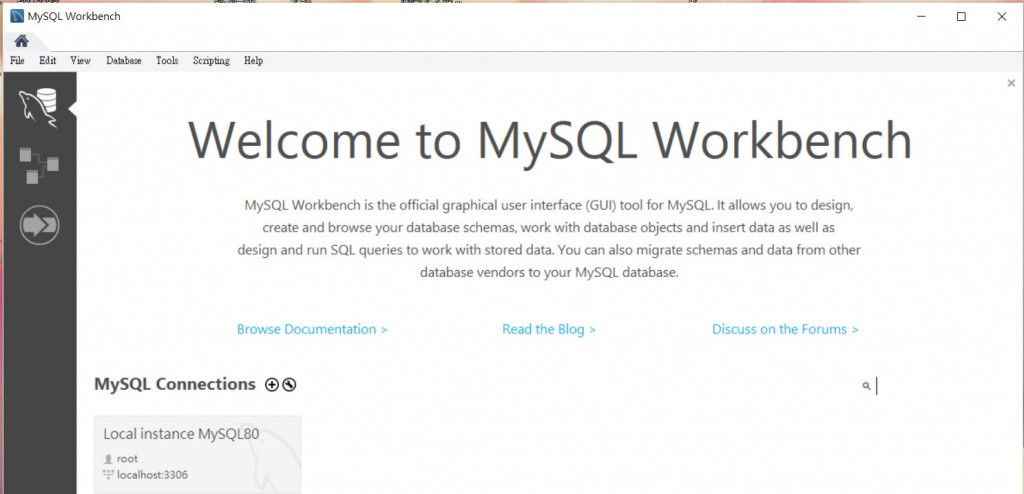
3.連上服務器->數據庫->表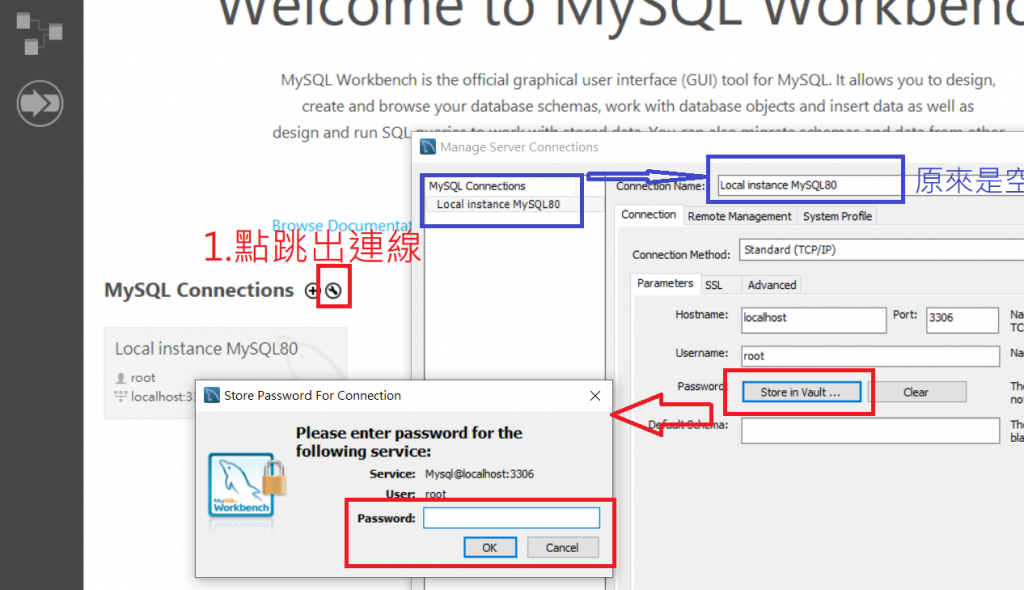
4.按下面-就會出現登入成功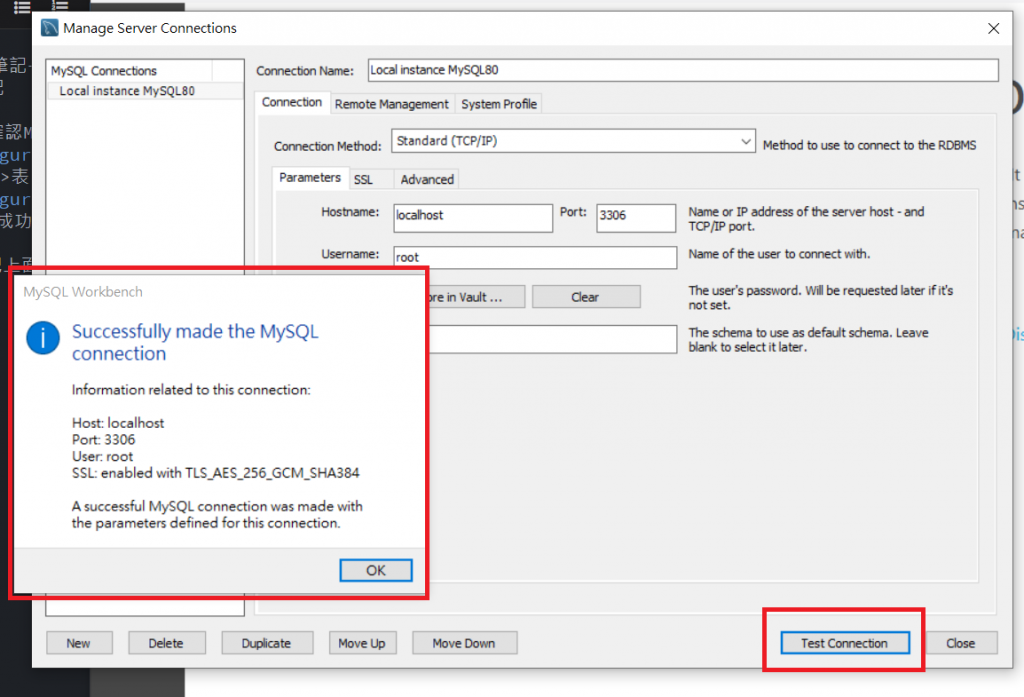
5.再來要進入表示要先把上面的先關掉->按CLOSE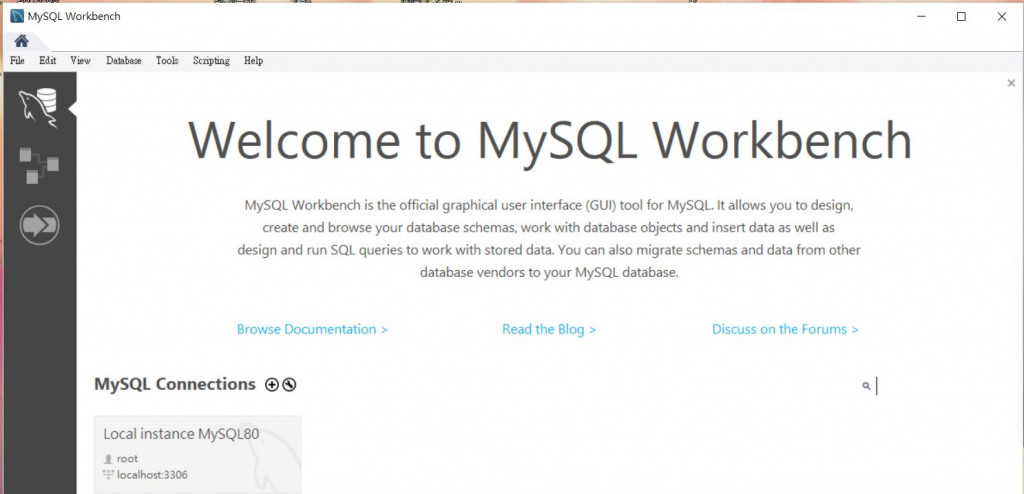
6.再回到mysql connection按一下~就長這樣了~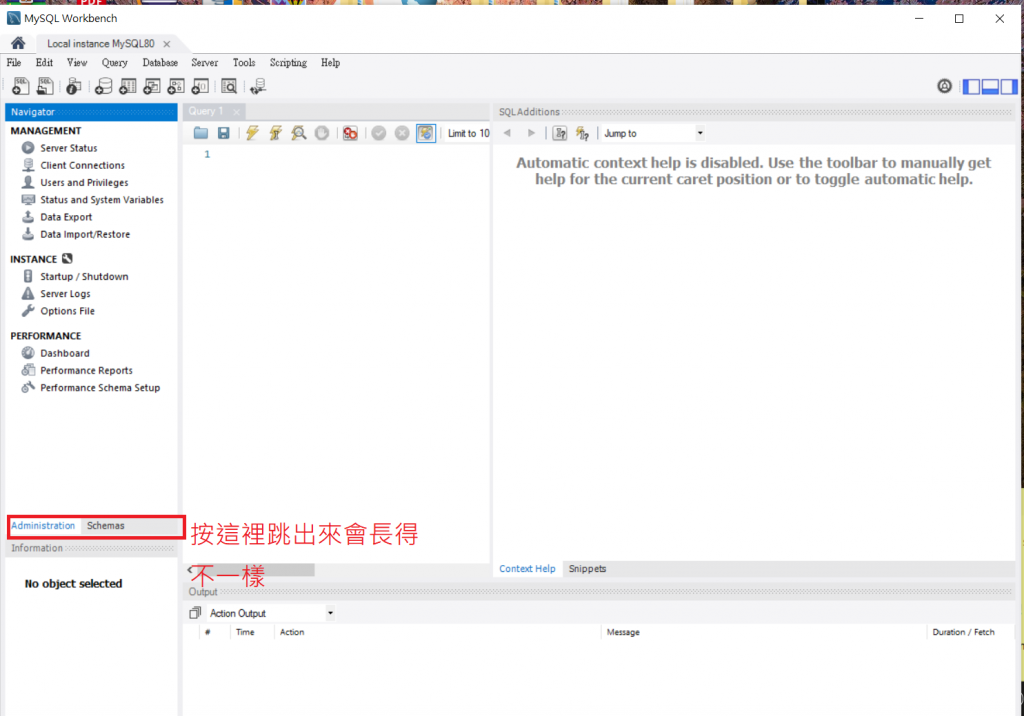
7.中間選到建資料庫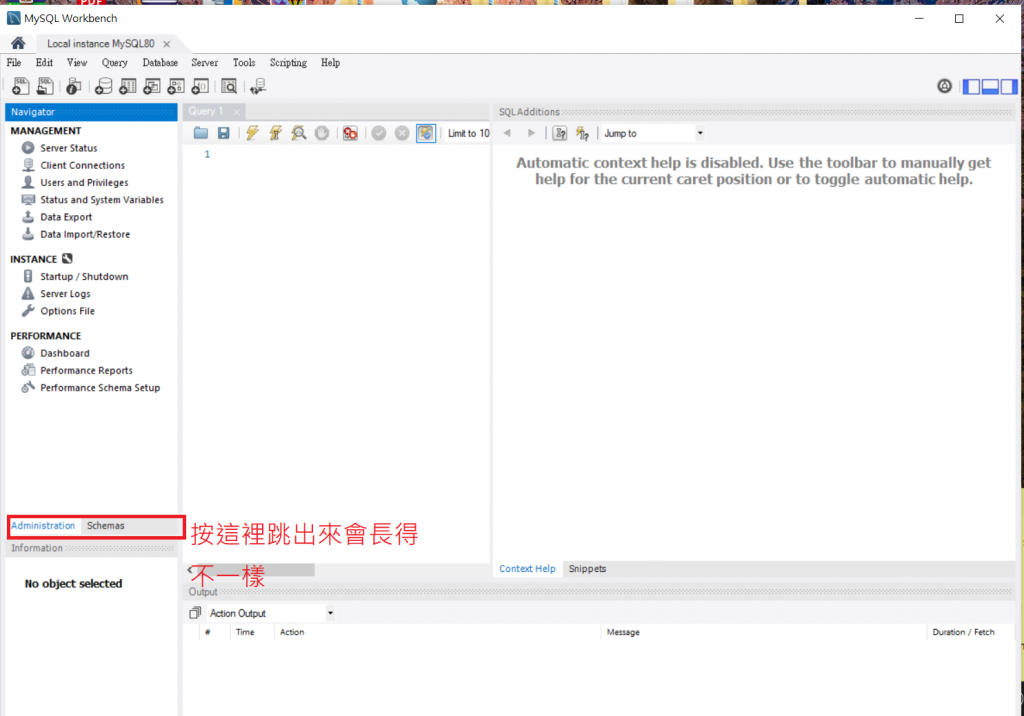
8.增資料庫: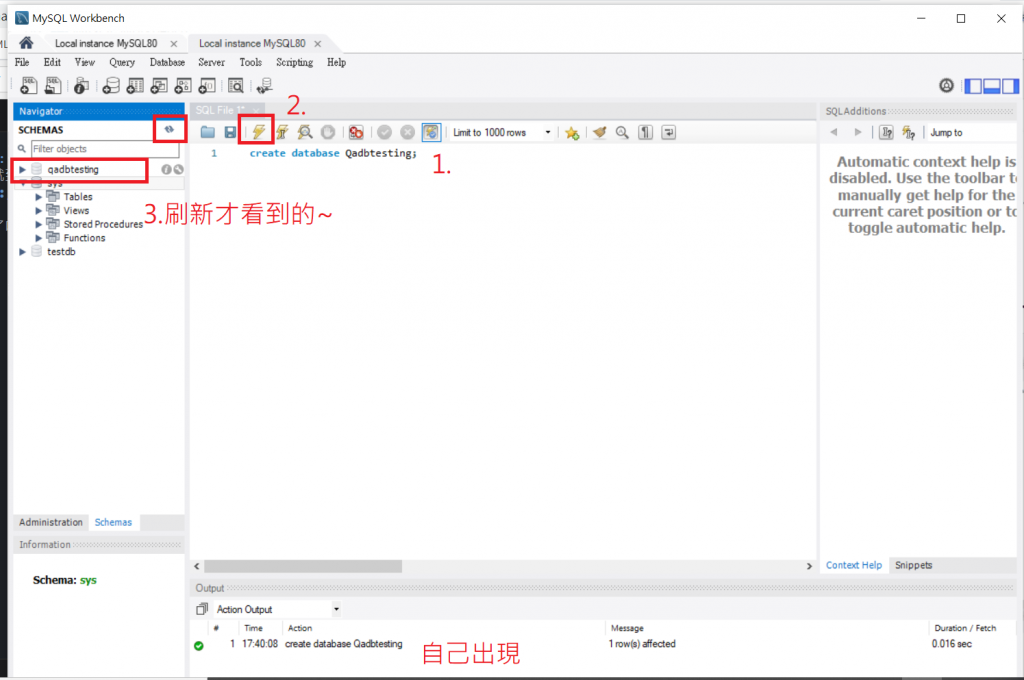
9.增表table~的管理-要先有資料庫-再有表: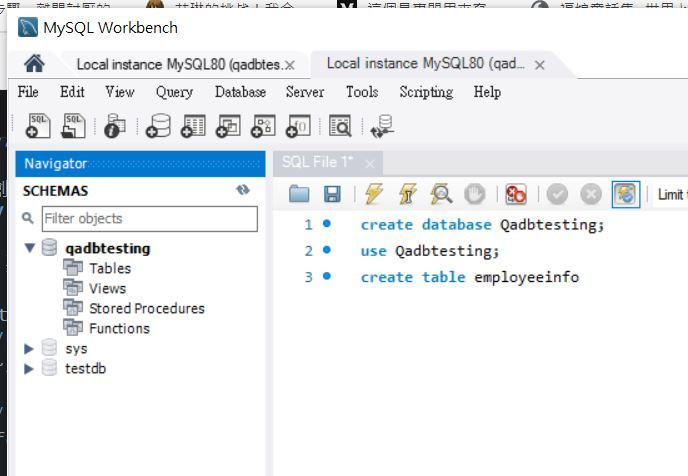
然後~其他的等到我們真正介紹本機板再來介紹![]()
DEAR ALL 我們明天見![]()
