今天要來學習一些控制台(console)小技巧
console.log('hello')
向Web控制台輸出一條訊息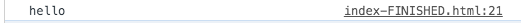
console.log('Hello I am a %s string!', '?');
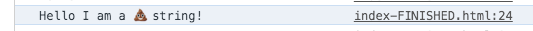
| 替代符號 | 描述 |
|---|---|
| %o | 印出JavaScript物件 |
| %d | 印出整數 |
| %s | 印出字符 |
| %f | 印出浮點數 |
console.log('%c I am some great text', 'font-size:50px; background:red; text-shadow: 10px 10px 0 blue')

console.warn('OH NOOO');
向 Web 控制台輸出一條警告訊息
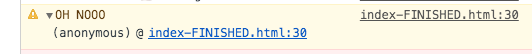
console.error('Shit!');
向 Web 控制台輸出一條錯誤訊息
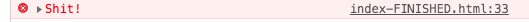
console.info('Crocodiles eat 3-4 people per year');
向web控制台輸出一個通知信息,僅在Firefox,web控制台的日誌中的項目旁邊會顯示一個小的‘I‘圖標
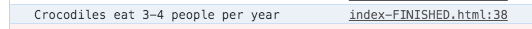
console.assert(1 === 2, 'That is wrong!');
如果判斷式為false,則回傳錯誤訊息;true,則不做回應
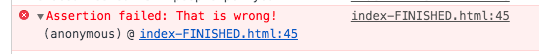
console.clear();
清空web控制台訊息
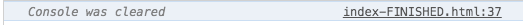
console.dir(p);
在控制台中顯示指定JavaScript物件的屬性,並通過類似文件樹樣式的交互列表顯示
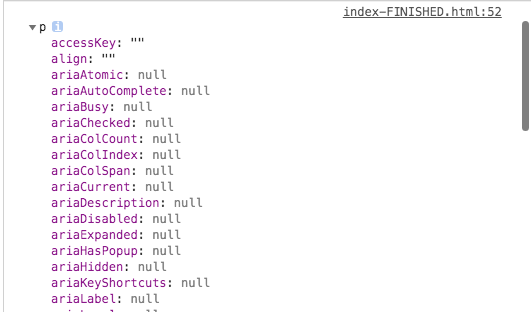
const dogs = [{ name: 'Snickers', age: 2 }, { name: 'hugo', age: 8 }];
dogs.forEach(dog => {
//展開顯示
console.group(`${dog.name}`);
//縮合顯示
console.groupCollapsed(`${dog.name}`);
console.log(`This is ${dog.name}`);
console.log(`${dog.name} is ${dog.age} years old`);
console.log(`${dog.name} is ${dog.age * 7} dog years old`);
console.groupEnd(`${dog.name}`);
});
在web控制台建立一個訊息分組,由console.group(‘group name');或console.groupCollapsed(‘group name');開始,直到 console.groupEnd(‘group name');結束
console.groupCollapsed(‘group name');會以縮合列表的方式呈現
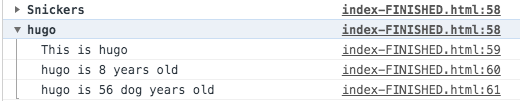
console.count('Wes');
輸出 count() 被使用的次數,此函數接受一個可選參數 label
如果有 label,此函數輸出為那個指定的 label 和 count() 被使用的次數
如果 label 被忽略,此函數輸出 count() 在其所處位置上被使用的次數
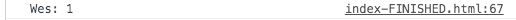
console.time('fetching data');
fetch('https://api.github.com/users/wesbos')
.then(data => data.json())
.then(data => {
console.timeEnd('fetching data');
});
啟動一個計時器來跟踪某一個操作的佔用時長,每一個計時器必須擁有唯一的名字,頁面中最多能同時運行10,000個計時器。當以此計時器名字為參數調用 console.timeEnd() 時,瀏覽器將以毫秒為單位,輸出對應計時器所經過的時間。
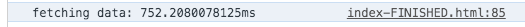
const dogs = [{ name: 'Snickers', age: 2 }, { name: 'hugo', age: 8 }];
console.table(dogs);
將資料以表格方式呈現
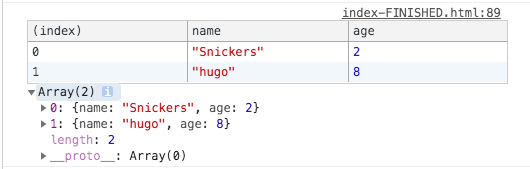
更多用法可參考下方連結
https://developer.mozilla.org/zh-TW/docs/Web/API/Console
