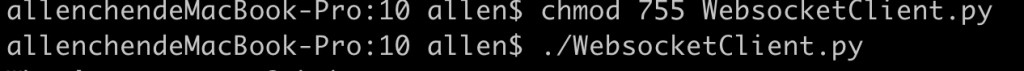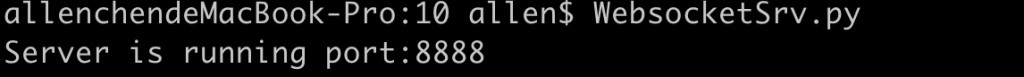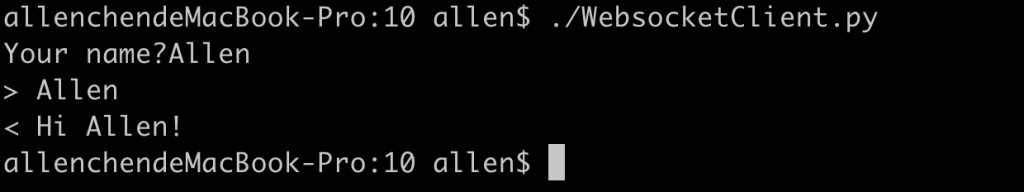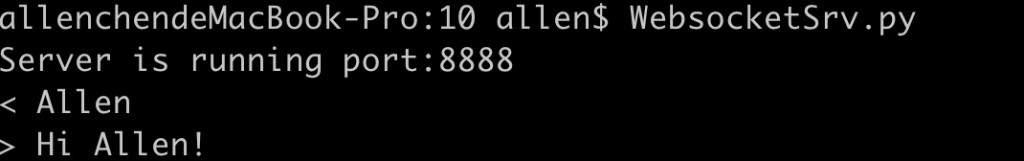利用websocket實作網路應用程式。
pip install websockets
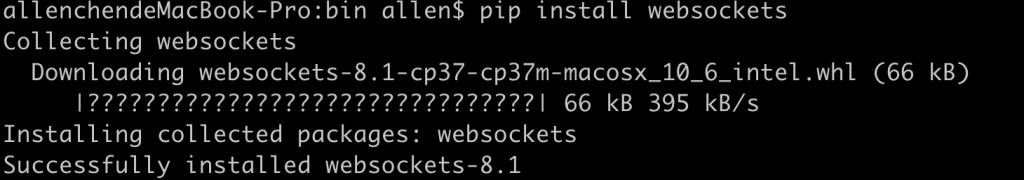
#!/usr/bin/env python
import asyncio
import websockets
async def hello(websocket, path):
name = await websocket.recv()
print(f"< {name}")
greeting = f"Hi {name}!"
await websocket.send(greeting)
print(f"> {greeting}")
start_server = websockets.serve(hello, "localhost", 8888)
asyncio.get_event_loop().run_until_complete(start_server)
print("Server is running port:8888")
asyncio.get_event_loop().run_forever()
chmod 755 WebsocketSrv.py
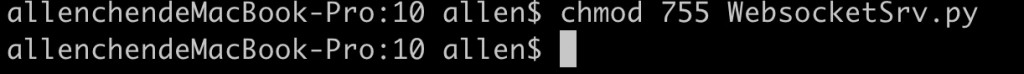
#!/usr/bin/env python
import asyncio
import websockets
async def hello():
uri = "ws://localhost:8888"
async with websockets.connect(uri) as websocket:
name = input("Your name?")
await websocket.send(name)
print(f"> {name}")
greeting = await websocket.recv()
print(f"< {greeting}")
asyncio.get_event_loop().run_until_complete(hello())
chmod 755 WebsocketClient.py