vue在用vue開發一定會用到components(元件),每個元件都有統一的架構,如下圖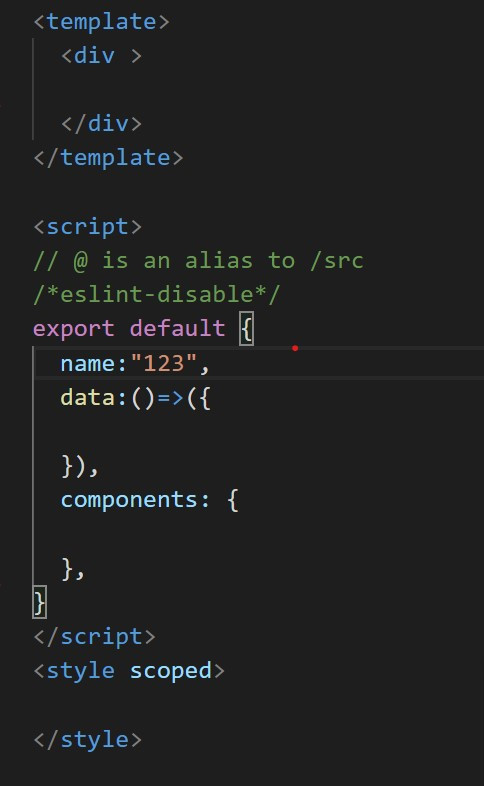
template:裡要放一個div包住所有標籤,該div裡再放html語法、vue語法,不然會出錯。
script:裡面放js語法,和生命週期之類的應用。
style:放css語法,也可以外部引入,scoped是指該css指套用到該元件,以防多元件之間的css有衝突問題。
我們現在要在lifecirlce.vue,引入HelloWorld.vue(此元件一開始便幫你創建好了),
只需在lifecirlce.vue裡的script裡打import hello from ''@/components/HelloWorld.vue'
hello 可自訂名稱
接著在components裡輸入hello
然後在template裡打
<hello />
就可以成功引入元件了
以下是程式碼
<template>
<div class="home">
<input v-model="test" type="text" >
<hello />
</div>
</template>
<script>
import hello from '@/components/HelloWorld.vue'
// @ is an alias to /src
/*eslint-disable*/
export default {
name: 'lifecircle',
components: {
hello
},
data:()=>({
test:"這是元件一"
}),
}
</script>
Vue有兩個基本要素,要被掛載的「元素」(el)跟「資料」(data)。有了這兩個設定,就可以進行基本操作。
元素是指template裡的html元素
資料是指data裡的東西
元件在生成時,會有生命週期,就像人的生老病死一樣。
Vue的生命週期有(由先至後)beforeCreate、created、beforeMount、mounted、beforeUpdate、updated、beforeDestroy、destroyed
如下圖
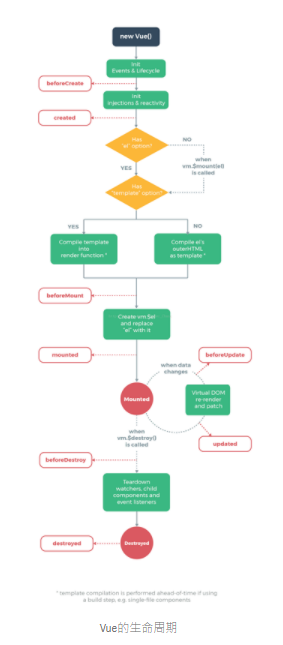
beforeCreate:
完成實例初始化,在這階段是data跟el都是undefined
created:
這時候 data, computed, methods, watch… 中的值都已被創建出來,但 el尚未創建。
beforeMount:
el 已經被創建,尚未被掛在到頁面上
mounted:
頁面已經加載完成
beforeUpdate:
當我們修改data裡的內容前,還未被描繪在頁面 上,就會執行此段程式,
updated:
當我們修改data裡的內容後並呈現在頁面上,就會執行此段程式
beforeDestroy:
當我們離開該元件前,就會執行此段程式
destroyed:
當我們離開該元件後,同時使用的各種事件與監聽都會被解除,就會執行此段程式
