由於以前曾經寫過,部分內容會延續以前的內容。
今天來設定MVC中的View,View可以說是用於畫面的顯示,可以再裡面寫HTML、引用CSS、JS等等...
Controller.cs
public ActionResult Index()
{
return View();
}
其中Index上述方法來產生 HTML 回應給瀏覽器。
如下圖點選,可產生index.cshtml檔案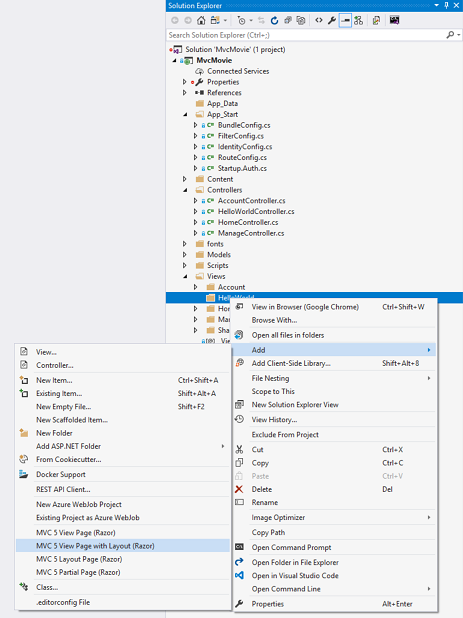
會產生如下的程式碼
@{
Layout = "~/Views/Shared/_Layout.cshtml";
}
@{
ViewBag.Title = "Index";
}
<h2>Index</h2>
<p>Hello from our View Template!</p>
其頁面顯示如下...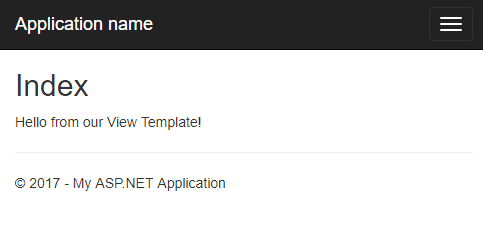
基本設定完成,接著介紹幾個常用的寫法..
使用@ 可以在cshtml裡面寫一些C#的程式
例如我們可以在index.cshtml寫C#的foreach並且參雜html語法作顯示
<ul>
@foreach(var item in (SomeType)ViewBag.dataList){
<li>@item.data</li>
}
</ul>
如此就可以將後端的dataList綁到前端顯示出來,覺得相當好用,當然也可以用JS寫就好。
這邊分享一些在view前端常用的一些東西
Partial View
-當成可重複使用的View
-主要類似WebForm時代的UserControl
做出以下的設定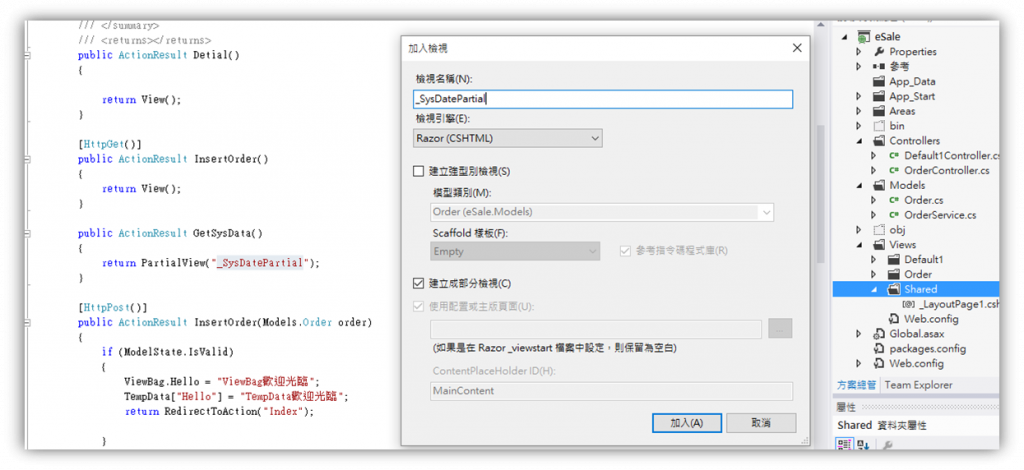
使用Render的方式取得PartialView,達到共用的效果...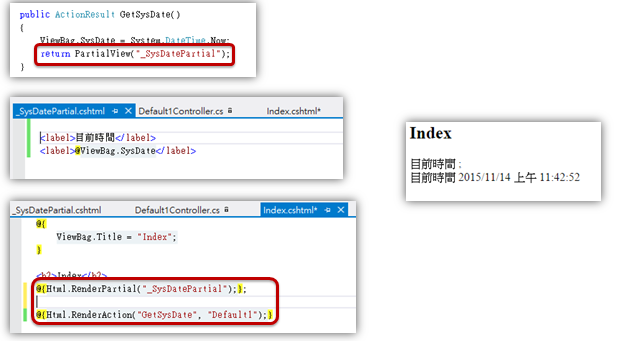
Razor
是非常好用的,前面一篇有稍微提到,這邊引用MVC美學的一段話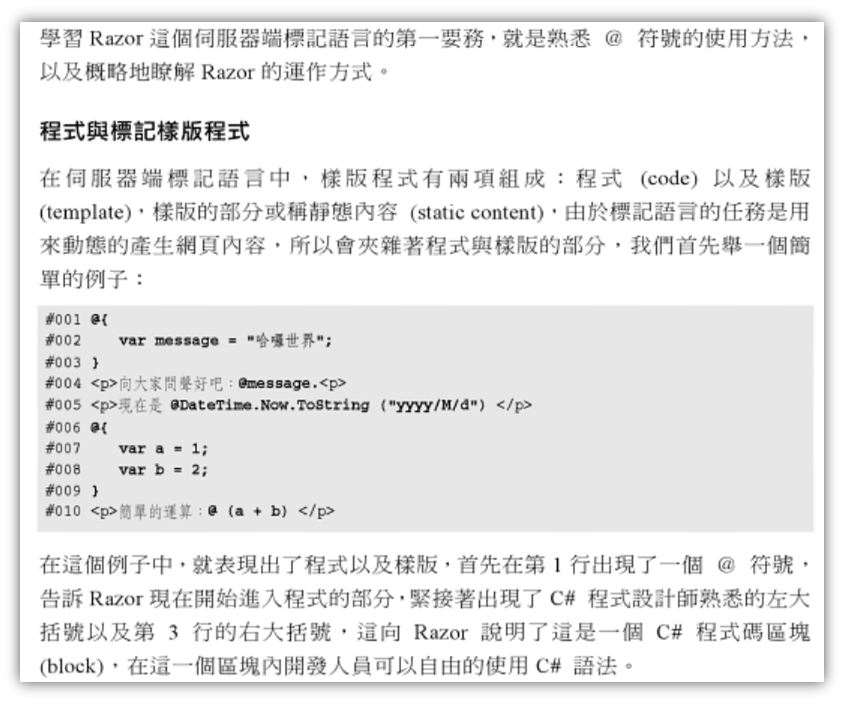
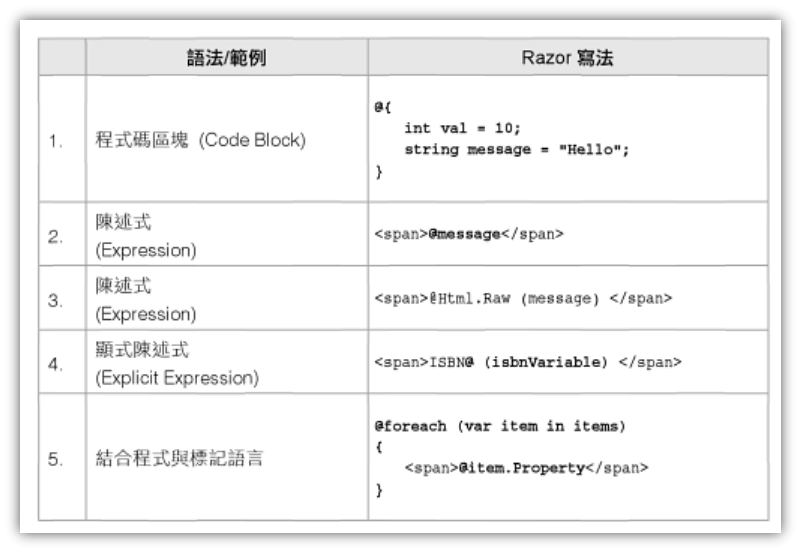
簡單來說就是可以在前端寫入後端的程式
ViewData & ViewBag
我覺得在從後端傳遞資料,在不透過model回傳的情況下,這兩個算是十分好用的。
簡單練習
剛剛觀念解釋完之後,來處理DataTime並將日期加一天吧
@model DateTime
@{
Layout = null;
}
<!DOCTYPE html>
<html>
<head>
<meta name="viewport" content="width=device-width" />
<title>Index</title>
</head>
<body>
<h1>Home</h1>
<ul>
<li>date1: @ViewData["date1"]</li>
<li>date2: @ViewBag.date2</li>
<li>date1: @(((DateTime)ViewData["date1"]).AddDays(1))</li> //必須告知為DataTime才可以使用AddDays
<li>date2: @ViewBag.date2.AddDays(1)</li> //Dynamic type不用告知DataTime即可使用AddDays
<li>Model: @Model.AddDays(1)</li>
</ul>
</body>
</html>
參考
參考文件
MVC美學
