第12 屆iT邦幫忙鐵人賽系列文章 (Day6)
今天要來做電子喜帖功能,節能減碳,環保愛地球
主要傳送是用 Line 的 ImageMessage
這部分跟程式無關 XD 只是分享 template 網站,設計苦手的工程師其實可以考慮一些素材網站,或 template 網站,付點錢就能拿到質感極佳的設計
Wedding Invitation Templates (Free) | Greetings Island
*Create your own wedding invitation cards in minutes with our invitation maker. Download, print or send online with RSVP…*www.greetingsisland.com
Free Greeting Cards & Invitation Templates | Greetings Island
*Customize, download, print & send online. Browse by category Here comes the invitation! Announce your wedding day with…*www.greetingsisland.com
Line 發送圖片時候是以 URL,通常我會傳到 imgur 平台產生一個 https 的連結,從上面網站製作好範例喜帖如下:
在前幾篇我們有介紹的OnMessageAsync,我們在這實作接收到文字訊息時候要回傳的訊息,考量到再來使用者的意圖 (intent) 可能會越來越多,我們用一個簡單的 Dictionary 來做處理
使用者的意圖 (intent) 是在做chatbot NLP 或使用 chatbot 一些服務時很常看見的名詞,簡單來講就是當使用者打出這句話時,是想做什麼事
定義一個介面,包含 ReplyAsync 方法,需要傳入回覆所需 replyToken
public interface IReplyIntent
{
Task ReplyAsync(string replyToken);
}
接收文字
protected virtual async Task OnMessageAsync(Event ev)
{
if (ev.message.Type.Equals(LineMessageType.text))
{
// 完整比對使用者輸入的訊息,決定要回傳什麼
var msg = ev.message.Text;
var intents = new Dictionary<string, IReplyIntent>()
{
{ "電子喜帖" ,new WeddingInvitation(lineMessageUtility,lineProfileUtility)},
{ "Default" ,new DefaultIntent(lineMessageUtility,lineProfileUtility)},
};
var intent = intents.ContainsKey(ev.message.Text) ? intents[msg] : intents["Default"];
await intent.ReplyAsync(ev.replyToken);
}
}
定義 ImageMessage.cs
public class ImageMessage : IMessage
{
public LineMessageType Type => LineMessageType.image;
public string OriginalContentUrl { get; set; }
public string PreviewImageUrl { get; set; }
}
新增 WeddingInvitation.cs 並實作
public class WeddingInvitation : IReplyIntent
{
private readonly LineReplyMessageUtility lineMessageUtility;
private readonly LineProfileUtility lineProfileUtility;
public WeddingInvitation(LineReplyMessageUtility _lineMessageUtility, LineProfileUtility _lineProfileUtility)
{
lineMessageUtility = _lineMessageUtility;
lineProfileUtility = _lineProfileUtility;
}
public async Task ReplyAsync(string replyToken)
{
var imageMessage = new ImageMessage()
{
OriginalContentUrl = "https://i.imgur.com/Li0UUul.png",
PreviewImageUrl = "https://i.imgur.com/Li0UUul.png"
};
await lineMessageUtility.ReplyMessageAsync(replyToken, new List<IMessage> {
imageMessage
});
}
}
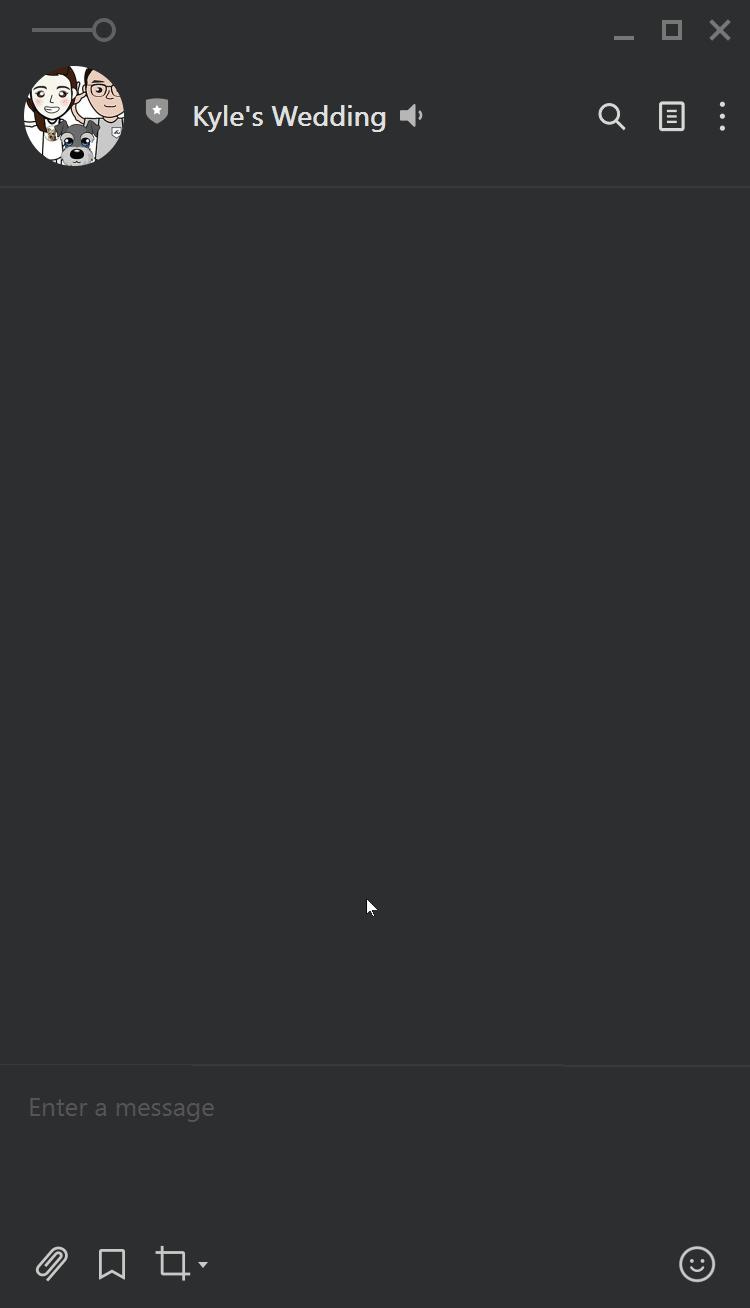
ImageMessage 在傳送的時候要注意有以下限制
URL 最大 1000 字元
一定要是 HTTPS 且加密規範 TLS 1.2 以上
檔案大小上限 200 MB
圖片需為 JPEG or PNG
如何針對多個意圖切分多個實作
如何回覆 ImageMessage
https://developers.line.biz/en/reference/messaging-api/#image-message
本篇文章同步發佈於我的 Medium 如果這篇文章對你有幫助,就大力追蹤和拍手鼓掌下去吧 !!
