前一篇介紹了 DragTarget 的屬性,今天讓我們用範例來了解要怎麼來使用它
新增一個 StatefulWidget 來顯示 target
var targetText = "Target" ;
DragTarget<DraggableInfo>(//指定傳入DraggableInfo 的資料型態
builder: (context,data,_){ //target 顯示的樣子
return Center(
child: Container(
color: Colors.grey,
child: Text(targetText),
width: 100,
height: 100,
),
) ;
},
onAccept: (data){
setState(() {//使用接收到的資料來修改 target 的內容
targetText = data.text ;
});
},
);
範例圖示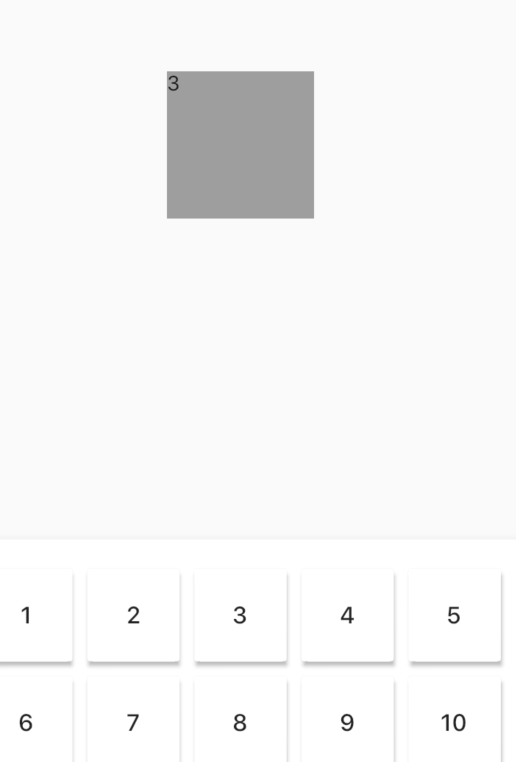
將 DraggableButton 拖入 Target 中會發現文字也隨著改變
