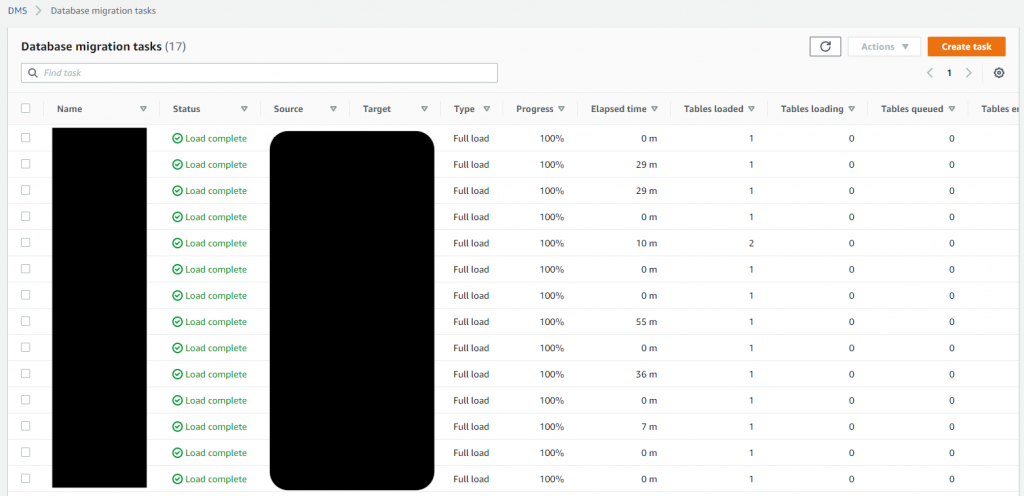DMS: 可協助快速將資料庫轉移到DMS所資源的DB,來源資料庫轉移期間能夠維持所有功能的運作,將倚賴資料庫之應用程式的停機時間降到最低。
支援同質轉移(oracle to oracle),也支援不同資料庫的異質移轉(oracle to AWS XXX)。
https://docs.aws.amazon.com/zh_tw/dms/latest/sbs/DMS-SBS-Welcome.html
要使用DMS前提須有 sourceDB & targetDB、VPC、*two subnet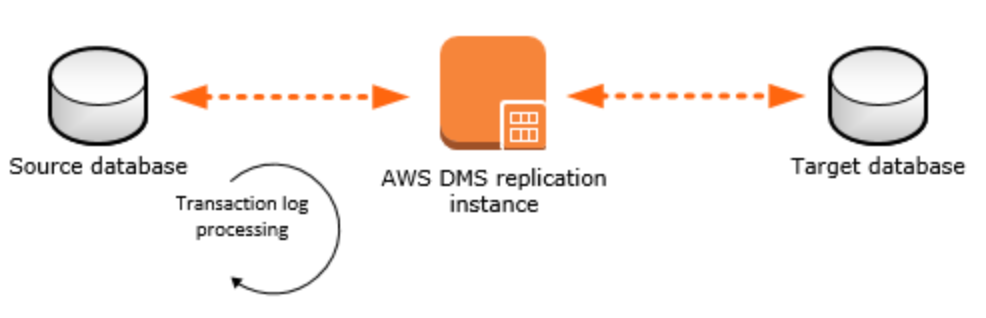
Step1. Replication instances --> Create replication instance
Instance class: 執行個體類別
Allocate storage: 給複寫執行個體的儲存空間
Multi: 異地同步備援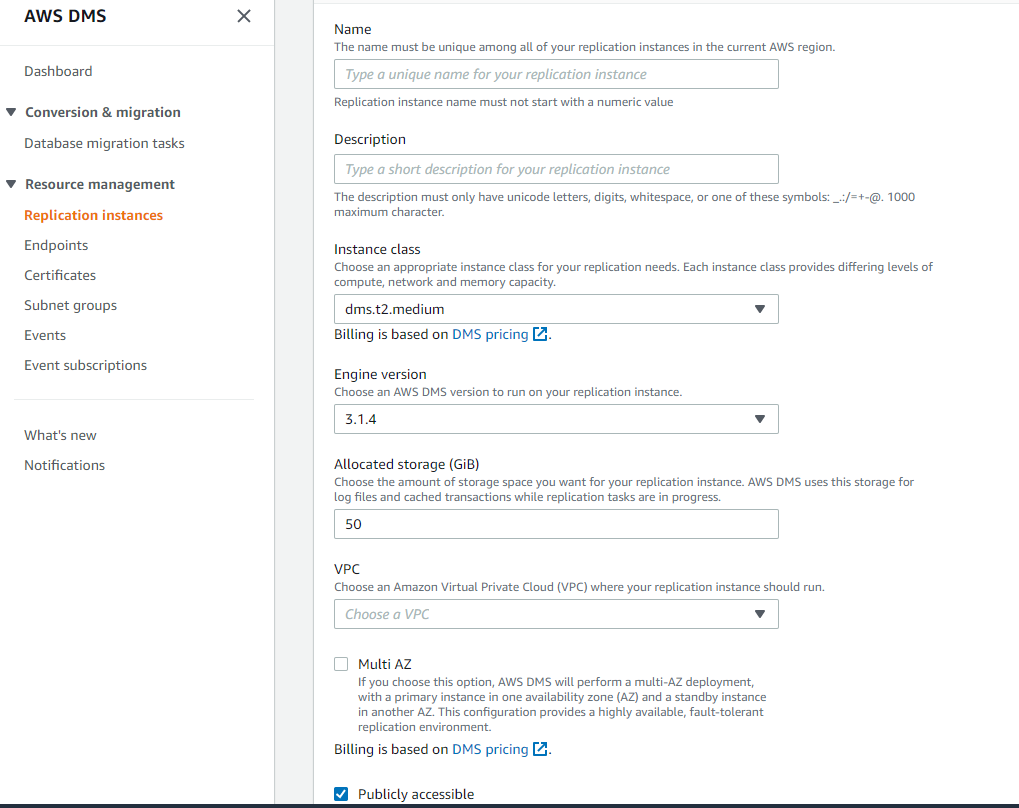
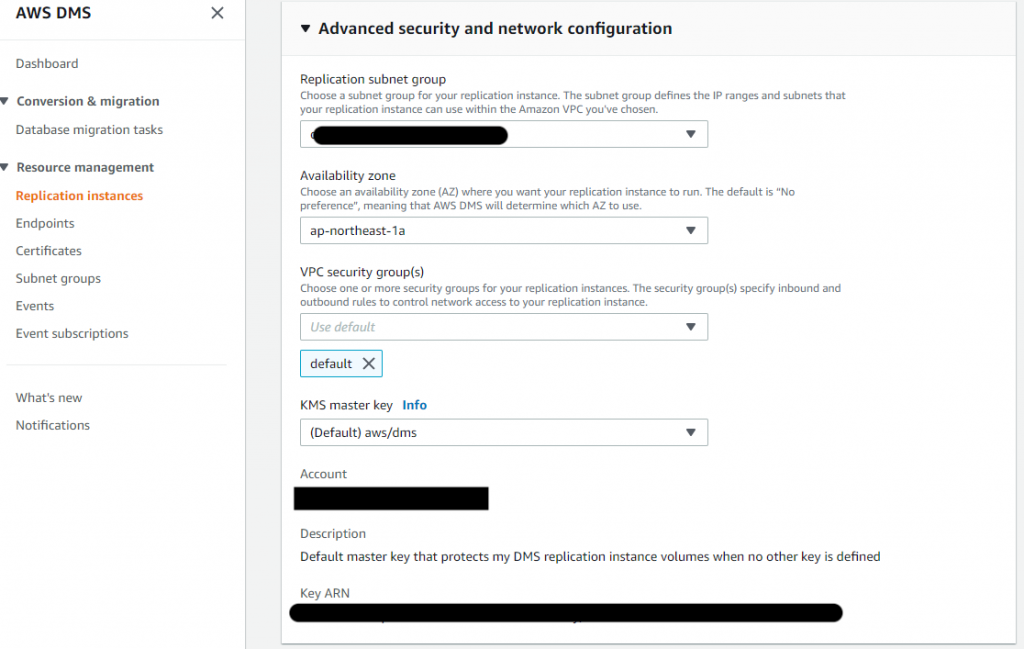
Step2. Create AWS DMS source and target
However, you can only test connectivity after the replication instance has been create, because the replication instance is used in the connection.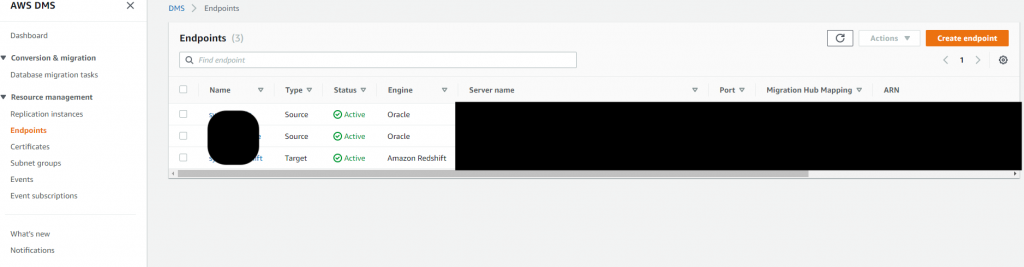
Source --- oracle
Redshift cannot be source
*建完務必要做連線測試
Step3. Create Task
Replication instance 複寫執行個體
Source & Target database endpoint
Migration type:
Migrate existing data (now use this one)
Migrate existing data and replicate ongoing changes (The source database should have CDC, comparison with target database) Replicate data changes only (CDC)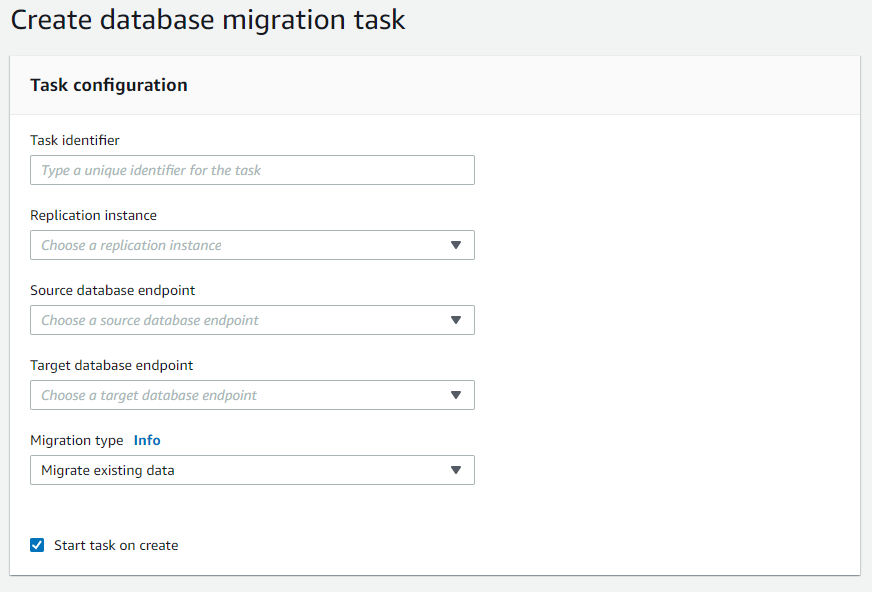
*Target table preparation mode
Drop tables on target : 刪除所有資料(table)從新建置,這會連Schema憶起刪掉,會讓原先用SCT轉的資料消逝
Truncate : 刪除資料,但保留table & Schema ,故選取此方法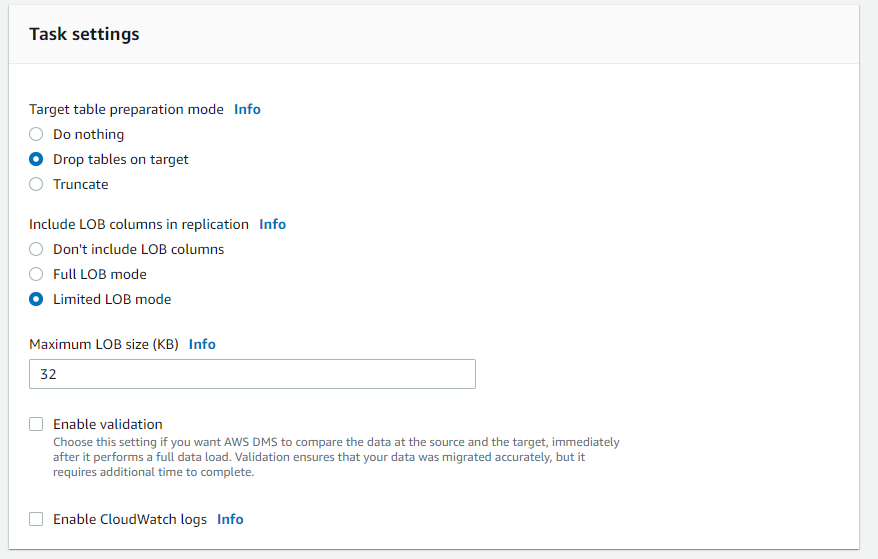
Table mappings可選擇 Guided UI & JSON editor
如是Guided UI,下方可以直接操作,選取要的Schema,輸入要轉的table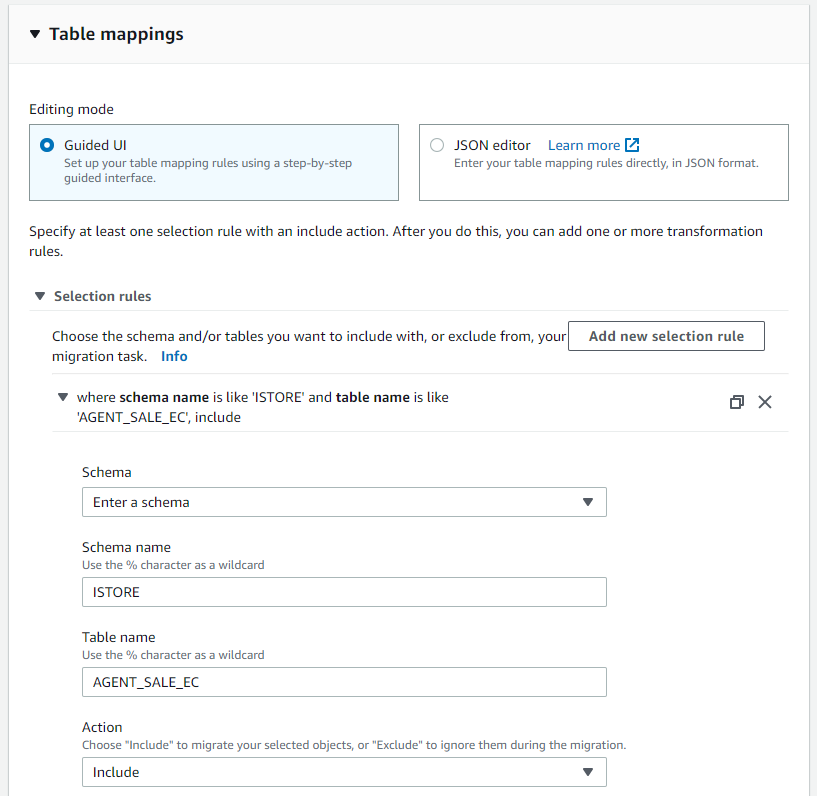
以下可用塞選條件,一些簡單的轉換、哪些欄位不要轉、排除不要的資料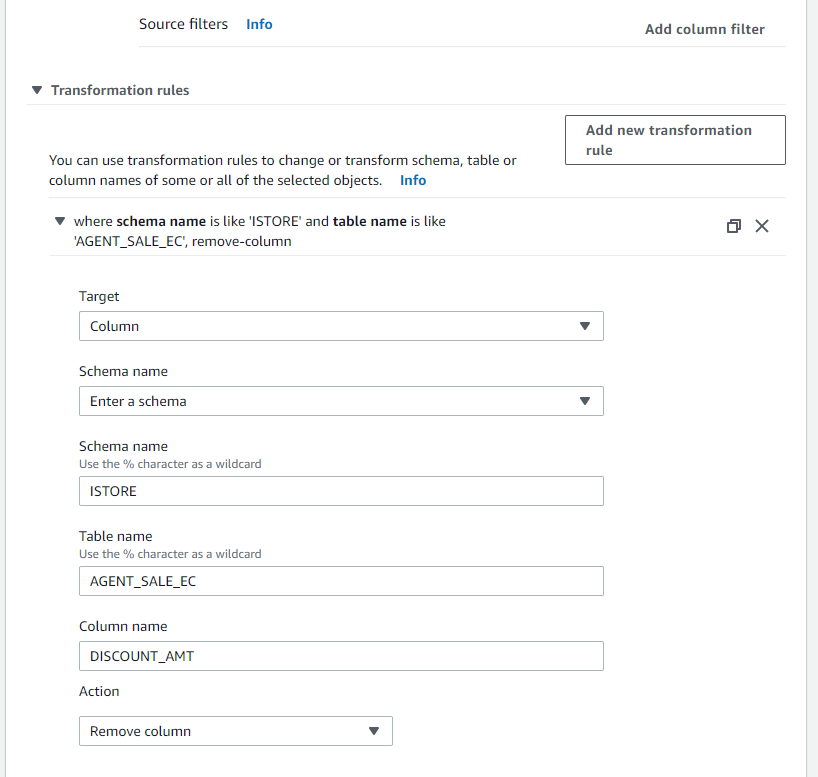
基本上不會動進階設定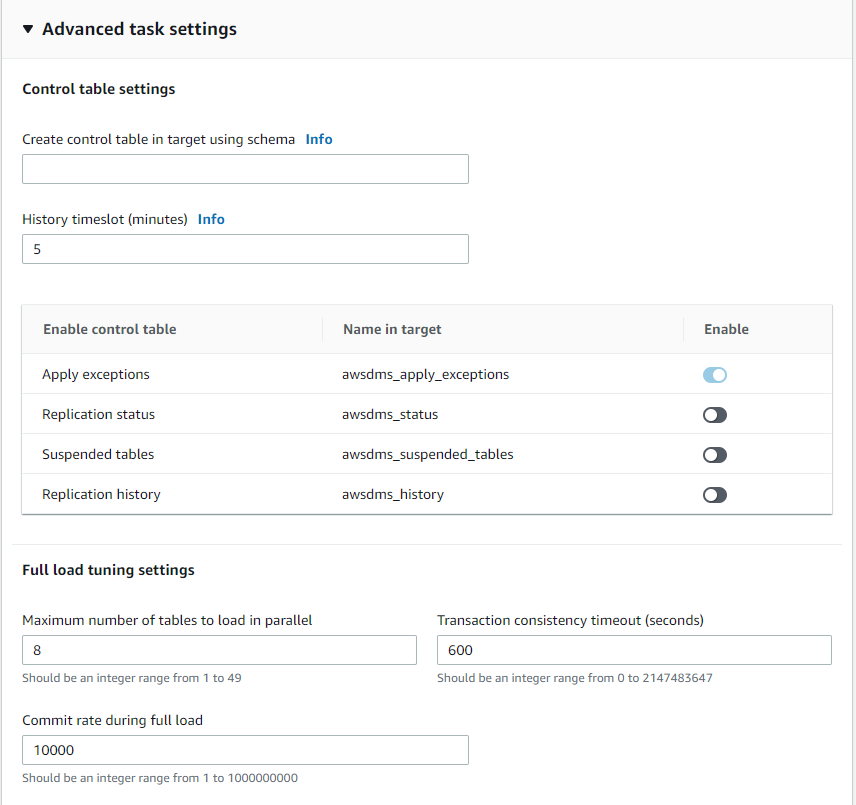
Task 完成,即啟動Task,完成後請檢察target database