話說,我以前很不會算服務費這東西 (現在也沒多會),
於是乎今天在想說要寫什麼主題時,就突然決定用這個來寫個基本款計算機吧。
寫好後長這樣,就是如此陽春。
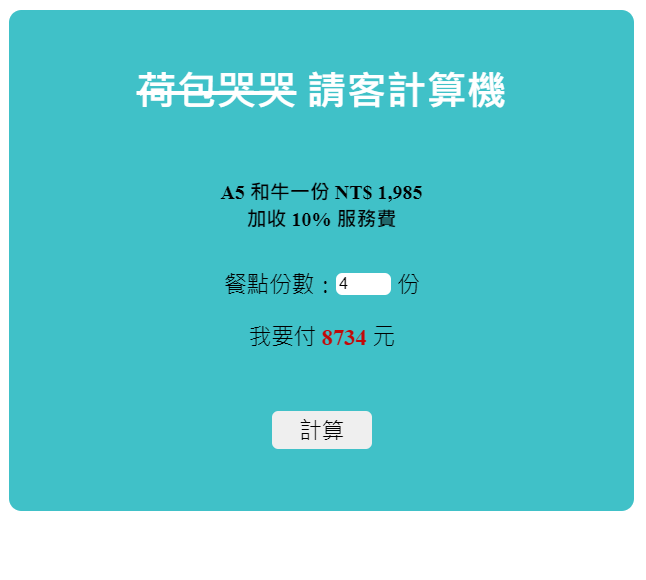
但我們志在練習,就開始動手吧!
<div class="container">
<h1><del>荷包哭哭</del> 請客計算機</h1>
<h4>A5 和牛一份 NT$ 1,985 <br>加收 10% 服務費 </h4>
<p>餐點份數:<input type="text" id="dishNum"> 份</p>
<p>我要付 <span id="totalPrice">??</span> 元</p>
<input type="button" id="countBtn" class="countBtn" value="計算">
</div>
.container {
width: 500px;
padding: 20px 0;
text-align: center;
background-color: #40c1c8;
border-radius: 10px;
}
h1 {
margin-bottom: 50px;
color: #fff;
}
h4 {
margin-bottom: 30px;
}
p {
margin: 0;
padding-bottom: 18px;
font-size: 18px;
}
input {
width: 40px;
border: 0px;
border-radius: 5px;
vertical-align: text-top;
}
.countBtn {
margin: 30px 0;
width: 80px;
height: 30px;
font-size: 18px;
cursor: pointer;
}
span {
color: #c30909;
font-weight: bold;
}
const dishNum = document.querySelector('#dishNum');
const countBtn = document.querySelector('#countBtn');
const totalPrice = document.querySelector('#totalPrice');
countBtn.addEventListener('click', function() {
let A5Beef = 1985;
let dishTotal = A5Beef * parseInt(dishNum.value);
let tip = Math.ceil(dishTotal / 10) ;
let result = dishTotal + tip;
totalPrice.innerHTML = result;
});
函式內有幾個地方要注意,dishNum.value 的型別是字串,要記得用 parseInt 將型別轉為 number;
計算十趴服務費時,計算出來的數字可能會有小數點,所以用 Math.ceil 進行無條件進位。
最後要記得用 totalPrice.innerHTML 將計算出來的結果展示出來。
點這裡玩玩這個陽春計算機 :D
