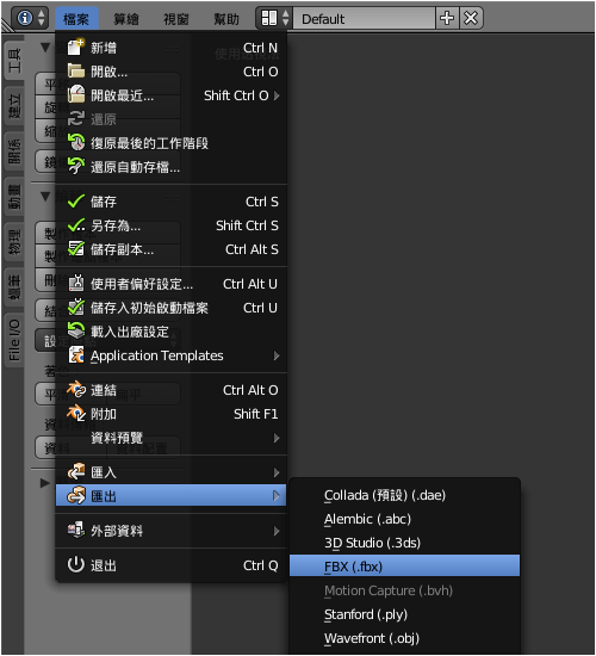3ds Max > Unity
若出現 3ds Max couldn't conver the max file to an fbx file 訊息,請檢查是否已安裝 3ds Max 且軟體的授權是否失效。
在 3ds Max 匯出 FBX 檔案,執行 [ File > Export ] 或 [ File > Export Selected ] 開啟匯出設定對話框。
已設定材質貼圖的模型,務必勾選「Embed Media」,預設的情況此選項並不是啟用的。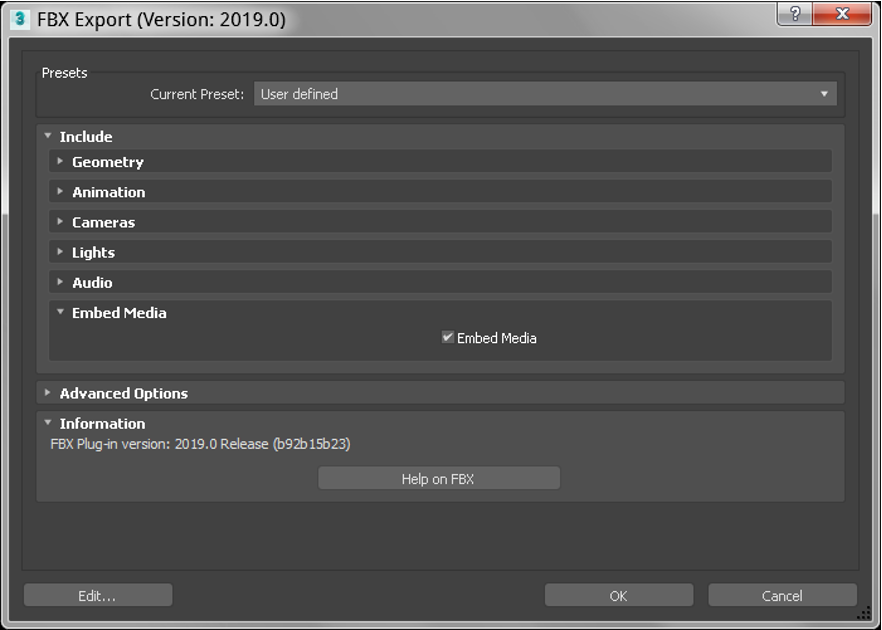
Unity 會將匯入的 3D 模型轉換成三角面多邊形。若匯入的模型放到場景後尺寸很小,是因為縮放比例的關係,請將數值改為 1.0 然後按下 Apply 按鈕套用。此外使用 3D 軟體建立的燈光與攝影機,匯入 Unity 時並沒有照明與攝影的功能,必須分別套用燈光元件與攝影機元件。
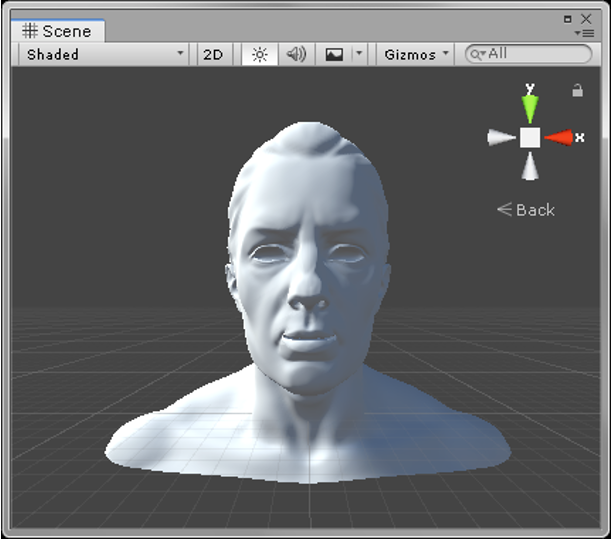
Maya > Unity
若您使用 Maya 製作 3D 物件,選擇匯出 FBX 格式到 Unity 程式使用。
使用 Maya 匯出檔案時若無法選擇 FBX 格式,請開啟 Plug-in Manager 並勾選 fbxmaya.mll 再重新匯出。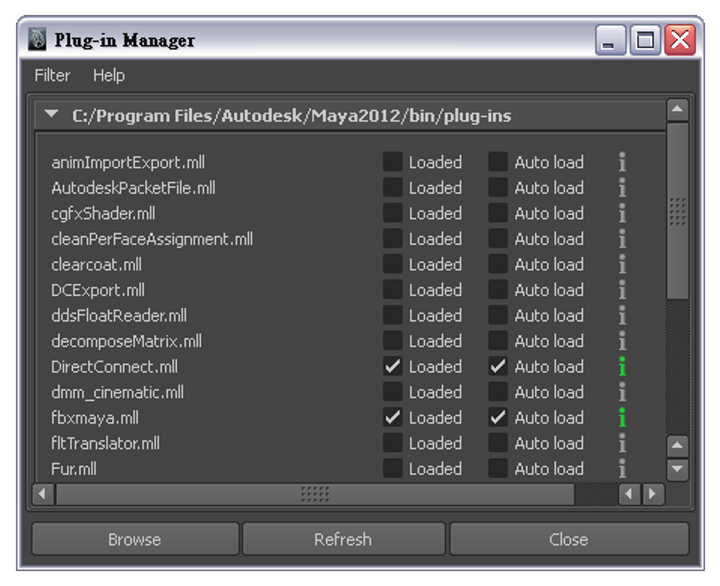
Blender > Unity
執行 [ 檔案 > 匯出 > FBX ( .fbx ) ] 匯出檔案。