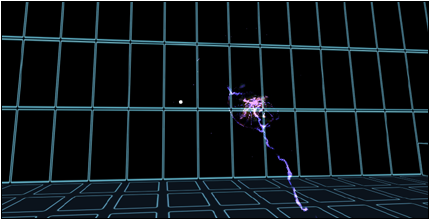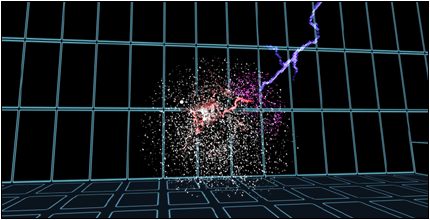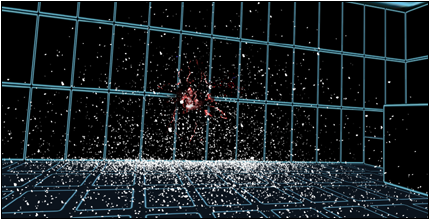製作 VR 虛擬實境遊戲控制玩家在 3D 空間移動,實際上是一個重要的問題,使用鍵盤滑鼠缺乏真實體驗,VR 跑步機的成本太高,透過VR-Step 教學讓您以低成本製作直覺移動的功能。
匯入 Cardboard SDK For Unity 資源包與 VR-Step 資源包。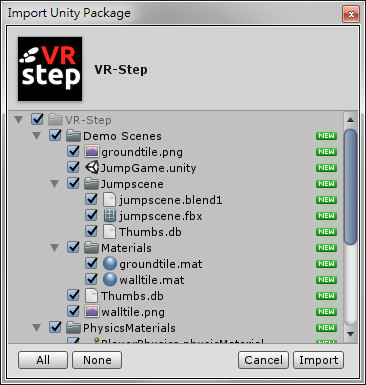
VR-Step Demo場景 JumpGame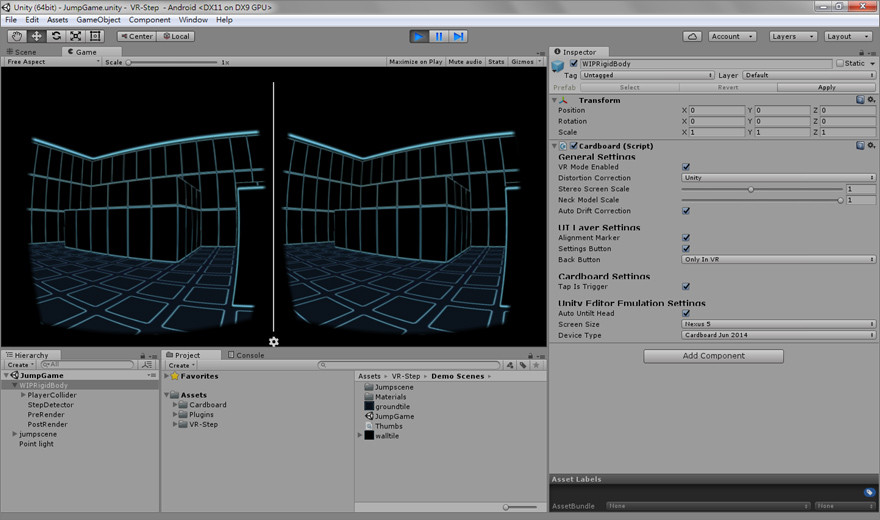
VR-Step_DemoScenes_GVRJumpGame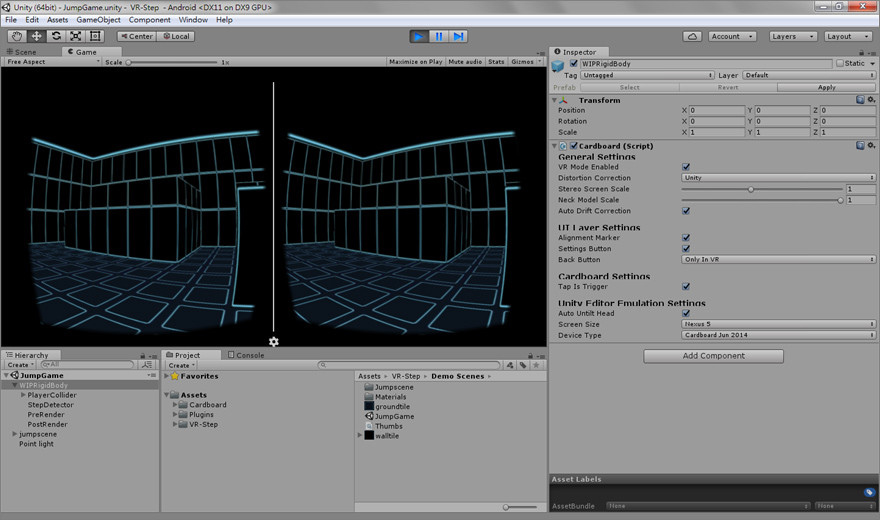
關閉 VR 模式的遊戲畫面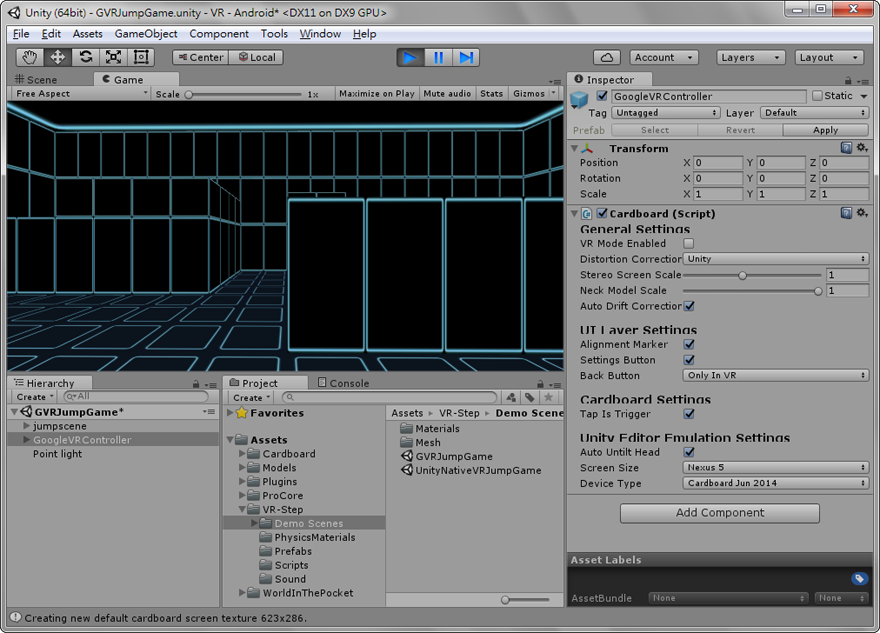
關閉 Distortion Correction 變形校正的遊戲畫面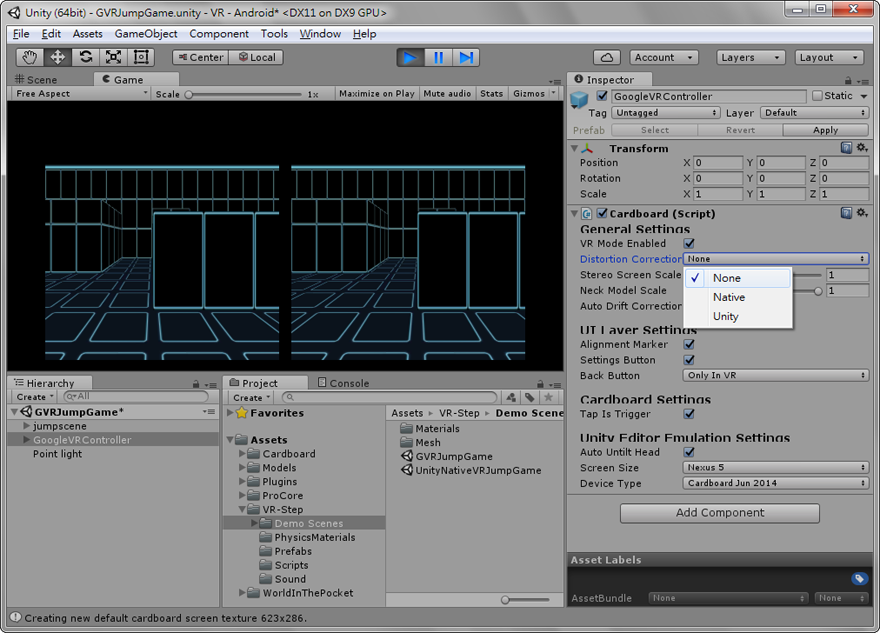
選項 Device Type 可以選擇 Google Cardboard 眼鏡的類型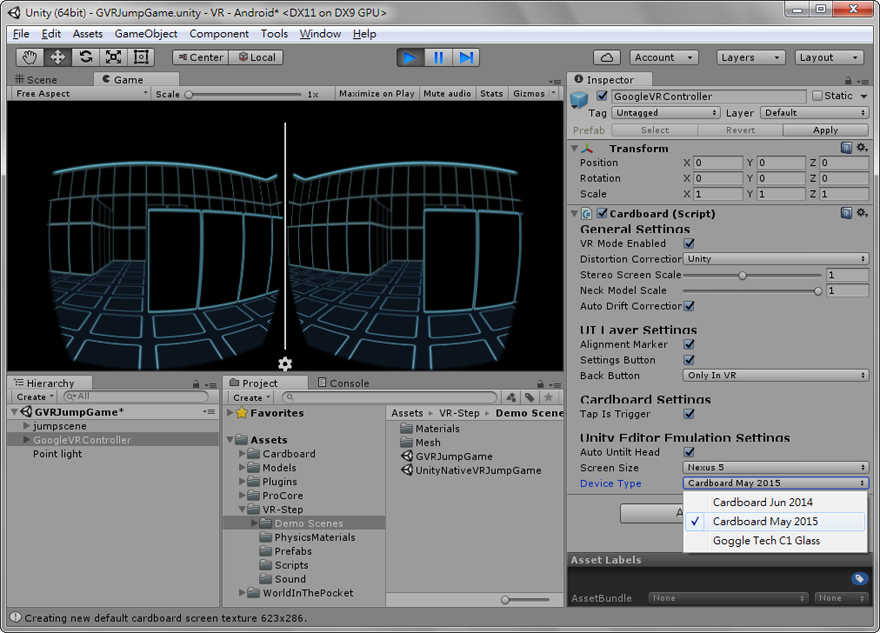
如果攝影機需要套用影像效果,記得取消 Main Camera 攝影機物件 Stereo Controller 元件下的 Direct Render 功能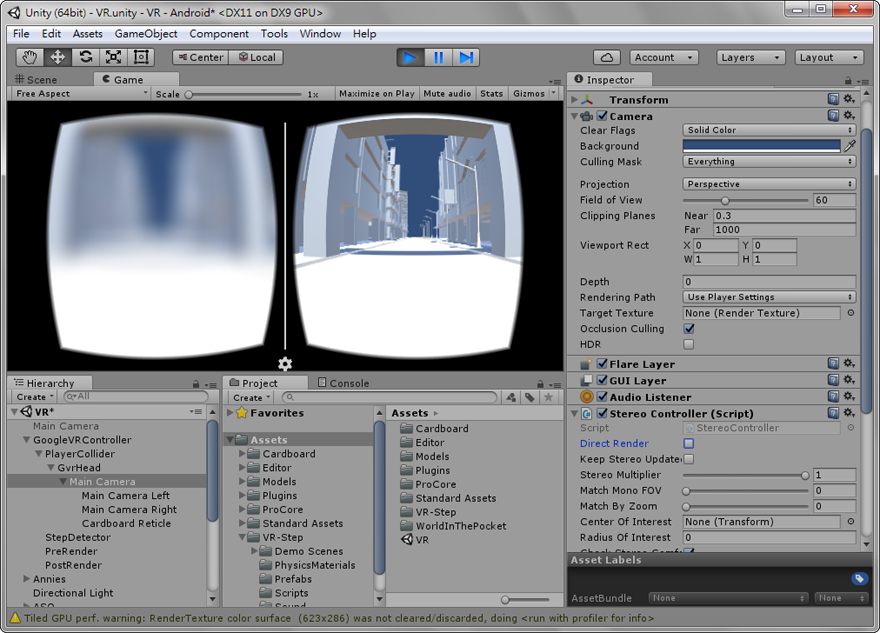
例如套用 Antialiasing 消除鋸齒效果,可以讓 3D 畫面看起來較柔和,減少物件邊緣的突兀感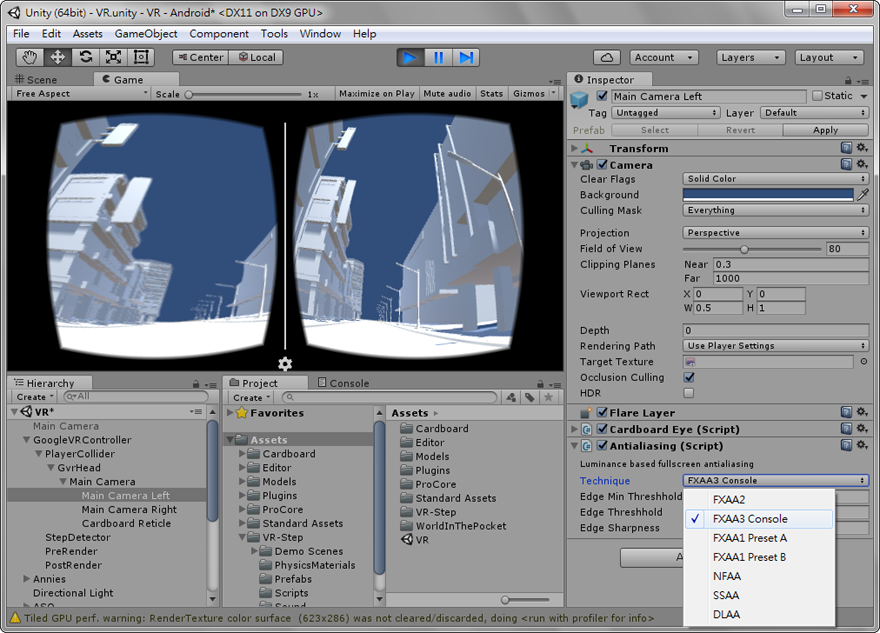
建立一個 C# 腳本,讓玩家在 VR 遊戲能夠使用技能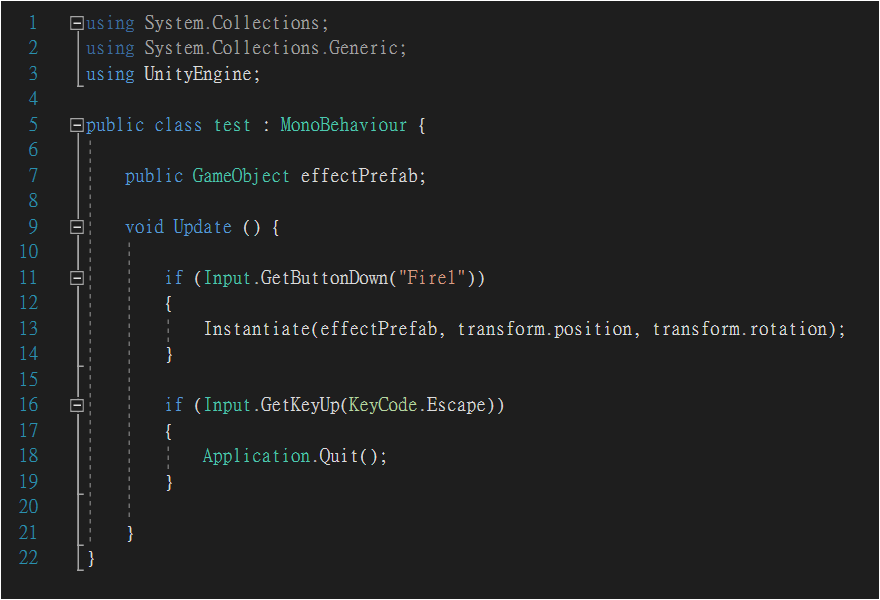
遊戲中使用技能的效果