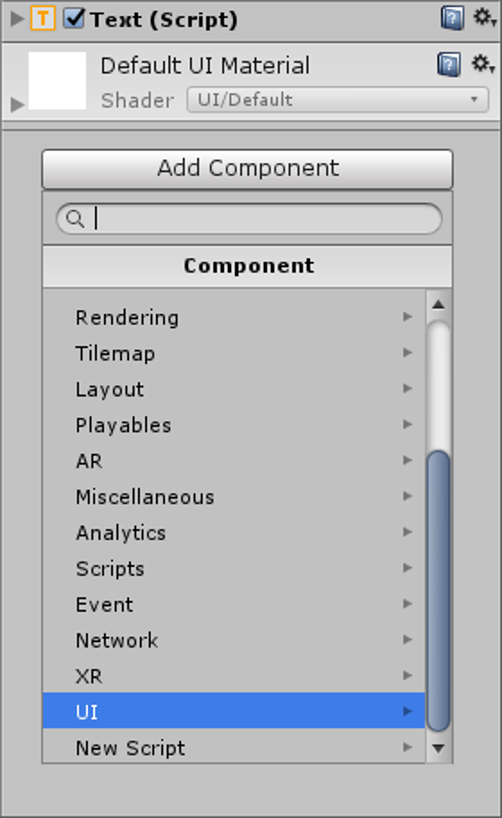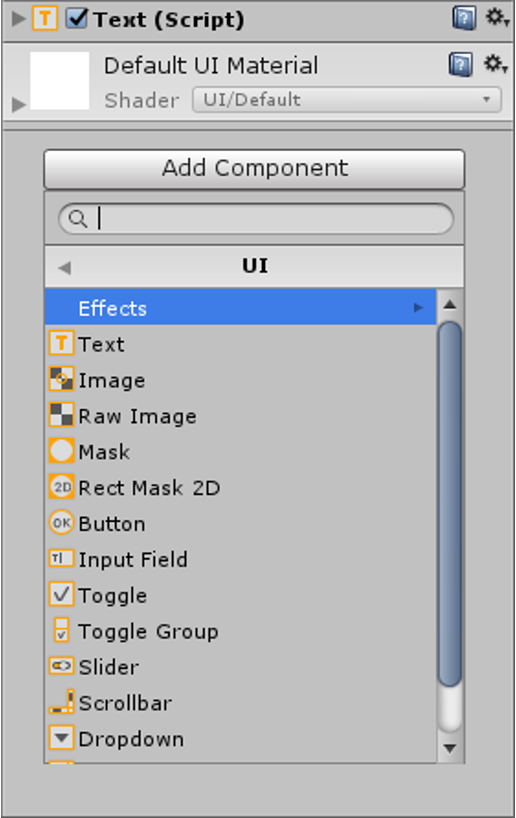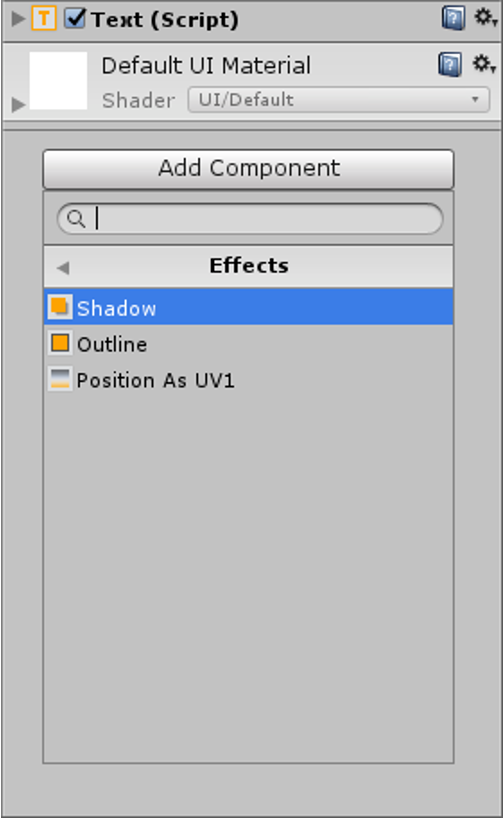畫布 ( Canvas )
畫布 (Canvas) 是一個容器,畫面的 UI 元素將會自動放在畫布內,而 UI 也會成為畫布的子物件。
建立一個新的 UI 元素時,如果場景中沒有畫布,將會自動建立畫布。遊戲場景可同時擁有多個畫布。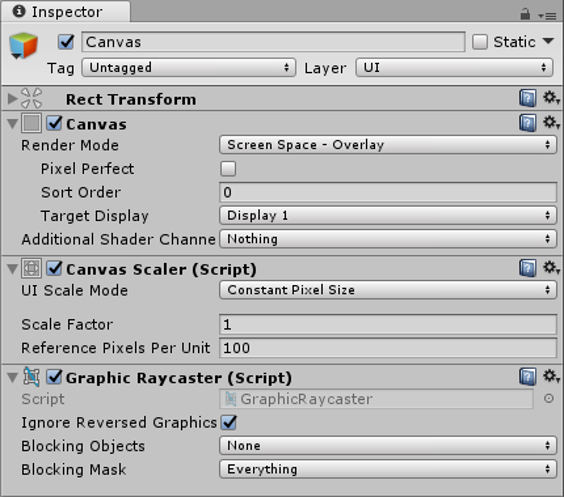
文字 ( Text )
執行 [ GameObject > UI > Text ] 增加文字,可以設定文字的字型、尺寸、對齊、顏色等屬性。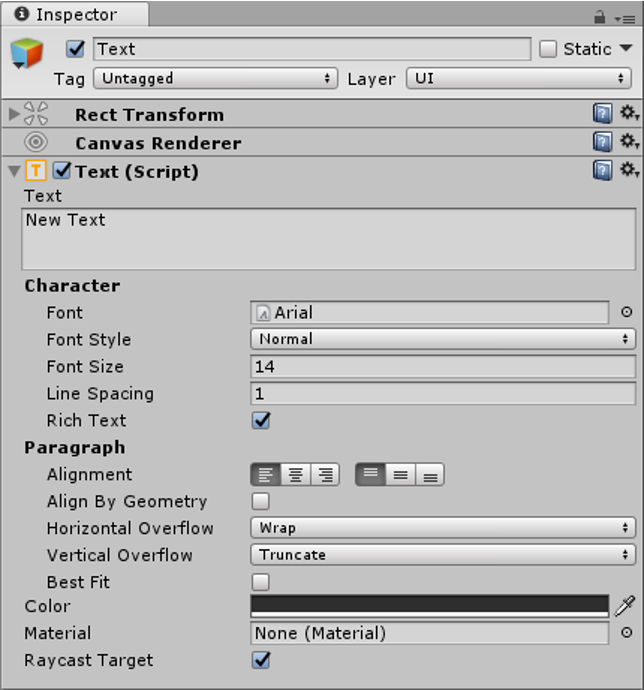
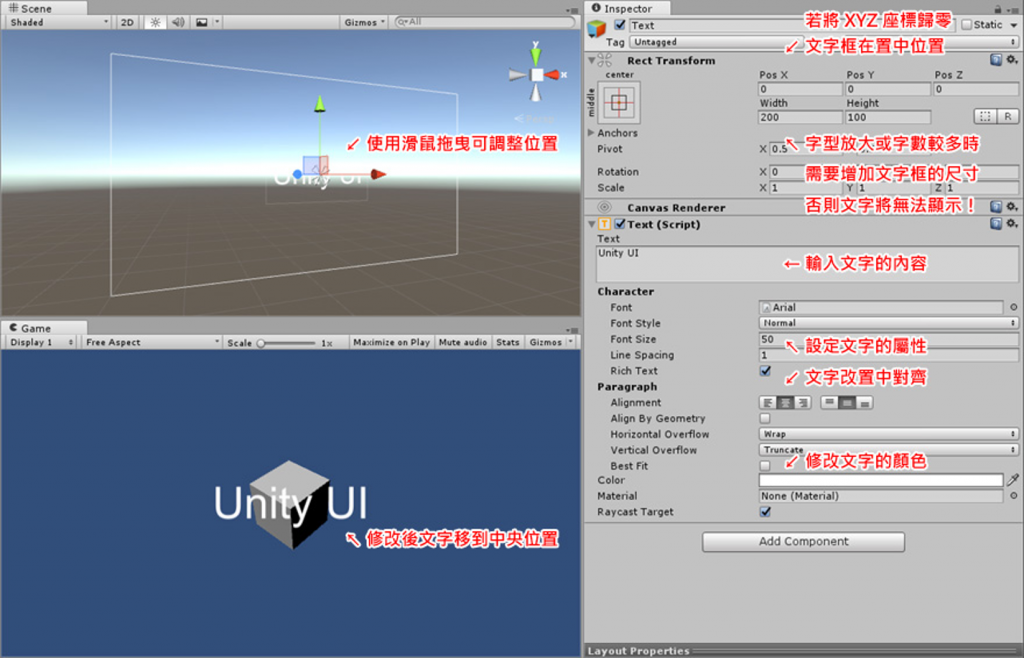
設定文字的對齊方式。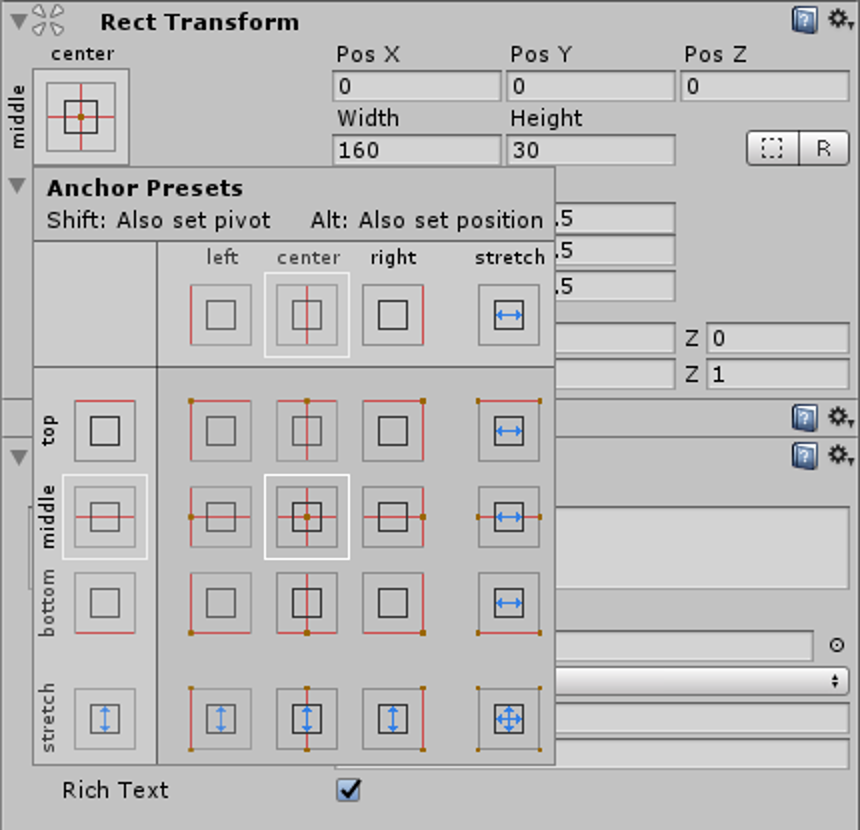
加入 UI 效果。點選 Add Component 按鈕,選擇 UI > Effects 後可選擇加入 Shadow、Outline 等效果。