昨天我們利用model、controller和view實作了簡單的顯示所有資料庫內容
今天,我們更進一步。
還記得昨天在Student_model.php檔案中,
我們用到的是index()來顯示所有學生的資訊。
今天我們利用另一個view()來顯示個別學生資訊。
首先, 將view()的內容做修改,
public function view($number = -1)
{
$data['student'] = $this->student_model->get_students($number);
if (empty($data['student']))
{
show_404();
}
$data['title'] = $data['student']['name'];
$this->load->view('templates/header', $data);
$this->load->view('class/view', $data);
$this->load->view('templates/footer');
}
}
接著,在views/class資料夾底下新增view.php並加入以下內容,
<?php
echo '<h2>'.$student['name'].'</h2>';
echo $student['intro'];
?>
然後我們打開瀏覽器訪問 http://localhost/ci/index.php/students/index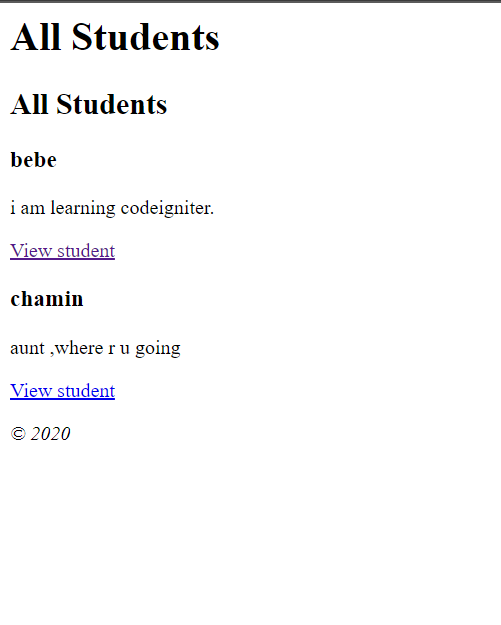
然後點擊view student就可以呼叫我們的view()函式而顯示出下列內容囉~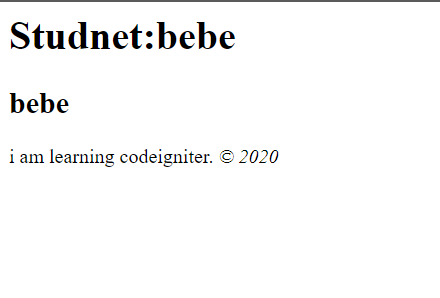
現在,透過昨天和今天的實際操作
我們學會顯示出所有資料庫資料和查詢特定資料了
那今天就稍微輕鬆一些,配著月亮月餅夯肉休息一下吧~
(中秋烤肉差點忘記要鐵人QQ好在最後想起來了)
