嗨!各位朋友大家好,烤肉節快樂,我是阿圓,一樣有請今天的one piece:
(烤肉慶典持續中!)
昨天我們說完了 Pub/Sub 模式,今天來說說 Rails 中的 action cable。
再來複習一下昨天的圖: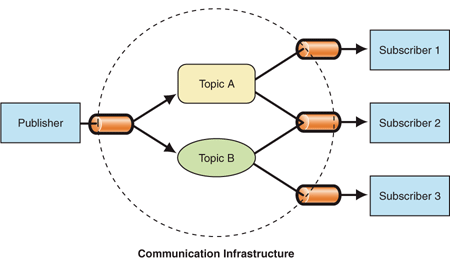
publisher 發送出去的訊息,透過代理層(message broker)的方式將訊息廣播給 subscriber
而 Rails 中,代理層的部分是 channel,可以透過產生器,來產生channelrails g channel xxx
xxx 可以換成想取的名字 (例如,親親小可愛之類的),會建立出下面這些檔案:
Running via Spring preloader in process 27571
invoke test_unit
create test/channels/xxx_channel_test.rb
create app/channels/xxx_channel.rb
identical app/javascript/channels/index.js
identical app/javascript/channels/consumer.js
create app/javascript/channels/xxx_channel.js
先來看 app/channels/xxx_channel.rb,這裡面是定義當 subscriber,訂閱,或是取消訂閱 channel時的事情。
class XxxChannel < ApplicationCable::Channel
# 會有一個最上層的 channel,底下有很多的小 channel。
def subscribed
stream_from "qqq_stream"
end
def unsubscribed
# Any cleanup needed when channel is unsubscribed
end
end
channel 透過 stream 來廣播訊息,常用的有以下方法:stop_all_streams() :取消所有stream。stream_from "xxx_channel" :透過名為xxx_channel的stream 來廣播。stream_for (model) :可以透過以建立的 model,產生 stream 來廣播。
而app/javascript/channels/xxx_channel.js,則是定義了 client 端的行為,分別有:
import consumer from "./consumer"
consumer.subscriptions.create("XxxChannel", {
connected() {
//連線,變成 subscriber
// Called when the subscription is ready for use on the server
},
disconnected() {
// 斷線
// Called when the subscription has been terminated by the server
},
received(data) {
// 接收資料
// Called when there's incoming data on the websocket for this channel
}
});
其中 consumer.subscriptions.create("XxxChannel",{...}),這裡的意思是將 consumer 連上 XxxChannel,當 channel 那邊透過 stream(上面定義的名稱是'qqq_stream') 廣播出訊息,就會藉由 received 的 function 接收到資料。
這樣已經將簡單的連線做好了,但若要實際看到效果,還需要做一點設置:
# /cable.yml
development:
adapter: async
#把這邊改成 redis
test:
adapter: test
production:
adapter: redis
url: <%= ENV.fetch("REDIS_URL") { "redis://localhost:6379/1" } %>
channel_prefix: Test_production
(redis 是一種無關聯性、 key-value 型的資料庫,一般會搭配關聯性資料庫,作為快取用,其他詳細介紹,請參考 wiki)
最後就可以去 rails console 裡面:
ActionCable.server.broadcast "qqq_channel", {message:"Hello world!"}
# 請記得,channel 是透過 stream 來廣播訊息!
這樣身為XxxChannel中qqq_stream的訂閱者,都可以收到這條訊息,並且在瀏覽器的 console 裡顯示出來。
(若廣播成功會回傳1)
以上就是今天的 action cable 基本介紹,明天我們再來進階一些,感謝各位看到這邊,若有任何建議,請各位不吝指教!我們明天見!
