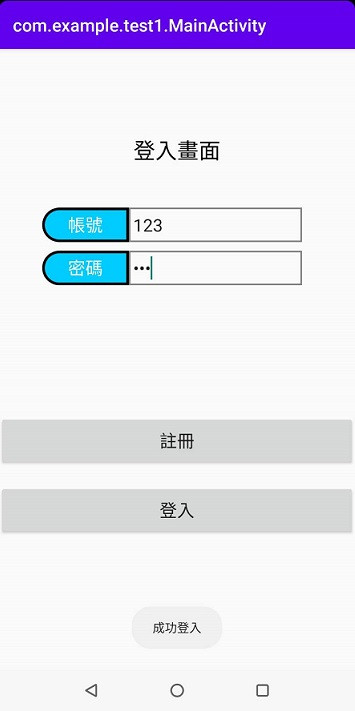昨天分享了sharedpreference的用法,那麼今天就來用sharedpreference做一個可以註冊、登入的程式,check it out~
<?xml version="1.0" encoding="utf-8"?>
<LinearLayout xmlns:android="http://schemas.android.com/apk/res/android"
xmlns:app="http://schemas.android.com/apk/res-auto"
xmlns:tools="http://schemas.android.com/tools"
android:layout_width="match_parent"
android:layout_height="match_parent"
tools:context=".Register">
<LinearLayout
android:layout_width="match_parent"
android:layout_height="match_parent"
android:orientation="vertical">
<LinearLayout
android:layout_width="wrap_content"
android:layout_height="wrap_content"
android:layout_marginTop="100dp"
android:layout_gravity="center"
android:orientation="horizontal">
<TextView
android:layout_width="wrap_content"
android:layout_height="wrap_content"
android:text="註冊畫面"
android:textColor="@color/black"
android:textSize="25sp" />
</LinearLayout>
<LinearLayout
android:layout_width="wrap_content"
android:layout_height="wrap_content"
android:layout_marginTop="50dp"
android:layout_marginLeft="50dp"
android:orientation="horizontal">
<TextView
android:id="@+id/account"
android:layout_width="100dp"
android:layout_height="match_parent"
android:gravity="center"
android:background="@color/gray"
android:text="帳號"
android:textColor="@color/white"
android:textSize="20sp" />
<EditText
android:id="@+id/userid"
android:layout_width="200dp"
android:layout_height="match_parent"
android:background="@drawable/shapeeditview"
android:textSize="20sp" />
</LinearLayout>
<LinearLayout
android:layout_width="300dp"
android:layout_height="wrap_content"
android:layout_marginTop="10dp"
android:layout_marginLeft="50dp"
android:orientation="horizontal">
<TextView
android:id="@+id/passwd"
android:layout_width="100dp"
android:layout_height="match_parent"
android:gravity="center"
android:background="@color/gray"
android:text="密碼"
android:textColor="@color/white"
android:textSize="20sp" />
<EditText
android:id="@+id/userpasswd"
android:layout_width="200dp"
android:layout_height="match_parent"
android:hint="不能超過15個字"
android:background="@drawable/shapeeditview"
android:textSize="20sp"
android:inputType="textPassword"
android:maxLength="15"
android:ems="15"/>
</LinearLayout>
<LinearLayout
android:layout_marginTop="200dp"
android:layout_width="300dp"
android:layout_height="wrap_content"
android:layout_gravity="center">
<Button
android:id="@+id/cler"
android:layout_width="wrap_content"
android:layout_height="wrap_content"
android:background="@drawable/shapebutton"
android:text="清除"
android:textSize="20sp"/>
<Button
android:id="@+id/comfirm"
android:layout_width="wrap_content"
android:layout_height="wrap_content"
android:layout_marginLeft="120dp"
android:background="@drawable/shapebutton"
android:text="確定"
android:textSize="20sp"/>
</LinearLayout>
</LinearLayout>
</LinearLayout>
宣告物件
private Button cler,comfirm;
private EditText userid,userpasswd;
在onCreate()的方法中取得控制元件
protected void onCreate(Bundle savedInstanceState) {
super.onCreate(savedInstanceState);
setContentView(R.layout.activity_register);
init();//取得元件的id
buttonlistener();//設定監聽事件
取得元件的id
private void init() {
userid=(EditText)findViewById(R.id.userid);
userpasswd=(EditText)findViewById(R.id.userpasswd);
comfirm=(Button)findViewById(R.id.comfirm);
cler=(Button)findViewById(R.id.cler);
}
設定監聽事件
private void buttonlistener() {
comfirm.setOnClickListener(new View.OnClickListener() {
@Override
public void onClick(View view) {
//新增一個sharedpreference
SharedPreferences sharedPreferences =getSharedPreferences("data",MODE_PRIVATE);
//將sharedPreferences設定為編輯模式
SharedPreferences.Editor editor=sharedPreferences.edit();
//存入輸入的資料
editor.putString("id",userid.getText().toString());
editor.putString("password",userpasswd.getText().toString());
editor.apply();
String str =userid.getText().toString();
String str1 =userpasswd.getText().toString();
//判斷輸入的值是否為空值
if (TextUtils.isEmpty(str)) {
Toast.makeText(Register.this, "帳號不能為空",Toast.LENGTH_SHORT).show();
}else if (TextUtils.isEmpty(str1)) {
Toast.makeText(Register.this, "密碼不能為空", Toast.LENGTH_SHORT).show();
}else{
Toast.makeText(Register.this,"註冊成功!",Toast.LENGTH_SHORT).show();
Intent intent1=new Intent(Register.this,MainActivity.class);
startActivity(intent1);
}
}
});
//按下清除按鈕則清除帳號密碼
cler.setOnClickListener(new View.OnClickListener() {
@Override
public void onClick(View view) {
userid.setText("");
userpasswd.setText("");
}
});
}
避免註冊時沒輸入帳號密碼,而通過的狀況
我使用TextUtils.isEmpty()来進行判斷帳號密碼輸入是否為空值。
完整程式碼
package com.example.test1;
import androidx.appcompat.app.AppCompatActivity;
import android.content.Intent;
import android.content.SharedPreferences;
import android.os.Bundle;
import android.text.TextUtils;
import android.view.View;
import android.widget.Button;
import android.widget.EditText;
import android.widget.Toast;
public class Register extends AppCompatActivity {
//宣告物件
private Button cler,comfirm;
private EditText userid,userpasswd;
@Override
protected void onCreate(Bundle savedInstanceState) {
super.onCreate(savedInstanceState);
setContentView(R.layout.activity_register);
init();//取得元件的id
buttonlistener();//設定監聽事件
}
//取得元件的id
private void init() {
userid=(EditText)findViewById(R.id.userid);
userpasswd=(EditText)findViewById(R.id.userpasswd);
comfirm=(Button)findViewById(R.id.comfirm);
cler=(Button)findViewById(R.id.cler);
}
//設定監聽事件
private void buttonlistener() {
comfirm.setOnClickListener(new View.OnClickListener() {
@Override
public void onClick(View view) {
//新增一個sharedpreference
SharedPreferences sharedPreferences =getSharedPreferences("data",MODE_PRIVATE);
SharedPreferences.Editor editor=sharedPreferences.edit();
//存入資料
editor.putString("id",userid.getText().toString());
editor.putString("password",userpasswd.getText().toString());
editor.apply();
String str =userid.getText().toString();
String str1 =userpasswd.getText().toString();
//判斷輸入的值是否為空值
if (TextUtils.isEmpty(str)) {
Toast.makeText(Register.this, "帳號不能為空",Toast.LENGTH_SHORT).show();
}else if (TextUtils.isEmpty(str1)) {
Toast.makeText(Register.this, "密碼不能為空", Toast.LENGTH_SHORT).show();
}else{
Toast.makeText(Register.this,"註冊成功!",Toast.LENGTH_SHORT).show();
Intent intent1=new Intent(Register.this,MainActivity.class);
startActivity(intent1);
}
}
});
//按下清除按鈕則清除帳號密碼
cler.setOnClickListener(new View.OnClickListener() {
@Override
public void onClick(View view) {
userid.setText("");
userpasswd.setText("");
}
});
}
}
<?xml version="1.0" encoding="utf-8"?>
<LinearLayout
xmlns:android="http://schemas.android.com/apk/res/android"
xmlns:app="http://schemas.android.com/apk/res-auto"
xmlns:tools="http://schemas.android.com/tools"
android:layout_width="match_parent"
android:layout_height="match_parent">
<LinearLayout
android:layout_width="match_parent"
android:layout_height="match_parent"
android:orientation="vertical">
<LinearLayout
android:layout_width="wrap_content"
android:layout_height="wrap_content"
android:layout_marginTop="100dp"
android:layout_gravity="center"
android:orientation="horizontal">
<TextView
android:layout_width="wrap_content"
android:layout_height="wrap_content"
android:text="登入畫面"
android:textColor="@color/black"
android:textSize="25sp" />
</LinearLayout>
<LinearLayout
android:layout_width="wrap_content"
android:layout_height="wrap_content"
android:layout_marginTop="50dp"
android:layout_marginLeft="50dp"
android:orientation="horizontal">
<TextView
android:id="@+id/te1"
android:layout_width="100dp"
android:layout_height="match_parent"
android:gravity="center"
android:background="@drawable/shapetextview"
android:text="帳號"
android:textColor="@color/white"
android:textSize="20sp" />
<EditText
android:id="@+id/useraccount"
android:layout_width="200dp"
android:layout_height="match_parent"
android:background="@drawable/shapeeditview"
android:textSize="20sp" />
</LinearLayout>
<LinearLayout
android:layout_width="300dp"
android:layout_height="wrap_content"
android:layout_marginTop="10dp"
android:layout_marginLeft="50dp"
android:orientation="horizontal">
<TextView
android:id="@+id/te2"
android:layout_width="100dp"
android:layout_height="match_parent"
android:gravity="center"
android:background="@drawable/shapetextview"
android:text="密碼"
android:textColor="@color/white"
android:textSize="20sp" />
<EditText
android:id="@+id/userpassword"
android:layout_width="200dp"
android:layout_height="match_parent"
android:hint="不能超過15個字"
android:background="@drawable/shapeeditview"
android:textSize="20sp"
android:inputType="textPassword"
android:maxLength="15"
android:ems="15"/>
</LinearLayout>
<Button
android:id="@+id/userregister"
android:layout_width="match_parent"
android:layout_height="60dp"
android:layout_marginTop="150dp"
android:text="註冊"
android:textSize="20sp" />
<Button
android:id="@+id/signin"
android:layout_width="match_parent"
android:layout_height="60dp"
android:layout_marginTop="20dp"
android:text="登入"
android:textSize="20sp" />
</LinearLayout>
</LinearLayout>
架構跟註冊畫面是差不多的,所以我就省略,直接放上完整的程式碼
package com.example.test1;
import androidx.annotation.ColorInt;
import androidx.appcompat.app.AppCompatActivity;
import android.content.Intent;
import android.content.SharedPreferences;
import android.os.Bundle;
import android.view.View;
import android.widget.Button;
import android.widget.EditText;
import android.widget.Toast;
public class MainActivity extends AppCompatActivity {
private EditText useraccount,userpassword;
private Button userregister,signin;
@Override
protected void onCreate(Bundle savedInstanceState) {
super.onCreate(savedInstanceState);
setContentView(R.layout.activity_main);
//取得元件的id
components();
//設定button的監聽事件
buttonsetting();
}
//取得元件的id
private void components() {
useraccount=(EditText)findViewById(R.id.useraccount);
userpassword=(EditText)findViewById(R.id.userpassword);
userregister=(Button)findViewById(R.id.userregister);
signin=(Button)findViewById(R.id.signin);
}
//設定button的監聽事件
private void buttonsetting() {
userregister.setOnClickListener(new View.OnClickListener() {
@Override
public void onClick(View view) {
Intent main =new Intent(MainActivity.this,Register.class);
startActivity(main);
}
});
signin.setOnClickListener(new View.OnClickListener() {
@Override
public void onClick(View view) {
String userid=useraccount.getText().toString();
String userpasswd=userpassword.getText().toString();
//取得sharedpreference
SharedPreferences preference=getSharedPreferences("data",MODE_PRIVATE);
//判斷登入畫面輸入的帳號密碼是否跟註冊的帳號密碼一樣
if (userid.equals(preference.getString("id",""))
&&userpasswd.equals(preference.getString("password",""))){
SharedPreferences.Editor edit =preference.edit();
edit.apply();
//是的話顯示成功登入
Toast.makeText(MainActivity.this,"成功登入",Toast.LENGTH_SHORT).show();
} else {
//不是則顯示登入失敗
Toast.makeText(MainActivity.this,"登入失敗",Toast.LENGTH_SHORT).show();
}
}
});
}
}
成果圖
進入登入畫面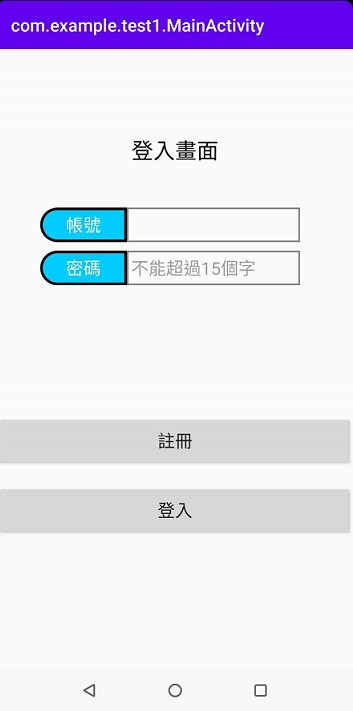
點擊「註冊」按鈕,進入註冊畫面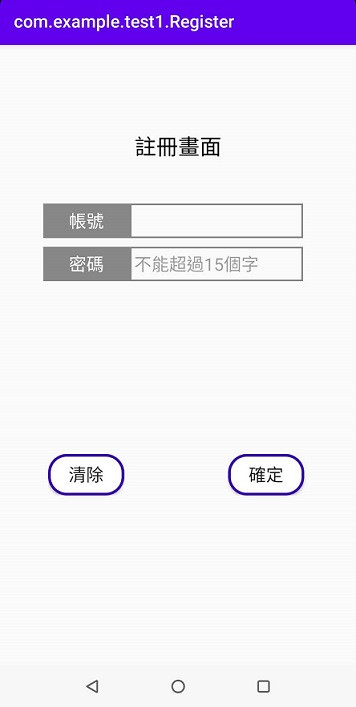
防止帳號密碼未輸入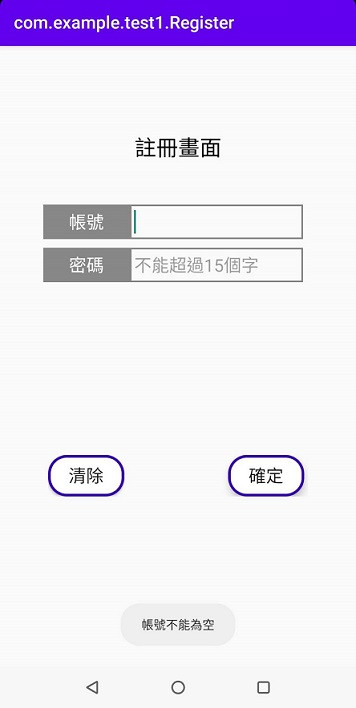
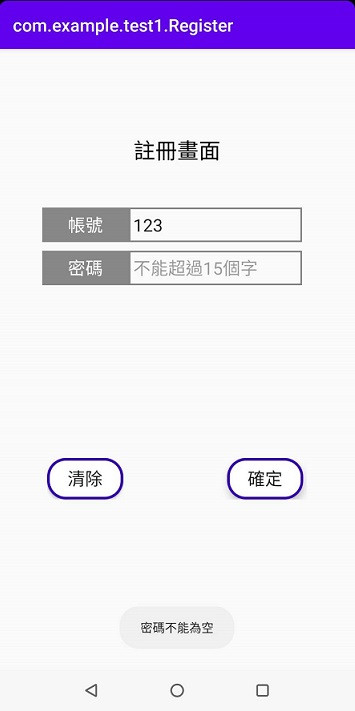
註冊帳號:123 註冊密碼:123,點擊「註冊」按鈕
進入登入畫面,如未輸入帳號密碼則登入失敗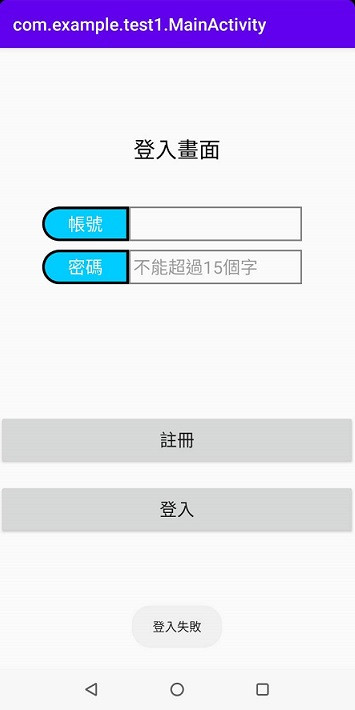
輸入對的帳號密碼,則顯示成功登入