嗨,那今天要來處理區塊的問題。
一般再做配置,一個版面要分區塊時,你可能會用相對的方式來做切割。
先看看下面的程式碼。
<?xml version="1.0" encoding="utf-8"?>
<LinearLayout
xmlns:android="http://schemas.android.com/apk/res/android"
xmlns:app="http://schemas.android.com/apk/res-auto"
xmlns:tools="http://schemas.android.com/tools"
android:layout_width="match_parent"
android:layout_height="match_parent"
android:orientation="vertical"
tools:context=".MainActivity">
<TextView
android:layout_width="match_parent"
android:layout_height="0dp"
android:layout_weight="1"
android:text="Fish"
android:background="#00E1FF"
/>
</LinearLayout>
在高度的地方寫上了0dp,是為了下面weight的地方,寫1的意思是指權重的部分。
那下面為了更明顯的區分,我加入了背景把它顯現出來,給小魚配上了藍色,那顏色的部分可以上網估狗就有,那這邊附上我自己使用的,而Android Studio他也很貼心的在前面都會顯示出顏色。
執行後會看到下面那樣。
那在加入第二個,權重也配1,會看到兩個平分了版面
<TextView
android:layout_width="match_parent"
android:layout_height="0dp"
android:layout_weight="1"
android:text="fur seal"
android:background="#FFAE00"
/>
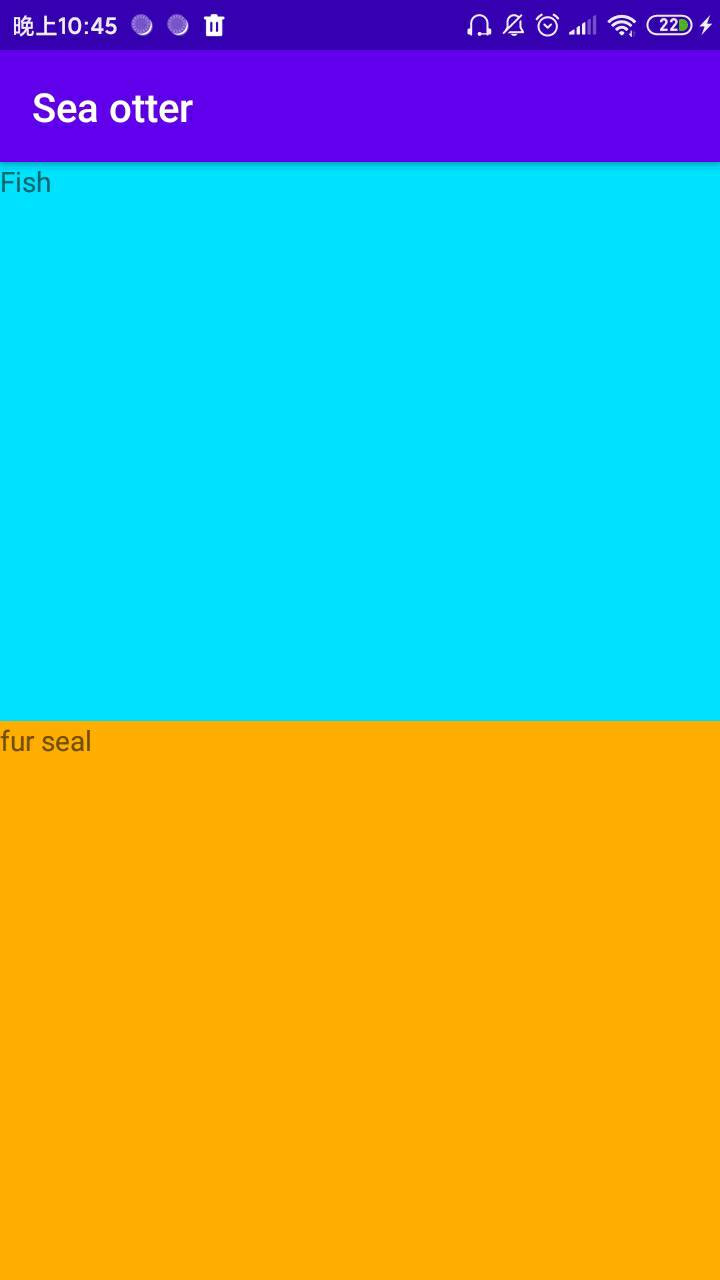
那在加入第三個並且將權重改為1 2 3看看。
<TextView
android:layout_width="match_parent"
android:layout_height="0dp"
android:layout_weight="1"
android:text="Fish"
android:background="#00E1FF"
/>
<TextView
android:layout_width="match_parent"
android:layout_height="0dp"
android:layout_weight="2"
android:text="fur seal"
android:background="#FFAE00"
/>
<TextView
android:layout_width="match_parent"
android:layout_height="0dp"
android:layout_weight="3"
android:text="Polar bear"
android:background="#00FFB3"
/>
</LinearLayout>
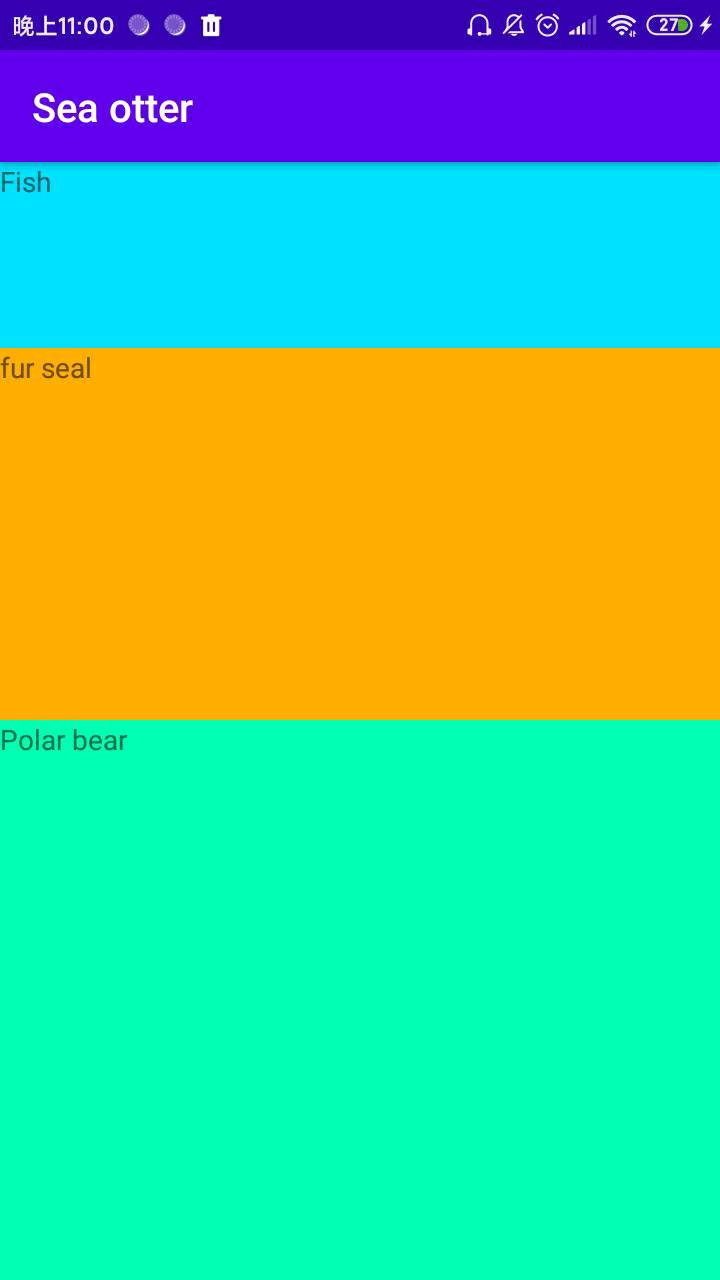
會發現三個區塊依比例分配了版面。
