react 如同一般 js,可以對 api 發出請求並取回值
js 是 synchronous 特性的語言,在同時間下,一次只能執行一件事
js 對外部 api 發出請求並將值取回來有幾種方法:
最古老的 XMLHttpRequest / jQuery.ajax / promise / axios (第三方 library)
XMLHttpRequest 不太符合現在的使用,promise 是為了處理 js中異步(async) 的執行所產生的方法
這裡從 promise 開始解說
Promise 物件是即將完成或是即將失敗的非同步操作及其 return 的值
(A promise is an object that may produce a single value some time in the future.)
new Promise( function ( resolve , reject ){...})
如果成功: 執行 resolve,完成 Promise(狀態從 pending => fulfill)
如果錯誤 執行 reject(狀態從 pending => reject)
promise 有三種不同的階段
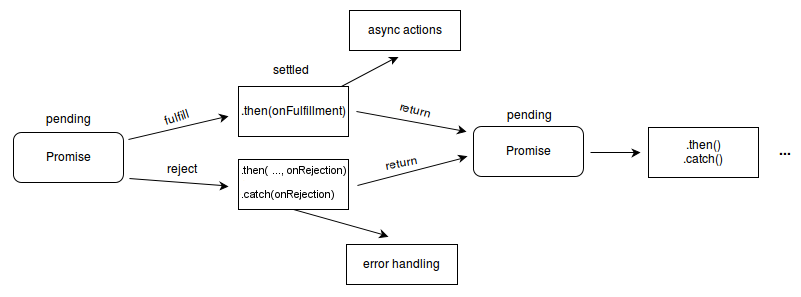
實作一個隨機取得 權力遊戲劇集中名言的 component,把講該句名言的角色 跟 該句名言顯示畫面上
使用者可以對欄位填入想要取的名言數量,如果不填入 預設取的數量為 10
import React from 'react';
export default class GetData extends React.Component {
constructor(props) {
super(props);
this.getData = this.getData.bind(this);
this.updateData = this.updateData.bind(this);
this.state = {
getNum: 10,
data: [],
isLoaded: false,
}
}
updateData(e) {
this.setState({ getNum: e.target.value })
}
getData() {
const quoteNum = this.state.getNum;
const apiUrl = `https://game-of-thrones-quotes.herokuapp.com/v1/random/${quoteNum}`;
// console.log(apiUrl);
if (quoteNum) {
fetch(apiUrl)
.then(res => res.json())
.then(
(res) => {
this.setState({
data: res,
isLoaded: true
});
},
// handle error
(error) => {
this.setState({
isLoaded: true,
error
});
}
)
} else {
return '';
}
}
render() {
const { getNum, data } = this.state;
return (
<>
<input type="number" value={getNum} onChange={this.updateData} />
<button onClick={this.getData}>fetch quotes</button>
{data.map((eachData) => <div>
<h2>{eachData.character.name}</h2>
<p>{eachData.sentence}</p>
</div>)}
</>
)
}
}
這時候按下 fetch quotes 按鈕,便會顯示出得到的隨機名言
但如果希望頁面載入後就取得 data 的話,則要使用 react 中內建的 lifecycle method
