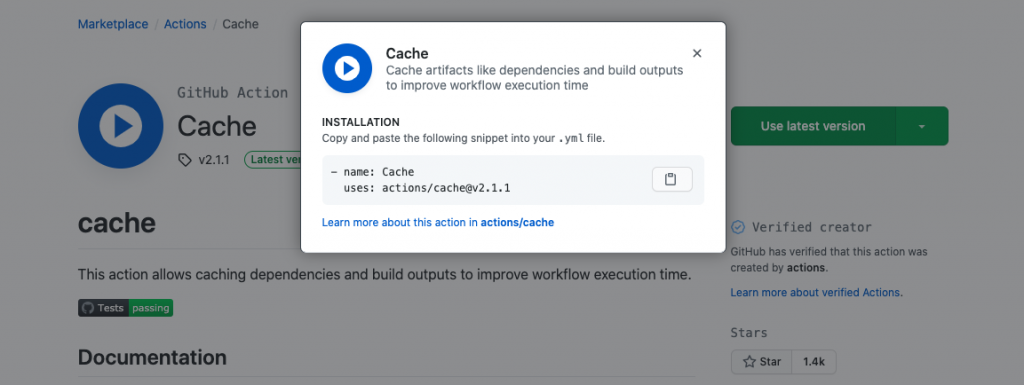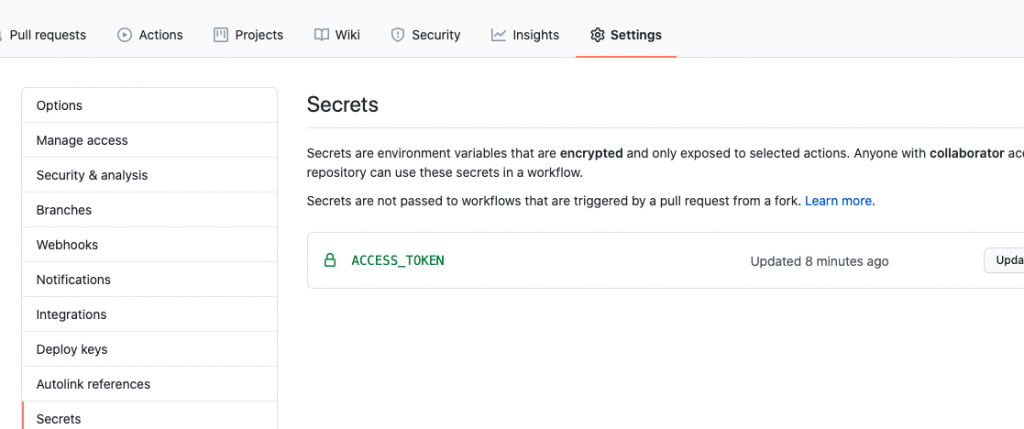如果你是 YAML 工程師可以跳過了XD
在GitHub上的存儲庫中,找到在.github/workflows 目錄中的 XXXX.yml 文件。
以下為 XXXX.yml 文件內容。
name: 取一個名稱
on: [push, pull_request]
#或是
on:
push:
branches: [ test-Action ]
tags:
- 'v*'
#某個版號
pull_request:
branches: [ test-Action ]
jobs:
build:
# Name the Job
name: Lint code base
# Set the type of machine to run on
runs-on: ubuntu-latest
# 還有runs-on: macOS-latest 與 win10
steps:
# 將存儲庫clone下來
- name: Checkout code
uses: actions/checkout@v2
# 執行 shell script 或是商店中的 Actions
#使用商店中的 Actions
- name: Run Super-Linter
uses: github/super-linter@v3
env:
DEFAULT_BRANCH: main
GITHUB_TOKEN: ${{ secrets.GITHUB_TOKEN }}
# 執行 shell script
- name: Run a echo
run: echo Add test actions ,
# 測試中建議安裝 Tree
# https://renenyffenegger.ch/notes/Linux/shell/commands/tree
- name: Installing Tree
run: sudo apt-get install tree
- name: Showing Tree
run: tree -L 4
你會看到綠色勾勾,就是成功了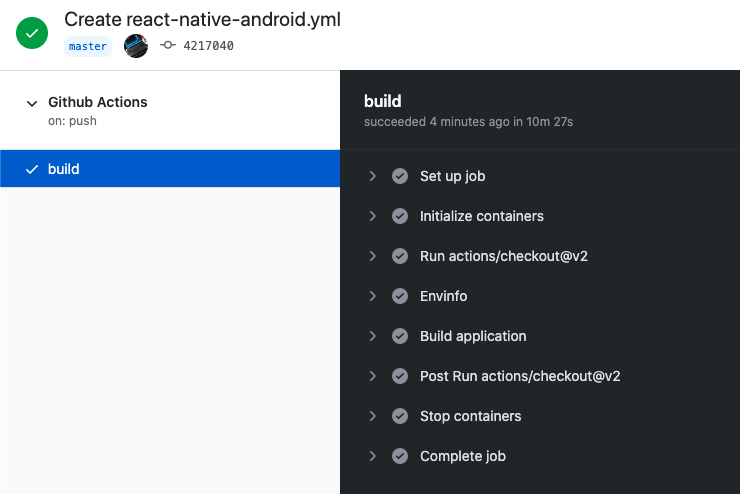
裡面可以找到許多別人已寫好的 actions
https://github.com/marketplace/actions/cache