travisCI CircleCI JenkinsAzure Pipelines Jenkins fastlane ???

基本免費!! 還幫你準備好了多個平台
Windows & macOS 和 Linux
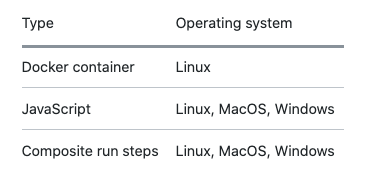
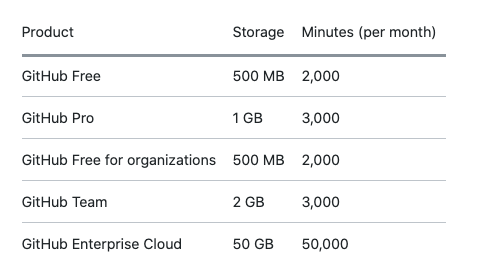
GitHub Actions 的 Windows和macOS 運行作業消耗的時數是 Linux 上消耗速度的2到10倍。
例如:
執行消耗了 1,000分鐘的 Windows時數,將消耗您帳戶中所包含的 2000 分鐘時數。
執行消耗了 1,000分鐘的 macOS 時數,將消耗您帳戶中的 10,000 分鐘時數。
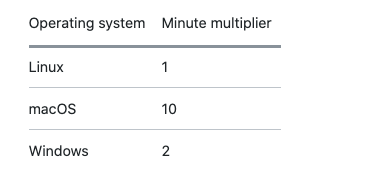
讓我們看看結構,是不是很簡單呢?
name: Super-Linter
# Run this workflow every time a new commit pushed to your repository
on: push
jobs:
# Set the job key. The key is displayed as the job name
# when a job name is not provided
super-lint:
# Name the Job
name: Lint code base
# Set the type of machine to run on
runs-on: ubuntu-latest
steps:
# Checks out a copy of your repository on the ubuntu-latest machine
- name: Checkout code
uses: actions/checkout@v2
# Runs the Super-Linter action
- name: Run Super-Linter
uses: github/super-linter@v3
env:
DEFAULT_BRANCH: main
GITHUB_TOKEN: ${{ secrets.GITHUB_TOKEN }}
將來的 10天,我將從零開始說明我如何用 GitHub Actions 測試,打包,上傳,發布 RN的APP
當然原生或是ionic 也可以使用喔~
