如果有使用Actions Builder後,可不可以轉移舊專案呢?答應是可以的,AoG平台上有提供轉換工具(migration tool),那就來轉轉看吧。
Actions Builder 新對話模式為: 類型(Types)、提示(Prompts)、意圖(Intent)和場景(Scenes)
DialogFlow : Actions Builder
Entities - > Types
Response -> Prompts
訓練短句(Training phrases)和動作和參數(Action and parameters) 不變
意圖Intents 變為 場景(Scenes)
webhook是獨立的元件
Fallback Intents -> System Intents
System Intents : NO_INPUT Intents and NO_MATCH Intents
要使用遷移工具,請到Actions控制台中打開Dialogflow項目,然後選擇上方Develop再到左邊選單 Actions,就看到”Migrate your project to Actions Builder”。
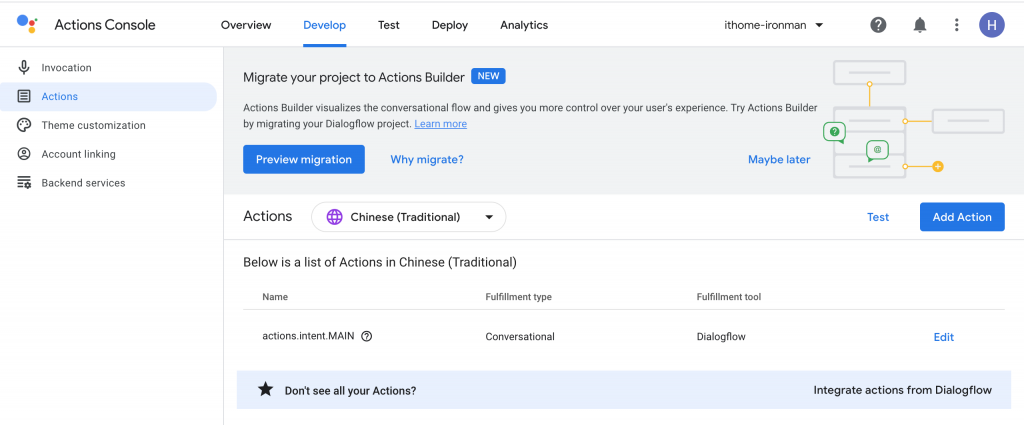
按下預覽遷移(Priview migration),跳出導覽視窗:
1.觀看轉移影片 (Migrate your project and try Actions Builder),按下一步。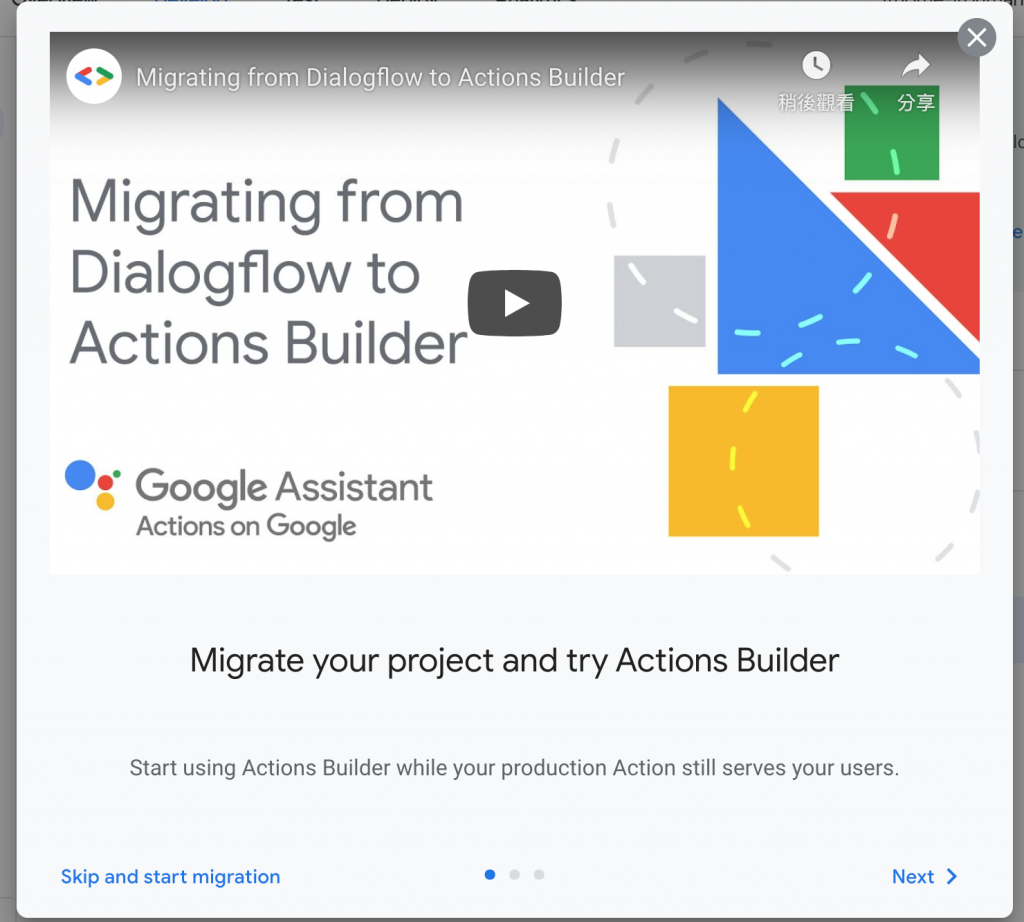
2.Dialogflow轉換到Actions Builder對映(Dialogflow to Actions Builder mapping),按開始轉換。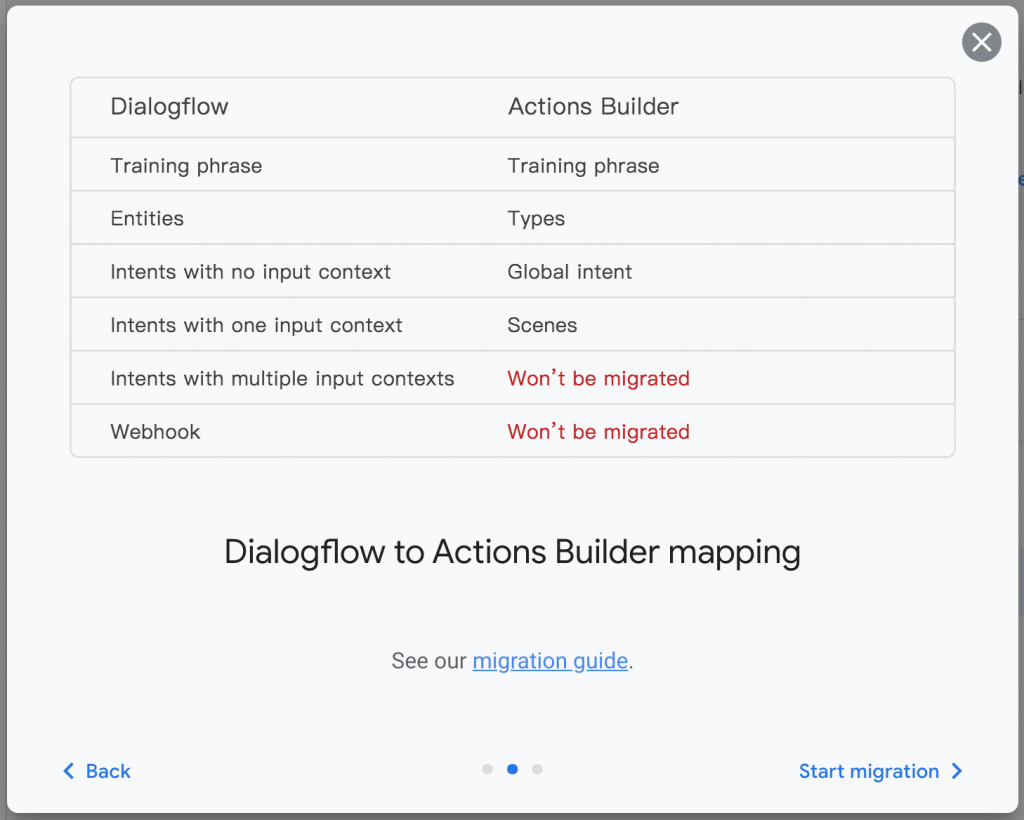
3.轉換到Actions Builder(Migrate to Actions Builder)的建議和報告,按下轉換。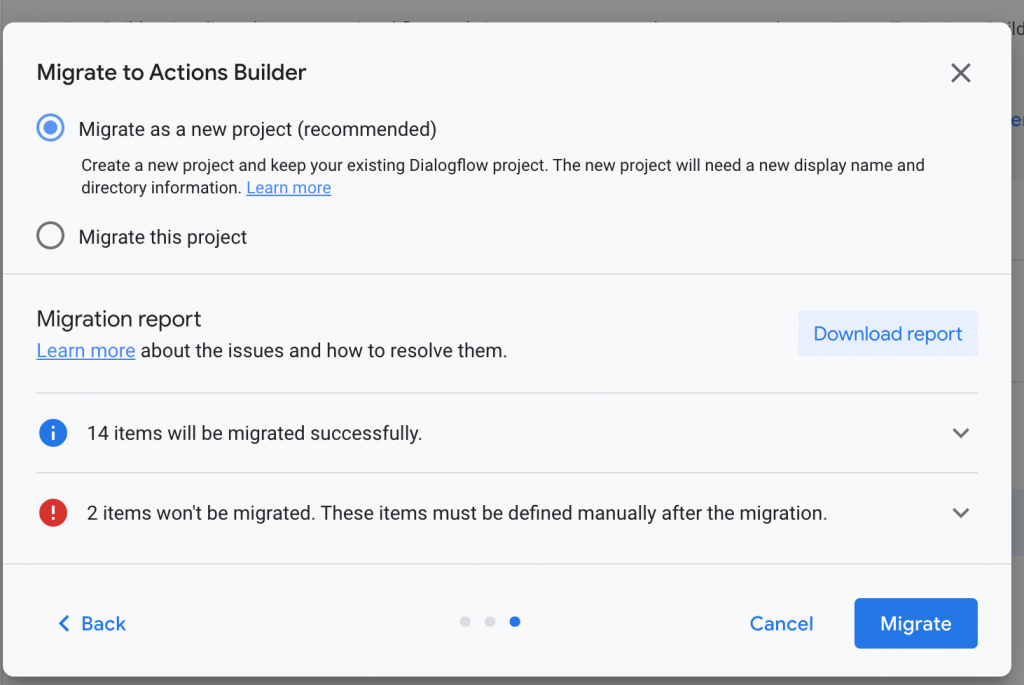
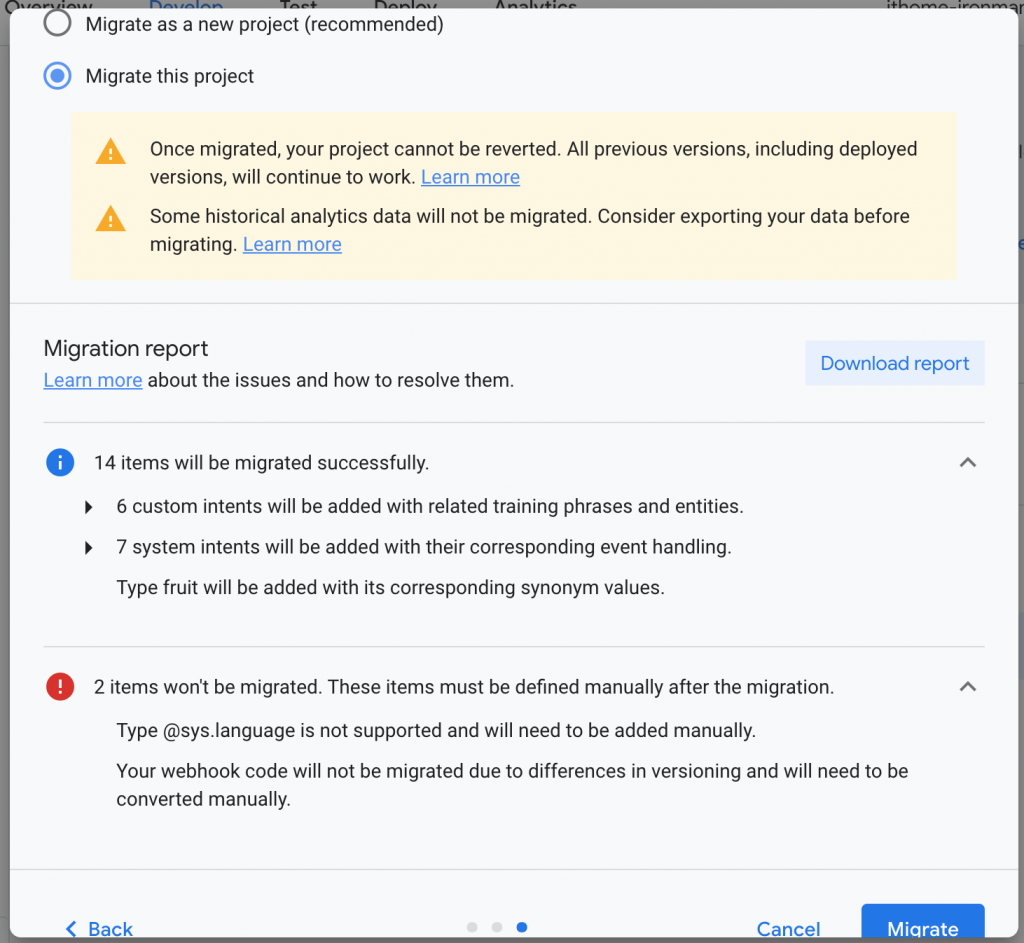
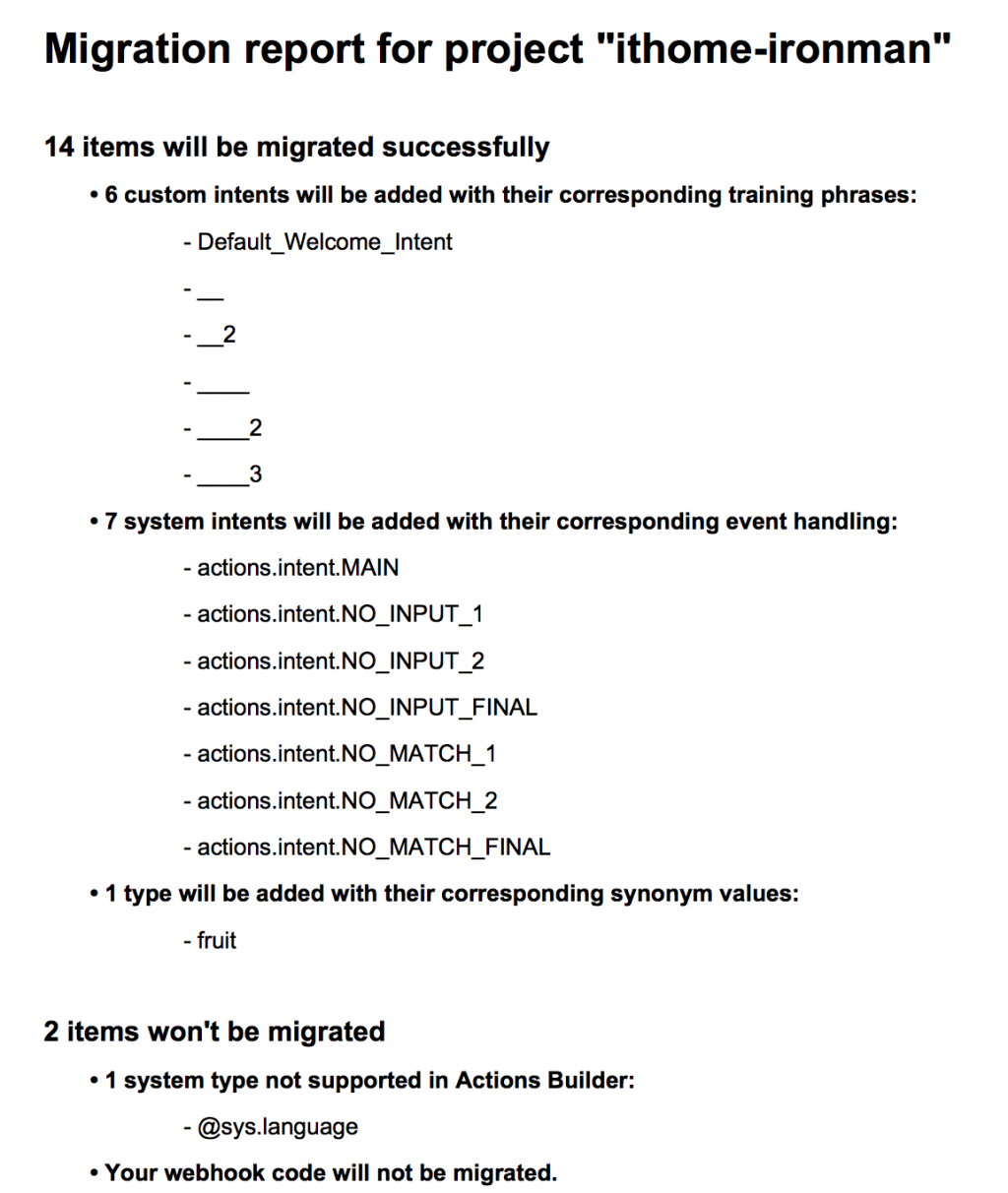
如果你的專案是英文而且已經用習慣Actions Builder,可以把舊專案轉過來,享受一站式的視覺化和流程化的好處。
參考:
https://www.youtube.com/watch?v=ULphCg5NZrA&t=5s
https://developers.google.com/assistant/conversational/project-migration
