https://github.com/marketplace/actions/telegram-notify
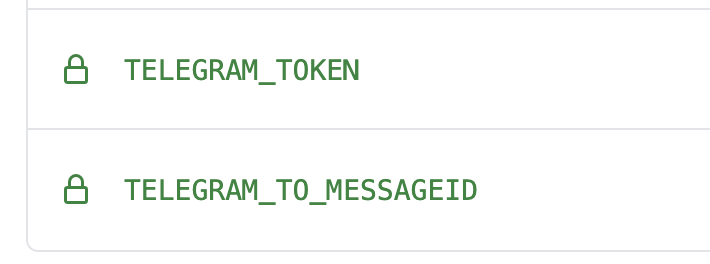
TELEGRAM_TO_MESSAGEID = 你跟 Bot 的對話 ID
TELEGRAM_TOKEN = BotFather 給你的 Bot_TOKEN
document = ${{ github.workspace }}/ 檔案絕對路徑
- name: send custom message
uses: appleboy/telegram-action@master
with:
to: ${{ secrets.TELEGRAM_TO_MESSAGEID }}
token: ${{ secrets.TELEGRAM_TOKEN }}
message: |
Below is the apk for release:
document: ${{ github.workspace }}/${{steps.prepare_release.outputs.apk_path}}
#if: always() 永遠都會執行
- name: show job status
if: always()
run: echo $status
env:
status: ${{job.status}}
needs: [job_one, job_two]使用REST API運行工作流程
POST /repos/{owner}/{repo}/actions/workflows/{workflow_id}/dispatches
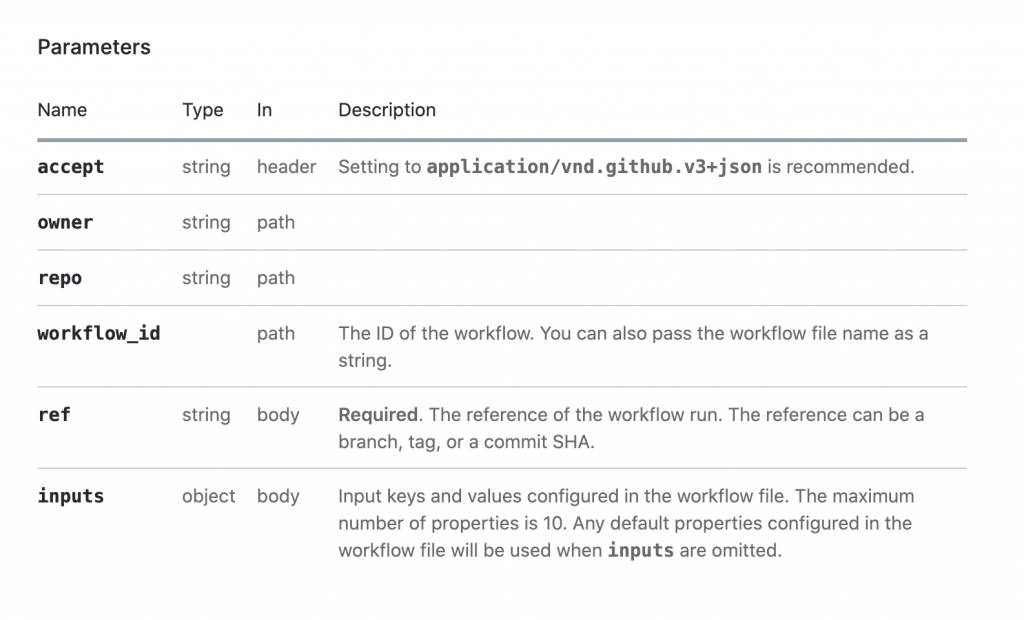
在 Actions 中可以使用
https://github.com/marketplace/actions/workflow-dispatch
- name: "#️⃣ Generate Build Number"
id: buildnumber
uses: einaregilsson/build-number@v2
with:
token: ${{ secrets.ACTION_TOKEN }}
${{ steps.buildnumber.outputs.build_number }}
${{ steps.buildnumber.outputs.buildnumber_store }}
使用 prefix: “name”
- name: "#️⃣ Generate Build Number store"
id: buildnumber_store
uses: einaregilsson/build-number@v2
with:
token: ${{ secrets.ACTION_TOKEN }}
prefix: store
明天才是IOS喔
