承接上一篇 實作 Rails-i18n語言選項在Bootstrap4 導覽列,我們同樣可以
在導覽列navbar裡找到以下程式碼:
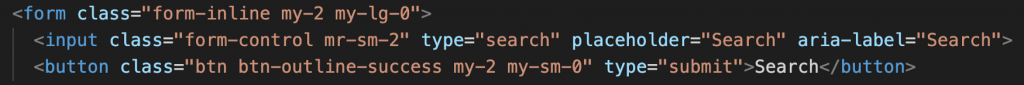
確認導覽列安裝沒有問題後,下一步就是把 ransack gem 給它裝上去囉!
在你的controller裡設定如下:
接著設定 view ( navbar.html.erb )
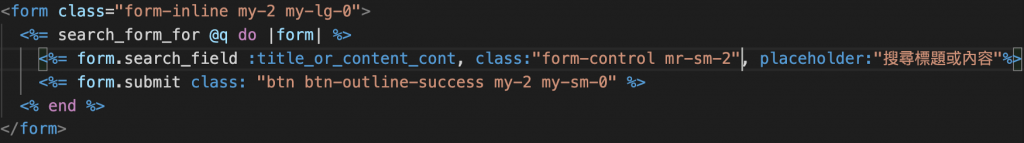
輸入 ‘買菜’ 測試一下是否正常運行
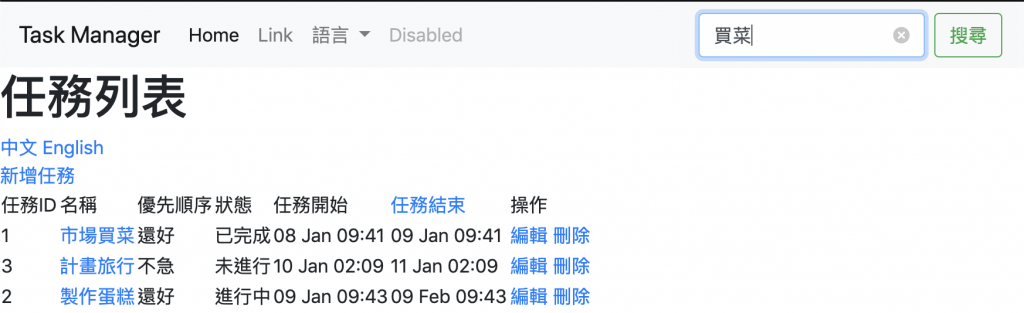
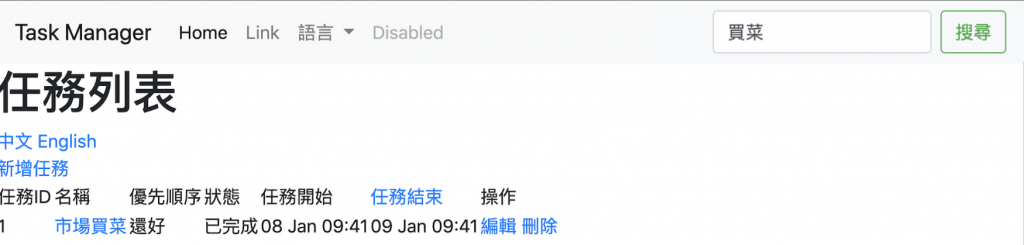
測試搜尋功能沒有問題,但是如果點選新增或編輯任務時會噴錯誤訊息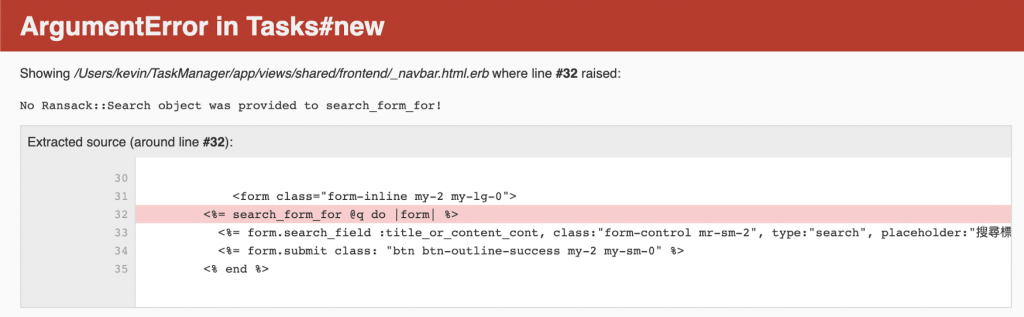
錯誤訊息表示:沒有提供Ransack::Search 實體給 search_form_for
既然找不到Ransack::Search 實體,那就做出來給它吧!
解法不只一種,這裏的做法是在 application_controller.rb 裡設定Ransack::Search 的實體,以及要rails在run controller下的action前,要先跑指定的method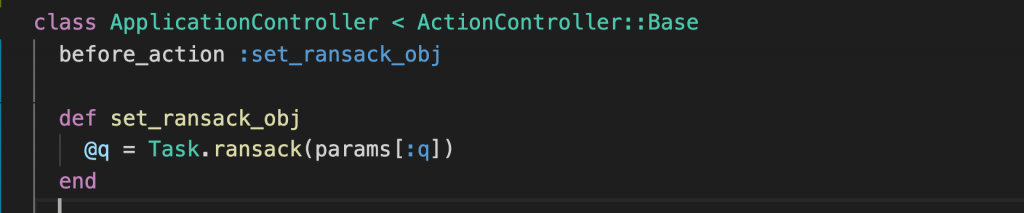
除了搜尋功能外,排序也是很容易做到的,在 index.html.erb 裡,照著 Ransack 提供的
sort_link 方法<%= sort_link(@q, :name) %>
依需要排序的項目做設定就可以了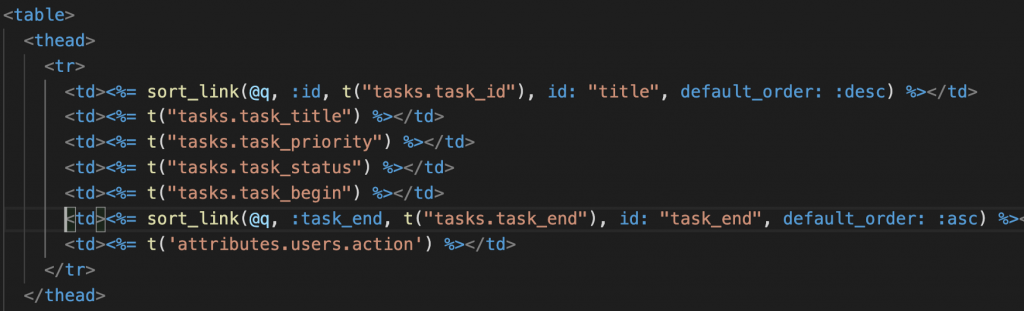
畫面會是這樣,可以依 ‘任務ID’ 及 ‘任務結束時間’ 來做排序
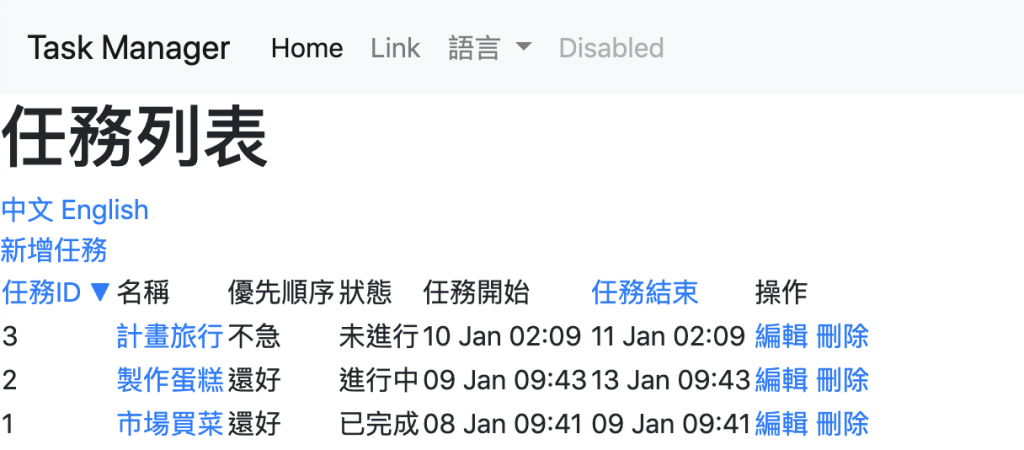
差不多這樣就完成了,最後要注意的是如果有用simple_form的話,記得要config/application.rb 檔內,做以下設定:(require ’rails/all’ 要放在最下面)
require File.expand_path('../boot', __FILE__)
ENV['RANSACK_FORM_BUILDER'] = '::SimpleForm::FormBuilder'
require 'rails/all'
使用 Ransack 幫你完成後端搜尋與 Sorting
activerecord-hackery/ransack
