Kubernetes(K8S)是一個可以幫助我們管理微服務(microservices)的系統,他可以自動化地部署及管理多台機器上的多個容器(Container)。簡單來說,他可以做到:
虛擬機佈建方法vs貨櫃佈建方法佈建方法 :
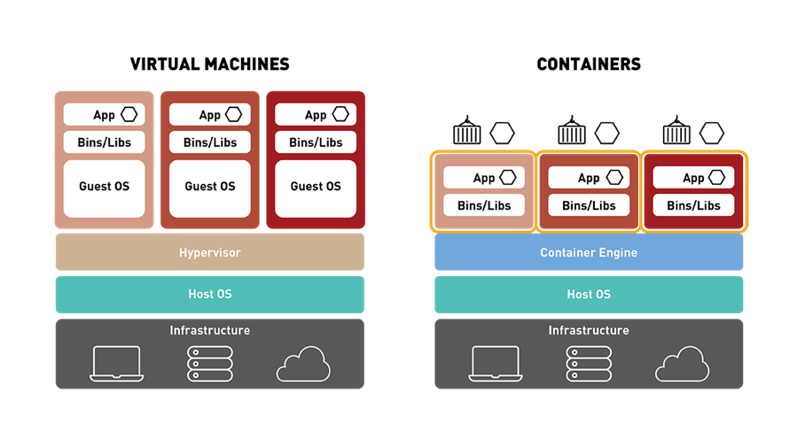
安裝好Docker的virtualbox VM
準備Repository
安裝kubeadm(自動佈署工具),kubelet(管理Pods),kubectl(人機介面)
確認版本
下載Kubernetes建置相關Image檔案
指定安裝特定版本
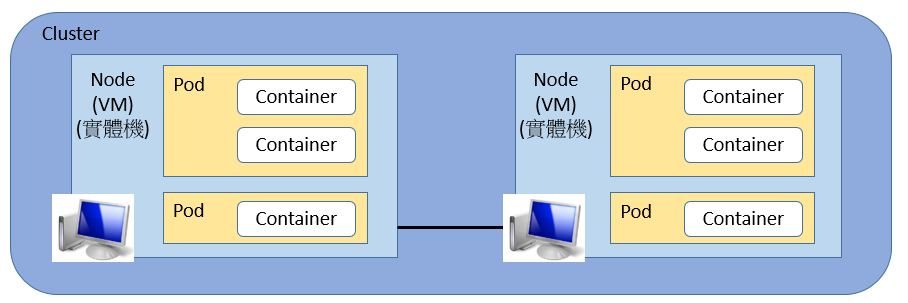
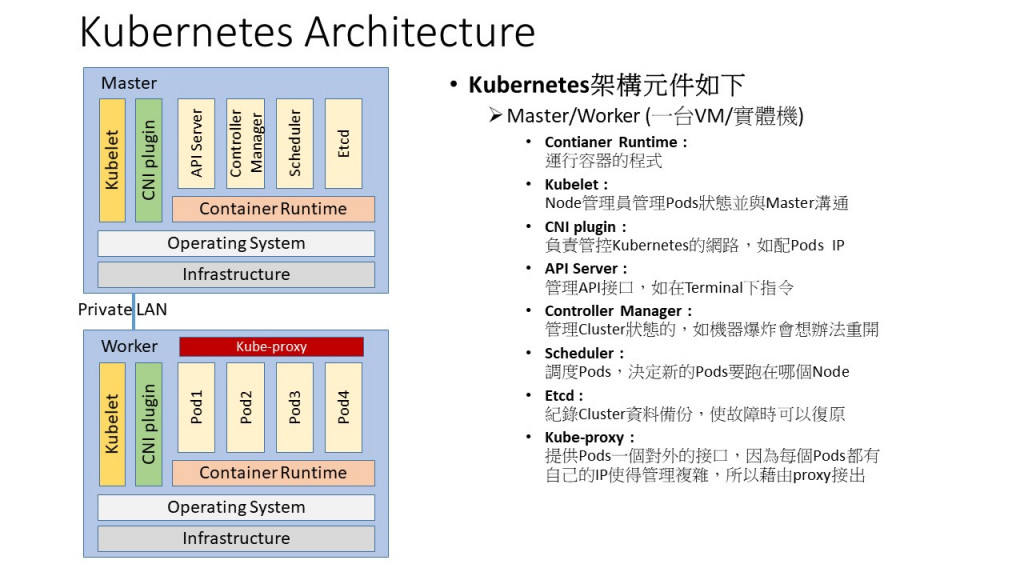
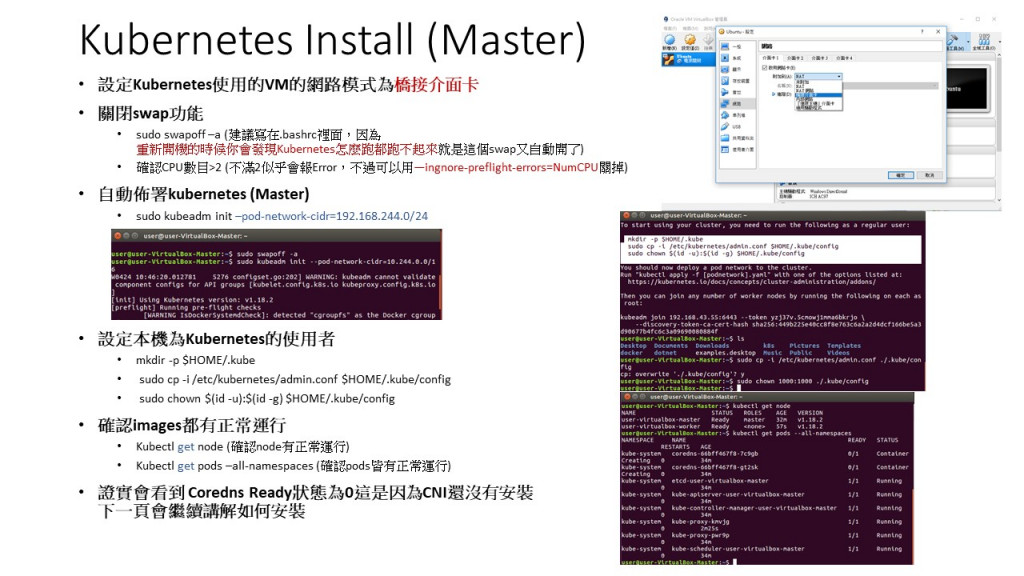
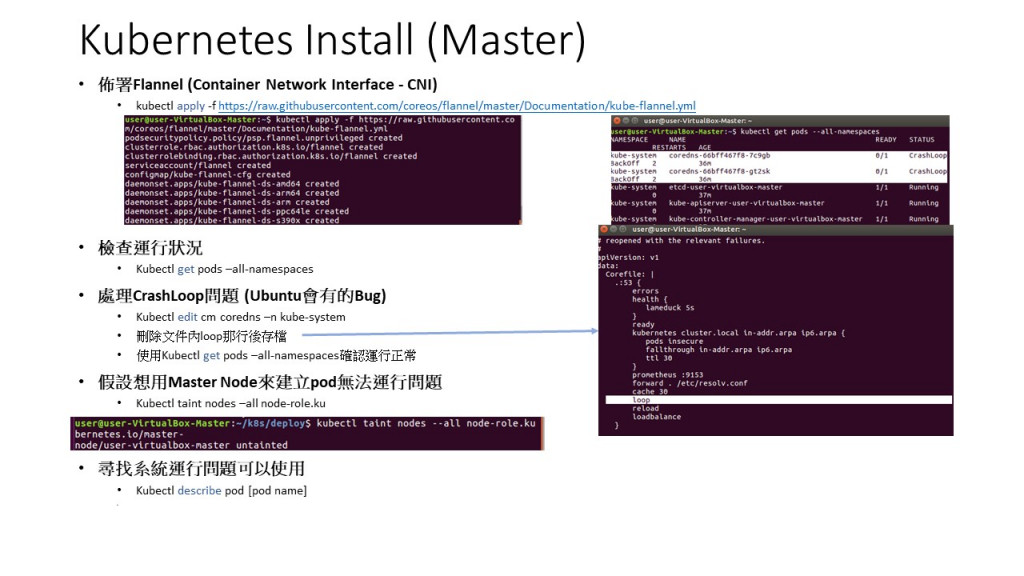
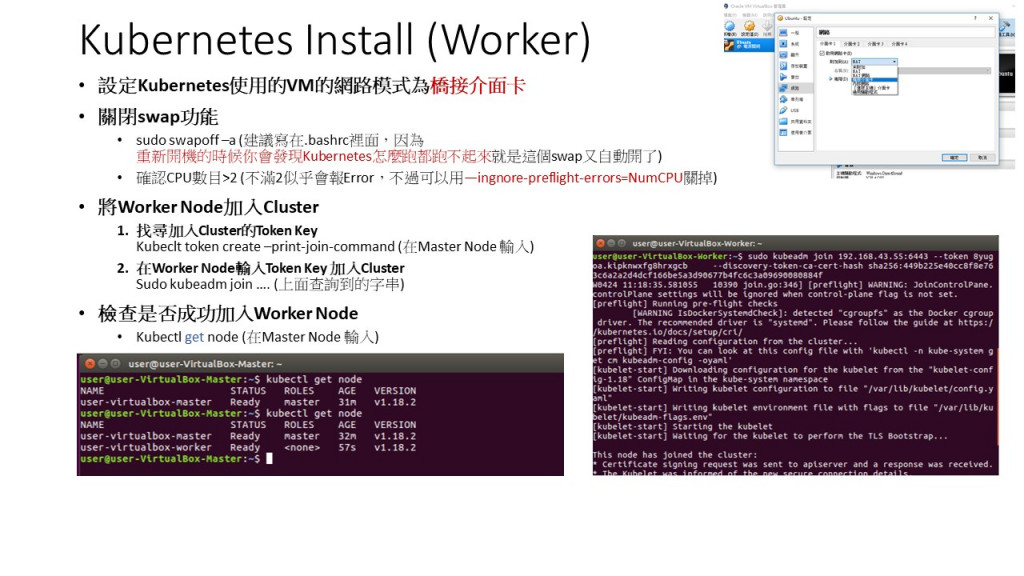
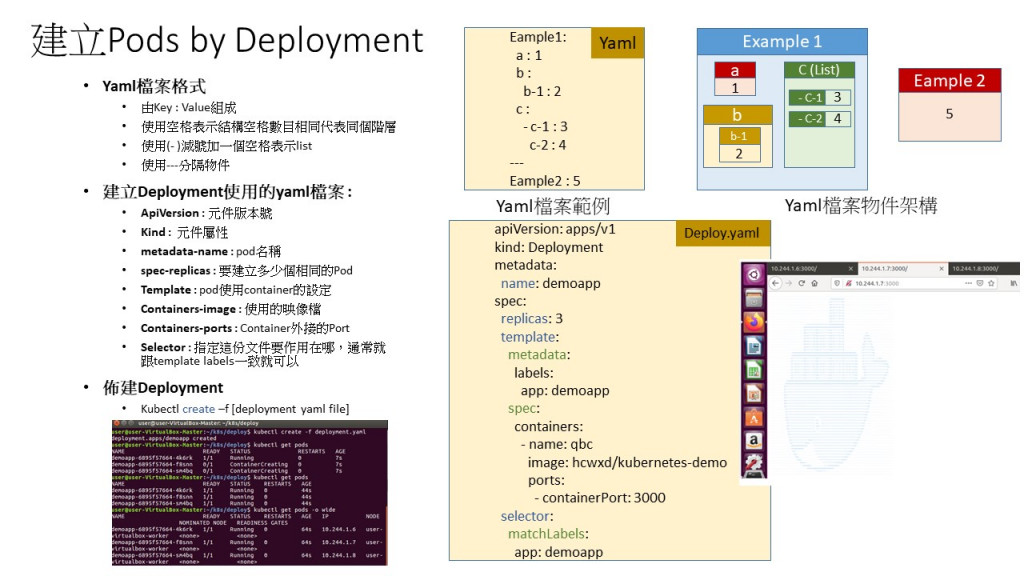
Eample1:
a : 1
b :
b-1 : 2
c :
- c-1 : 3
c-2 : 4
---
Eample2 : 5
apiVersion: apps/v1
kind: Deployment
metadata:
name: demoapp
spec:
replicas: 3
template:
metadata:
labels:
app: demoapp
spec:
containers:
- name: qbc
image: hcwxd/kubernetes-demo
ports:
- containerPort: 3000
selector:
matchLabels:
app: demoapp
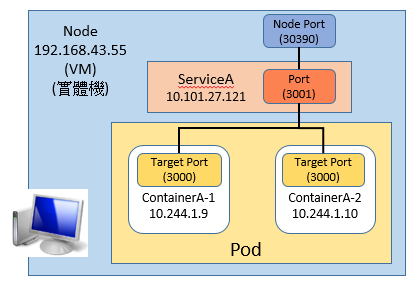
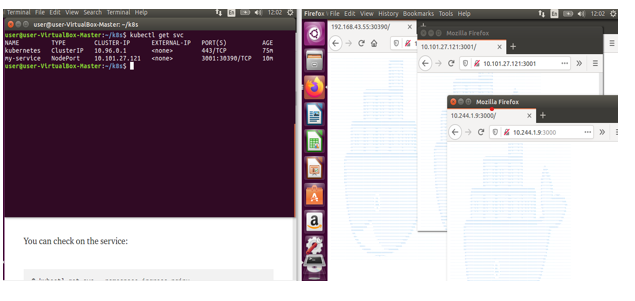
apiVersion: v1
kind: Service
metadata:
name: my-service
spec:
selector:
app: demoapp
type: NodePort
ports:
- protocol: TCP
targetPort: 3000
port: 3001
nodePort: 30390
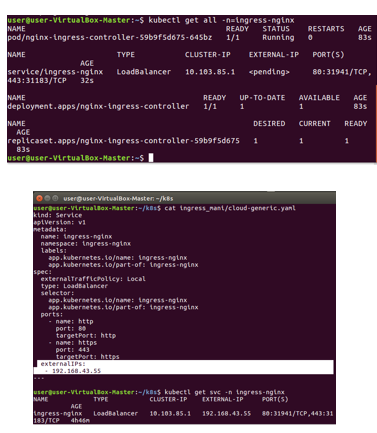
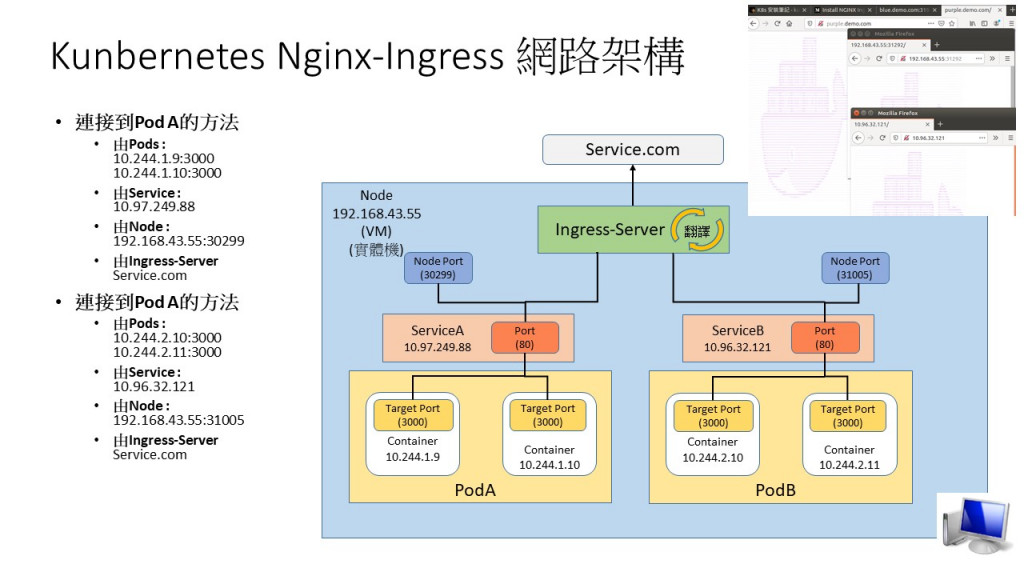
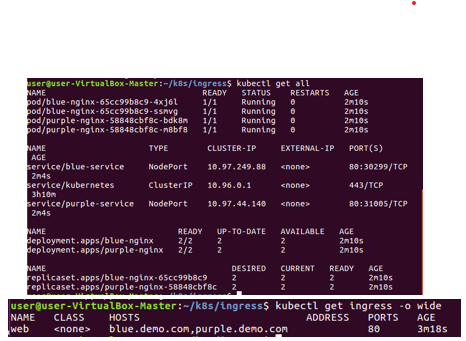
apiVersion: v1
kind: Service
metadata:
name: blue-service
spec:
selector:
app: blue-nginx
type: NodePort
ports:
- protocol: TCP
port: 80
targetPort: 3000
---
apiVersion: v1
kind: Service
metadata:
name: purple-service
spec:
selector:
app: purple-nginx
type: NodePort
ports:
- protocol: TCP
port: 80
targetPort: 3000
apiVersion: apps/v1
kind: Deployment
metadata:
name: blue-nginx
spec:
replicas: 2
template:
metadata:
labels:
app: blue-nginx
spec:
containers:
- name: nginx
image: hcwxd/blue-whale
ports:
- containerPort: 3000
selector:
matchLabels:
app: blue-nginx
---
apiVersion: apps/v1
kind: Deployment
metadata:
name: purple-nginx
spec:
replicas: 2
template:
metadata:
labels:
app: purple-nginx
spec:
containers:
- name: nginx
image: hcwxd/purple-whale
ports:
- containerPort: 3000
selector:
matchLabels:
app: blue-nginx
apiVersion: extensions/v1beta1
kind: Ingress
metadata:
name: web
spec:
rules:
- host: blue.demo.com
http:
paths:
- backend:
serviceName: blue-service
servicePort: 80
- host: purple.demo.com
http:
paths:
- backend:
serviceName: purple-service
servicePort: 80

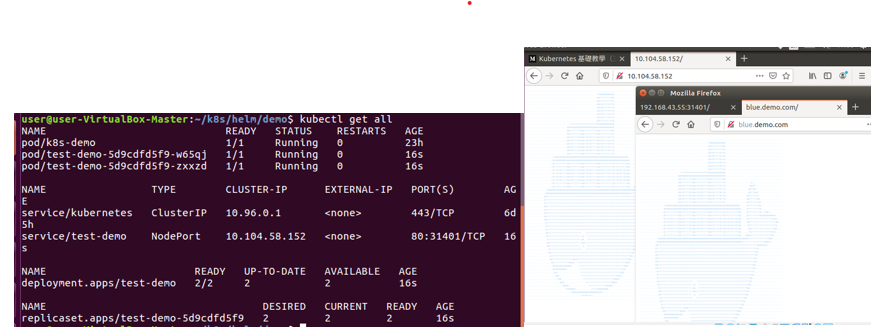
replicaCount: 2
image:
repository: hcwxd/blue-whale
service:
type: NodePort
port: 80
ingress:
enabled: true
hosts:
- host: blue.demo.com
paths: [/]
serviceAccount:
create: false
autoscaling:
enabled: false
apiVersion: apps/v1
kind: Deployment
metadata:
name: {{ include "demo.fullname" . }}
spec:
replicas: {{ .Values.replicaCount }}
template:
metadata:
labels:
app: {{ include "demo.fullname" . }}
spec:
containers:
- name: {{ .Chart.Name }}
image: '{{ .Values.image.repository }}‘
ports: - containerPort: 3000
selector:
matchLabels:
app: {{ include "demo.fullname" . }}
apiVersion: v1
kind: Service
metadata:
name: {{ include "demo.fullname" . }}
spec:
type: {{ .Values.service.type }}
ports:
- port: {{ .Values.service.port }}
targetPort: 3000
protocol: TCP
selector:
app: {{ include "demo.fullname" . }}
{{- if .Values.ingress.enabled -}}
{{- $fullName := include "demo.fullname" . -}}
apiVersion: extensions/v1beta1
kind: Ingress
metadata:
name: web #{{ $fullName }}
spec:
rules:
{{- range .Values.ingress.hosts }}
- host: {{ .host | quote }}
http:
paths:
{{- range .paths }}
- backend:
serviceName:
test-demo #{{ $fullName }}
servicePort: 80
{{- end }}
{{- end }}
{{- end }}
https://github.com/HcwXd/kubernetes-tutorial
