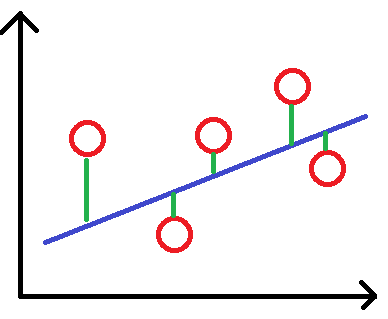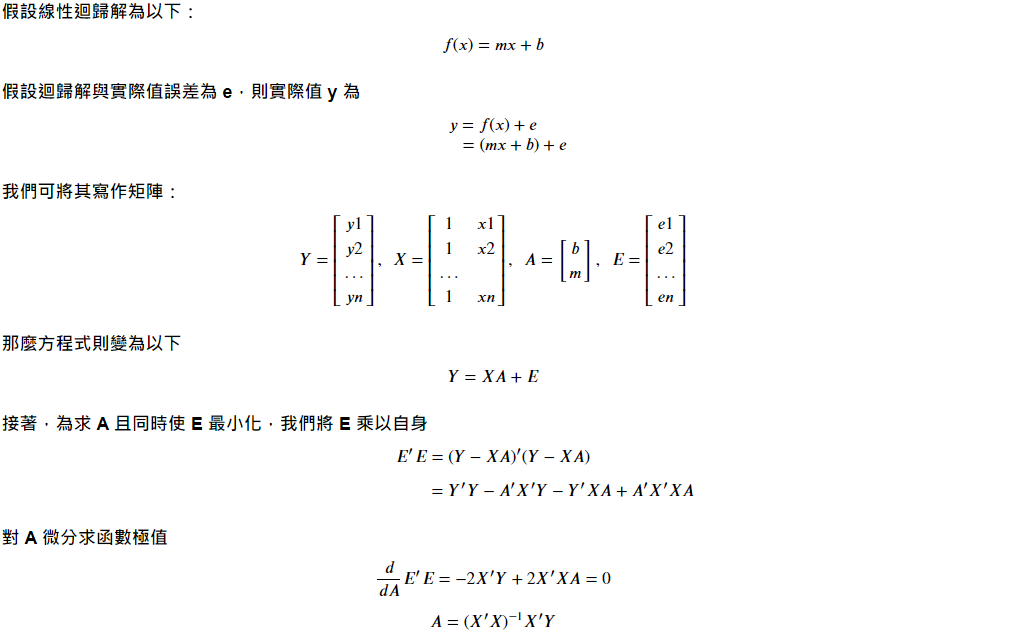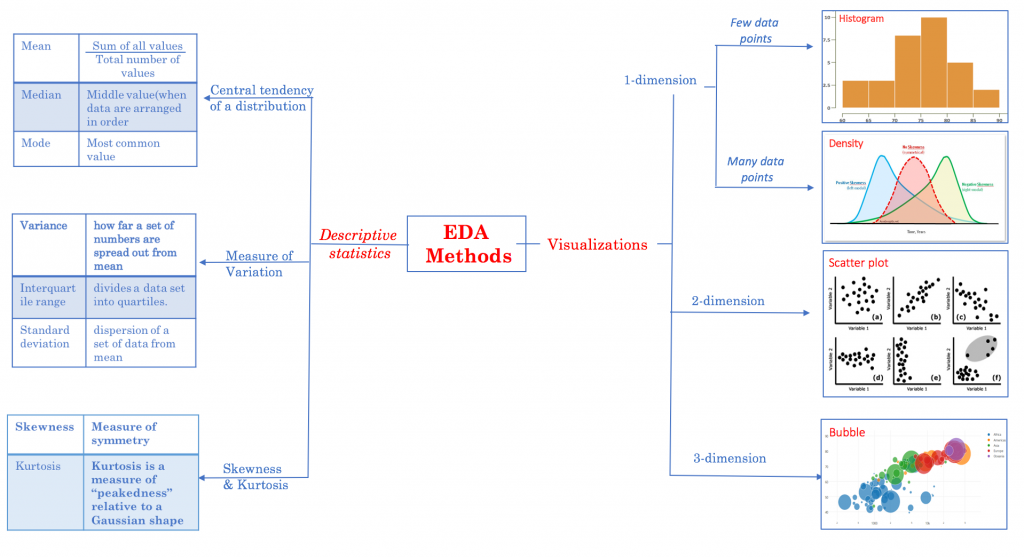
import pandas as pd
df = pd.DataFrame({
'Name': ['Dan', 'Joann', 'Pedro', 'Rosie', 'Ethan', 'Vicky', 'Frederic'],
'Salary':[50000, 54000, 50000, 189000, 55000, 40000, 59000],
'Hours':[41, 40, 36, 30, 35, 39, 40],
'Grade':[50, 50, 46, 95, 50, 5, 57]
})
統計學中,描繪或總結觀察量的基本狀態的統計總稱為描述統計量。
pd.set_option('precision', 2) # 顯示兩位數
print(df.describe())
>> Salary Hours Grade
count 7.00 7.00 7.00
mean 71000.00 37.29 50.43
std 52370.48 3.90 26.18
min 40000.00 30.00 5.00
25% 50000.00 35.50 48.00
50% 54000.00 39.00 50.00
75% 57000.00 40.00 53.50
max 189000.00 41.00 95.00
print(df.describe(include='O'))
>> Name
count 7 # 計數
unique 7 # 不同類型的資料數
top Vicky # 最上方資料
freq 1 # 重複頻率最高次數
為總數的平均。平均數容易因為極值導致失去準確性。
print(df['Salary'].mean())
>> 71000.0
所有數據位於正中間的那個。相對平均數,中位數較不易因極端值導致預測失準。
print(df['Salary'].median())
>> 54000.0
即投票,票多者勝。
print (df['Salary'].mode())
>> 0 50000
dtype: int64
一樣使用上一個 DataFrame,我們將它畫成直方圖 (Histogram)
import matplotlib.pyplot as plt
# n: 每個級距中資料的個數,共 25 級距
# x: 級距的邊緣,共 26 個 (含頭尾)
# _: matplotlib 物件名稱
S = df['Salary']
n, x, _ = plt.hist(S, histtype='step', bins=25, color='lightblue')
plt.axvline(S.mean(), c='m', linestyle='--') # 平均
plt.axvline(S.median(), c='g', linestyle='--') # 中位數
plt.show()
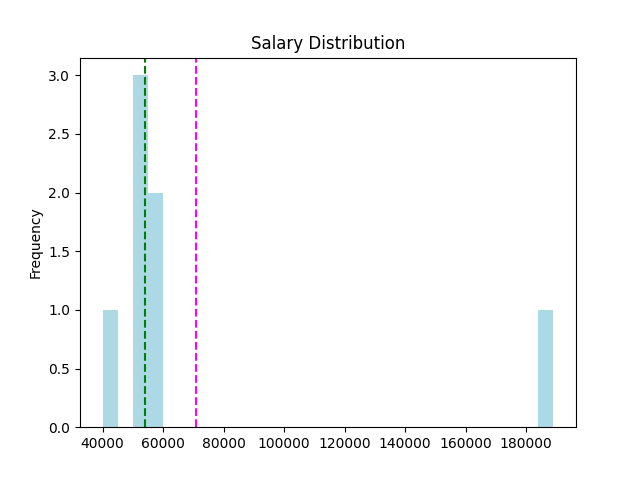
可以使用 pandas 指令來呈現偏態:
density = stats.gaussian_kde(S)
plt.plot(x, density(x)*250000, c='orange')
plt.show()
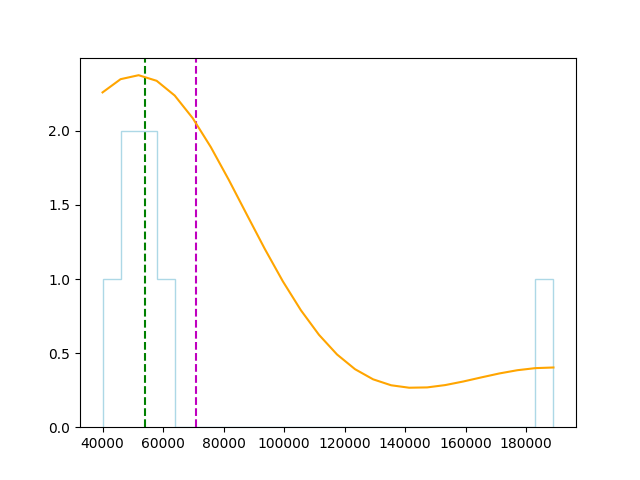
偏度與峰度:
print('Skewness: ' + str(S.skew()))
print('kurtosis: ' + str(S.kurt()))
>> Skewness: 2.57316410755049 # 偏度
Kurtosis: 6.719828837773431 # 峰度
numcols = ['Salary', 'Hours', 'Grade']
for col in numcols:
print(df[col].name + ' range: ' + str(df[col].max() - df[col].min()))
>> Salary range: 149000
Hours range: 11
Grade range: 90
strict: 表示小於這個值的百分位數。
weak: 表示小於或等於這個值的百分位數。
rank: 表示碰到相同值,他們共享這個百分位數。
method = ['strict', 'weak', 'rank']
for i in method:
a = pr(df['Grade'], df.loc[6, 'Grade'], i)
print(f'Grade ({i}): {a:.2f}')
>> Grade (strict): 71.43
Grade (weak): 85.71
Grade (rank): 85.71
Box plot可以觀察以下
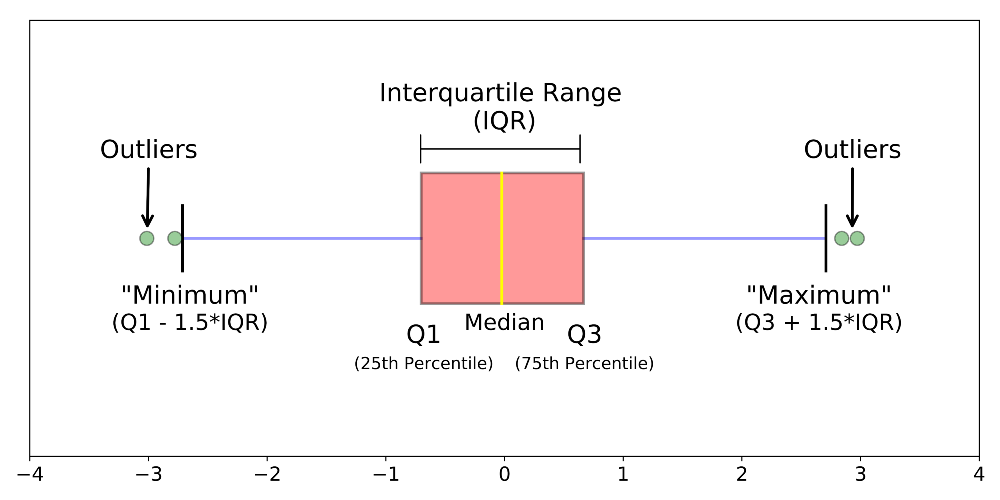
使用 seaborn 中的內建資料集 'tips' 來分析:
import seaborn as sns
import matplotlib.pyplot as plt
df2 = sns.load_dataset('tips')
sns.boxplot('day', 'tip', data=df2)
plt.show()
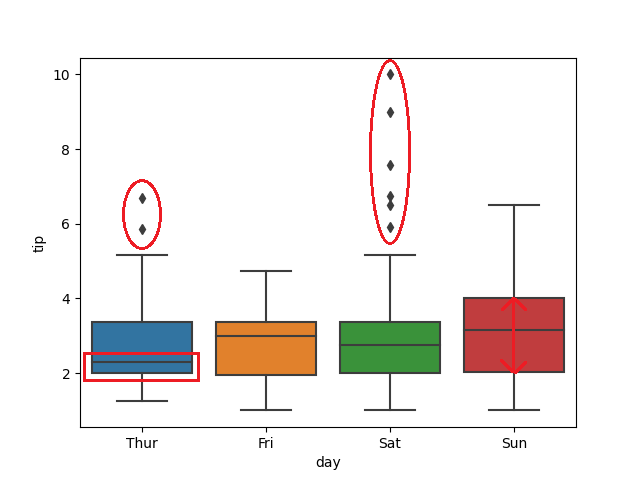
D-1. Variance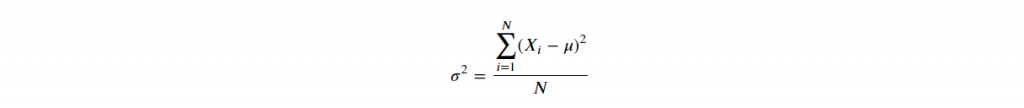
# 1. pandas 預設為樣本變異數,ddof=1,即分母為 N-1
df['Grade'].var()
>> 685.6190476190476
# 2. numpy 預設為母體變異數,ddof=0,即分母為 N
np.var(np.array(df['Grade']))
>> 587.6734693877551
D-2. Standard Deviation
由於變異數為求距離為正數,作了平方和,導致與實際值相差甚遠,
因此,變異數再開根號,使規模相符,稱之為標準差。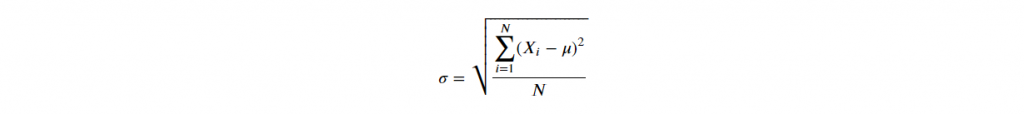
# 1. pandas 預設為樣本標準差,ddof=1,即分母為 N-1
df['Grade'].std()
>> 26.184328282754315
# 2. numpy 預設為母體標準差,ddof=0,即分母為 N
np.std(np.array(df['Grade']))
>> 24.24197742321684
以上述例子為例,若資料僅包含薪資待遇,則為一個單變數資料。
常利用箱型圖、直方圖分析特性。
df = pd.DataFrame({
'Name': ['Dan', 'Joann', 'Pedro', 'Rosie', 'Ethan', 'Vicky', 'Frederic'],
'Salary':[50000, 54000, 50000, 189000, 55000, 40000, 59000],
})
常利用散布圖、多個箱型圖分析特性。
df = pd.DataFrame({
'Name': ['Dan', 'Joann', 'Pedro', 'Rosie', 'Ethan', 'Vicky', 'Frederic'],
'Salary':[50000, 54000, 50000, 189000, 55000, 40000, 59000],
'Hours':[41, 40, 36, 30, 35, 39, 40],
'Grade':[50, 50, 46, 95, 50, 5, 57]
})
藉由從單一(原始)分數中減去母體的平均值,再依照母體(母集合)的標準差分割成不同的差距。
白話文: x 與平均數之間相隔多少個標準差。
from sklearn.preprocessing import StandardScaler
scaler = StandardScaler()
df[['Salary', 'Hours', 'Grade']] = scaler.fit_transform(df[['Salary', 'Hours', 'Grade']])
print(df)
>> Name Salary Hours Grade
0 Dan -0.43 1.03 -0.02
1 Joann -0.35 0.75 -0.02
2 Pedro -0.43 -0.36 -0.18
3 Rosie 2.43 -2.02 1.84
4 Ethan -0.33 -0.63 -0.02
5 Vicky -0.64 0.47 -1.87
6 Frederic -0.25 0.75 0.27
重新縮放特徵的範圍到[0, 1]或[-1, 1]。
白話文: x 在 max 和 min 中等比例的位置。
from sklearn.preprocessing import MinMaxScaler
scaler = MinMaxScaler()
df[['Salary', 'Hours', 'Grade']] = scaler.fit_transform(df[['Salary', 'Hours', 'Grade']])
print(df)
>> Name Salary Hours Grade
0 Dan 0.07 1.00 0.50
1 Joann 0.09 0.91 0.50
2 Pedro 0.07 0.55 0.46
3 Rosie 1.00 0.00 1.00
4 Ethan 0.10 0.45 0.50
5 Vicky 0.00 0.82 0.00
6 Frederic 0.13 0.91 0.58
import matplotlib.pyplot as plt
df.plot(kind='scatter', title='Grade vs Salary', x='Grade', y='Salary')
plt.show()
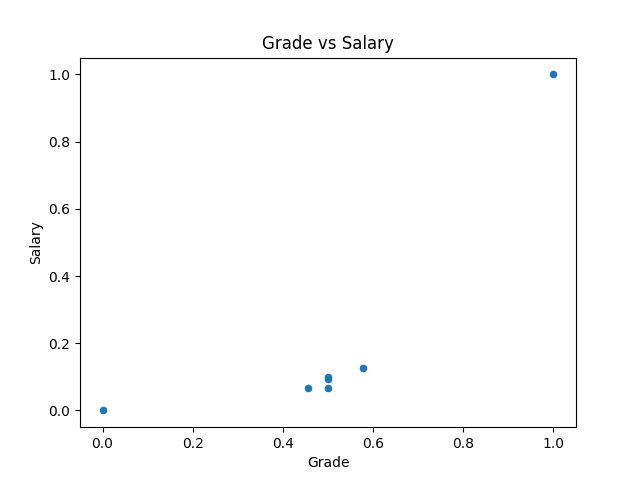
在 seaborn 中,可以用 pairplot 指令畫出所有變數對應的散布圖。
3個變數 → 得到 3*3 張圖
首先我們把更大量的資料丟進python
df = pd.DataFrame({
'Name': ['Dan', 'Joann', 'Pedro', 'Rosie', 'Ethan', 'Vicky', 'Frederic', 'Jimmie', 'Rhonda', 'Giovanni', 'Francesca', 'Rajab', 'Naiyana', 'Kian', 'Jenny'],
'Salary':[50000,54000,50000,189000,55000,40000,59000,42000,47000,78000,119000,95000,49000,29000,130000],
'Hours':[41,40,36,17,35,39,40,45,41,35,30,33,38,47,24],
'Grade':[50,50,46,95,50,5,57,42,26,72,78,60,40,17,85]
})
接著
import seaborn as sns
import matplotlib.pyplot as plt
sns.pairplot(df)
plt.show()
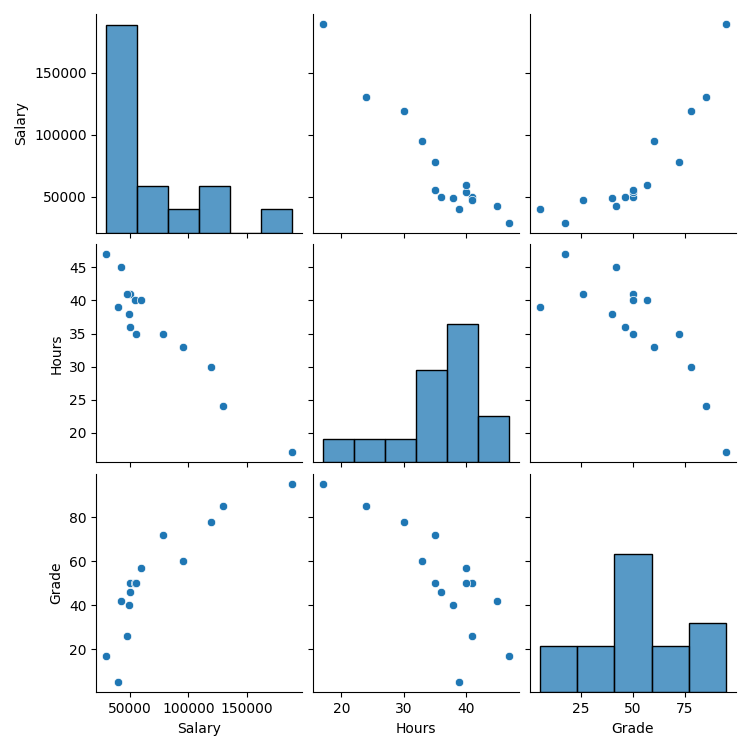
進一步使用 numpy 內建的 poly1d, polyfit 來做線性迴歸:
df.plot(kind='scatter', title='Grade vs Salary', x='Grade', y='Salary')
# 先求出迴歸線
reg = np.polyfit(df['Grade'], df['Salary'], 2)
# 定義 x 與 y
x = np.unique(df['Grade']) # 去除重複數字
y = np.poly1d(reg)(x) # 帶入迴歸線涵式
plt.plot(x, y)
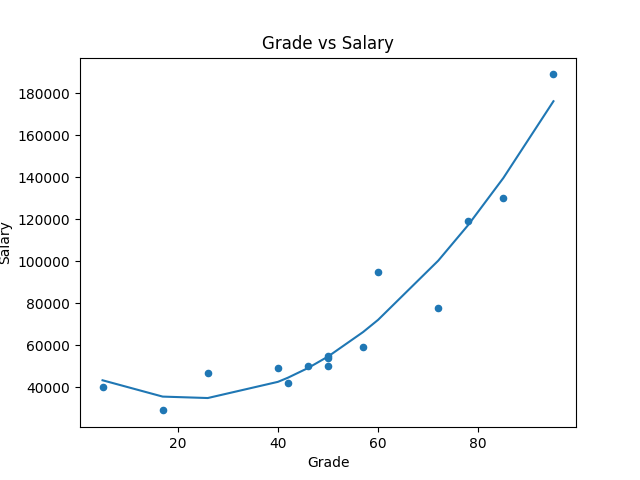
用數字表示兩個不同資料間,存依關係大小,稱關聯性。
公式如下: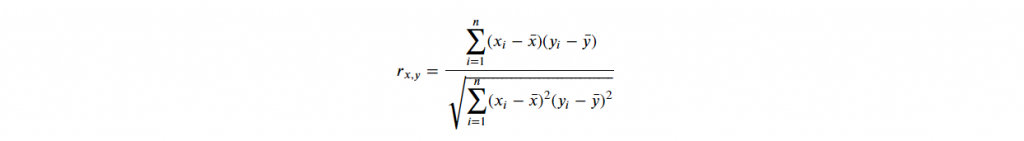
其值會介於 -1~1 間(正相關與反相關),其絕對值越靠近 1 表示關聯性越大。
一般而言,超過 0.8 即高度相關。
print(df.corr()) # 自己與自己必定全關聯
>> Salary Hours Grade
Salary 1.00 -0.95 0.86
Hours -0.95 1.00 -0.81
Grade 0.86 -0.81 1.00
如果將其視覺化,可運用 seaborn 熱力圖:
import seaborn as sns
import matplotlib.pyplot as plt
sns.heatmap(np.abs(df.corr())) # 取絕對值才能看出相關
plt.show()
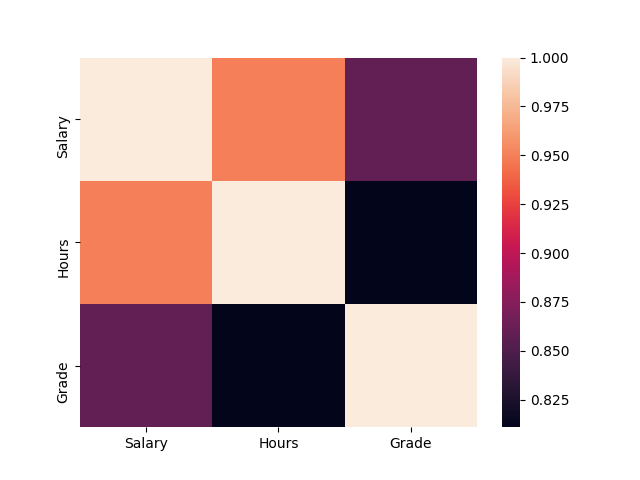
.Experiment 實驗:
表示一具有不確定結果的動作。如:拋硬幣。
.Sample space 樣本空間:
實驗所有可能結果的集合。拋硬幣中,有一組兩種可能的結果(正和反)。
.Sample point 樣本點:
是單個可能的結果。如:正面
.Event 事件:
某次實驗發生的結果。如:正面
.Probability 機率:
某種事件發生的可能性。如:正面機率為 50%
事件發生機率 = 某事件的樣本點/樣本空間所有樣本點
EX.1 若丟兩次骰,總和為7的機率為?
EX.2 若丟兩次骰,總和大於4的機率為?
(此例用反面機率計算較快)
計算總和小於等於4
EX. 丟硬幣
第一次丟正面,並不影響第二次丟正面的機率。
import random
# 創建一個 list 代表正面與反面
heads_tails = [0, 0]
# 重複丟一萬次
trial = 0
while trial < 10000:
trial += 1
toss = random.randint(0,1)
heads_tails[toss] += 1
print (heads_tails)
>> [5050, 4950]
# 作成 pie chart
from matplotlib import pyplot as plt
plt.figure(figsize=(5,5))
plt.pie(heads_tails, labels=['heads', 'tails'])
plt.legend()
plt.show()
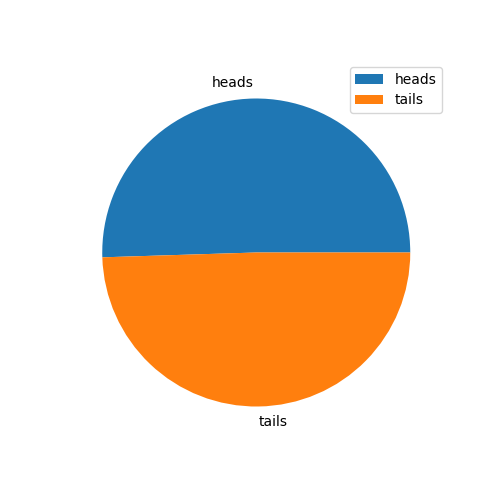
第一事件的結果會影響第二事件。
如抽撲克牌(且不放回)兩張,其中一張為紅的機率為何:
(26/52) * (26/51) = 25.49%
事件 A 與 事件 B 同時發生的機率為 0,即 ?(?^?)=0,
如丟骰,丟到 6 點,及丟到奇數,為互斥事件。
.Bernoulli 白努力分配:
作一次二分類的實驗。如:拋 1 次硬幣。
.Binomial 二項分配:
作多次二分類的實驗。
.Multinomial 多項分配:
作多次多分類的實驗。如:丟多次骰。
須講究"順序"的取用方式。以下為程式碼:
# 3 取 2 排列
from itertools import permutations
perm = permutations([1, 2, 3], 2)
for i in list(perm):
print (i)
>> (1, 2)
(1, 3)
(2, 1)
(2, 3)
(3, 1)
(3, 2)
print(len(list(perm)))
>> 6
不講究順序,僅在乎取用物件。以下為程式碼:
from itertools import combinations
comb = combinations([1, 2, 3], 2)
for i in list(comb):
print(i)
>> (1, 2)
(1, 3)
(2, 3)
EX1. 重複丟硬幣3次,丟出各組合的機率為何?(正面機率為40% 反面為60%)
from scipy.stats import binom
import matplotlib.pyplot as plt
import numpy as np
trials = 3
p = 0.5
x = np.array(range(0, trials+1))
prob = [binom.pmf(k, trials, p) for k in x]
# 作圖
plt.xlabel('Successes')
plt.ylabel('Probability')
plt.bar(x, prob)
plt.show()
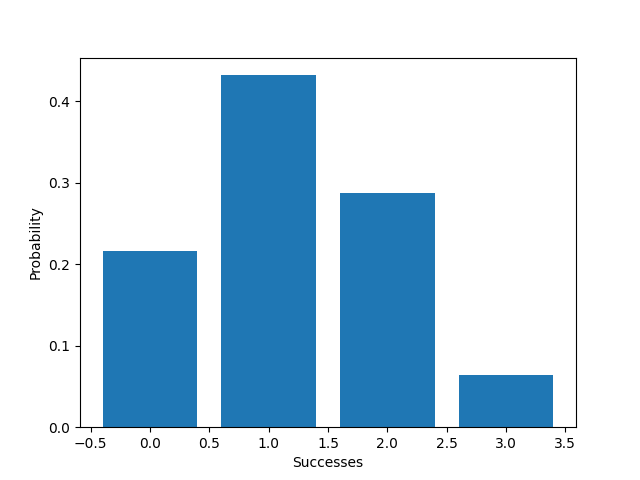
EX2. 我們拿最近很夯的丁特抽天堂 M 紫布來看看...
n = 475 # 總共抽卡475次
p = 0.1 # 抽卡中獎機率 10%
x = np.array(range(0, n+1)) # 中獎次數
P = [binom.pmf(k, n, p) for k in x]
plt.xlabel('x')
plt.ylabel('Prob')
plt.bar(x, P) # 把中獎次數作 x 軸,發生此事件的機率作 y 軸
plt.axvline(11, c='r', linestyle='--', linewidth=2)
print('丁特抽卡475次,機率10%情況,只中11次的機率為: ', f'{binom.pmf(11, n, p)}')
>> 丁特抽卡475次,機率10%情況,只中11次的機率為: 3.633598716610176e-11
plt.show()
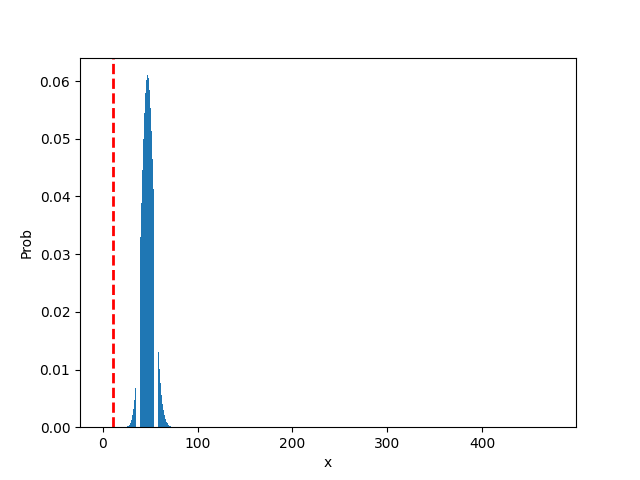
從圖中可以發現,最有可能出現的次數為 47.5 次,根據基礎統計來看...
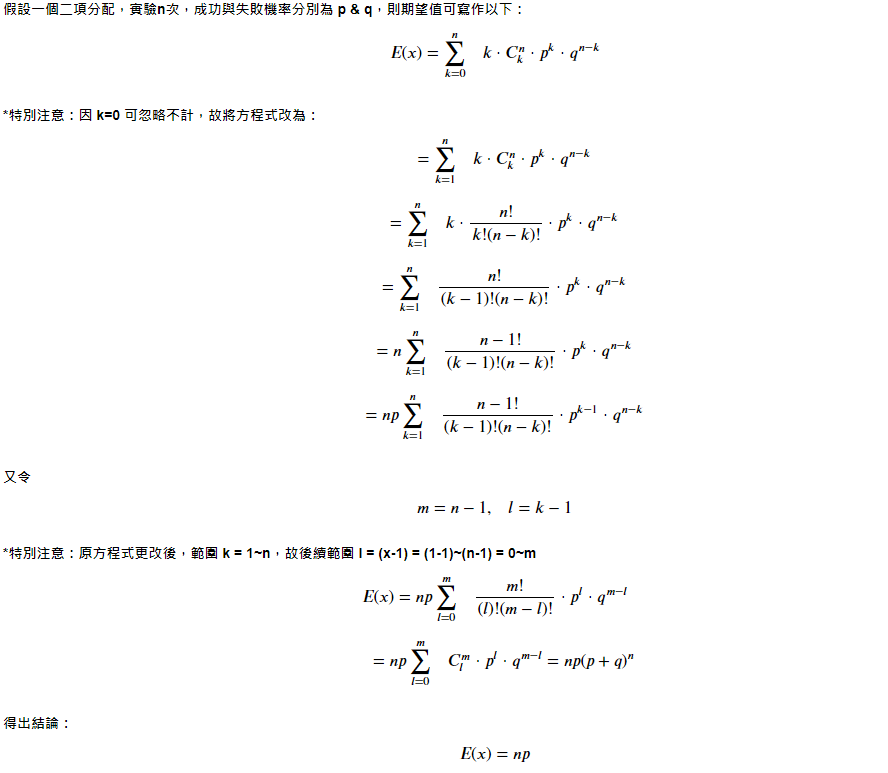

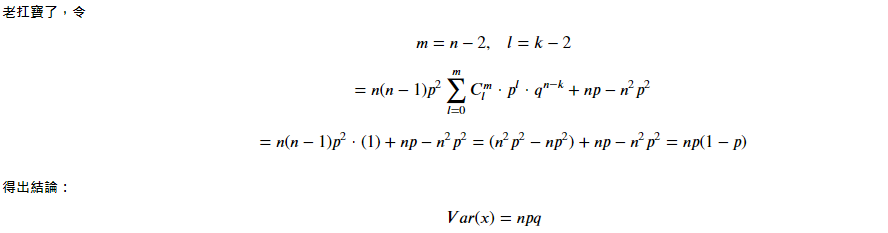
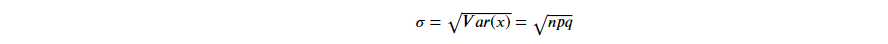
.
.
.
.
.
#1. 今彩 539
須從 01~39 的號碼中任選5個號碼進行投注。
開獎時,開獎單位將隨機開出五個號碼,這一組號碼就是該期今彩539的中獎號碼,也稱為「獎號」。
五個選號中,如有二個以上(含)對中當期開出之五個號碼,即為中獎,並可依規定兌領獎金。
各獎項的中獎方式如下表: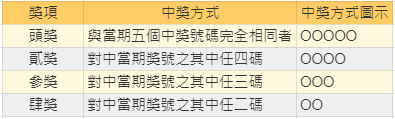
獎金如下:
#2. 使用 sklearn 內建資料集 "load_boston" 來預測波士頓房價
提示:
假設有一資料如下圖,紅點為資料,藍線為其迴歸線