numpy介紹:
一個可操作高維度陣列的套件,可快速的對整個資料做運算。
就不多說了,讓我們直接實際操作從中認識numpy吧!
首先要使用一個套件,最一開始就是import
import numpy as np
通常我們在用numpy時都會將它命名為np,就是上述程式碼中的 as np
建立ndarray:
使用numpy的array,參數可接受任何序列物件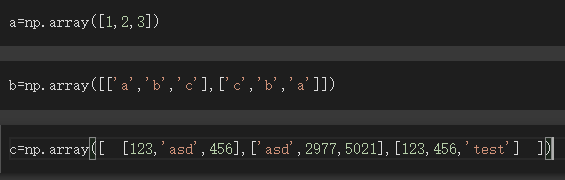
也可將物件直接放入參數
test_list=[ [ [1,'two',3] , ['one',2,'three'] ] , [ [4,'five',6] , ['four',5,'six'] ] ]
d=np.array(test_list)
查看ndarray shape: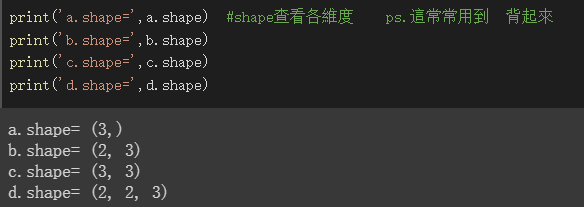
shape後可加入索引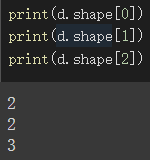
查看ndarray dimension: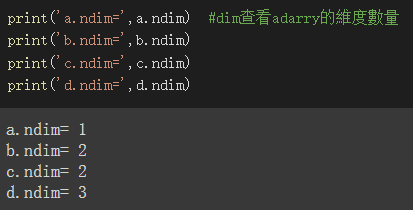
查看ndarray裡的資料型態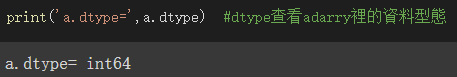
可在建立ndarray使指定好型態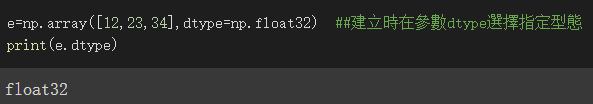
astype改變型態
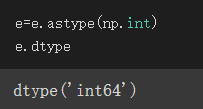
今天焦點整理:
學會numpy建立多維陣列
認識其屬性shape、ndim、dtype
送上colab連結,可自行在上面多做點練習更加熟悉numpy
https://colab.research.google.com/drive/1aIRaRvB1HFxFpDTpLNlkUnXJ1ef_4KkH?usp=sharing
