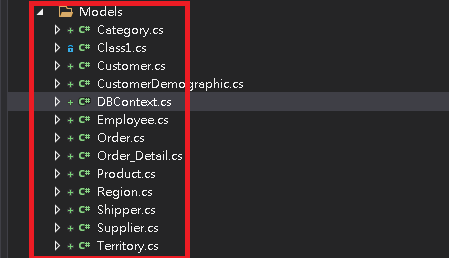接下來講講Entity Framework 如何建立...
首先先開啟visual studio...
以SQL Server 北風資料庫為例
1.在方案總管Model資料夾下按右鍵->加入->新增現有項目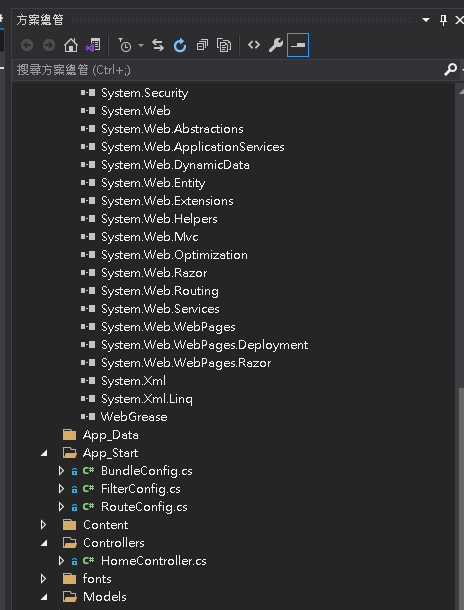
2.選擇來自資料庫的Code First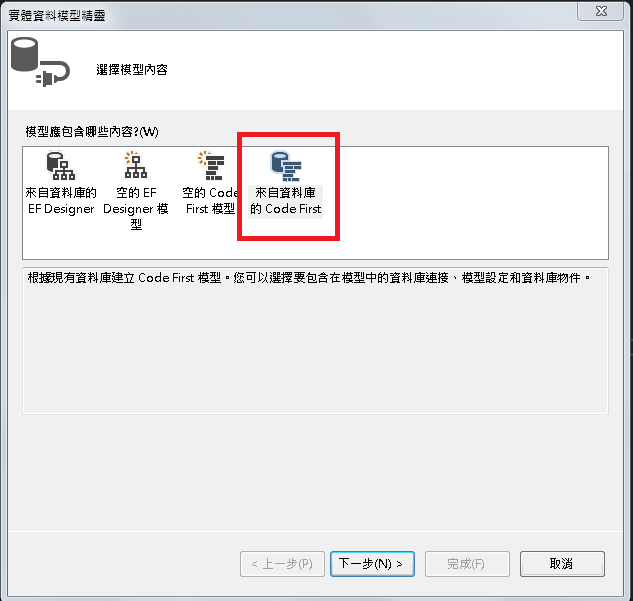
3.按下新增連結
4.點選變更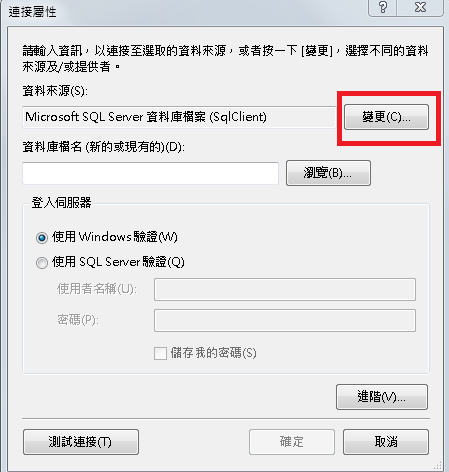
5.變更資料來源選擇MicrosoftSQL Server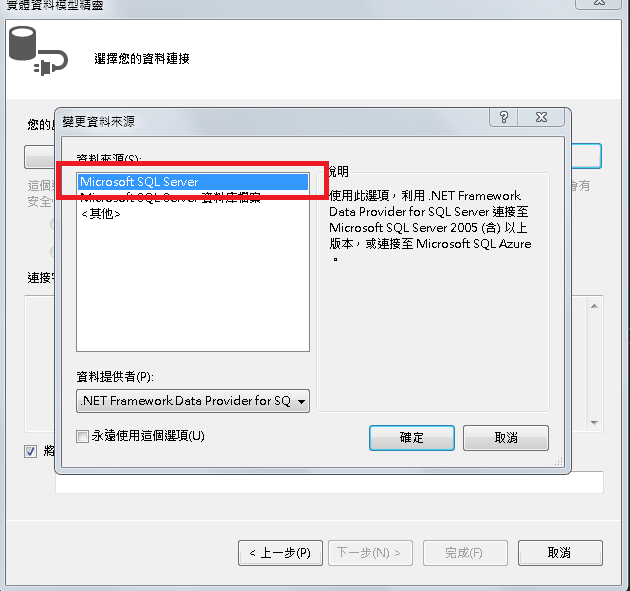
6.複製MicrosoftSQL Server 伺服器名稱(...\SQLEXPRESS)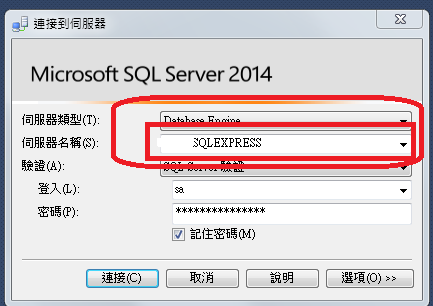
7.連結屬性 伺服器名稱(...\SQLEXPRESS) 資料庫選北風資料庫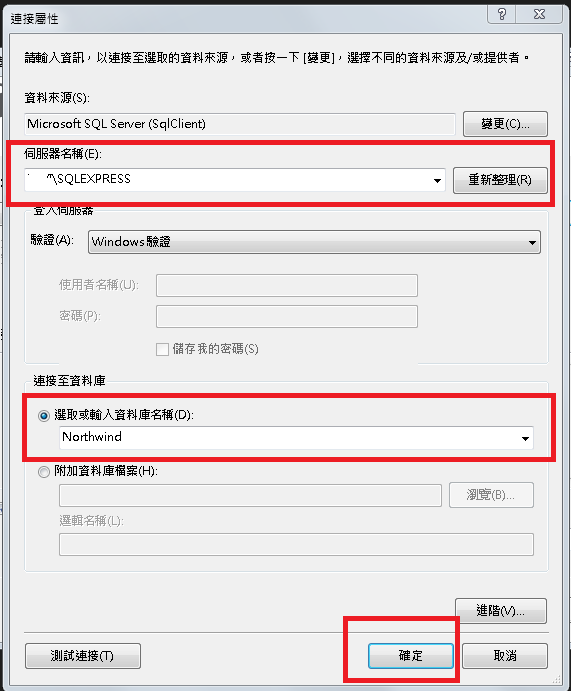
8.按下一步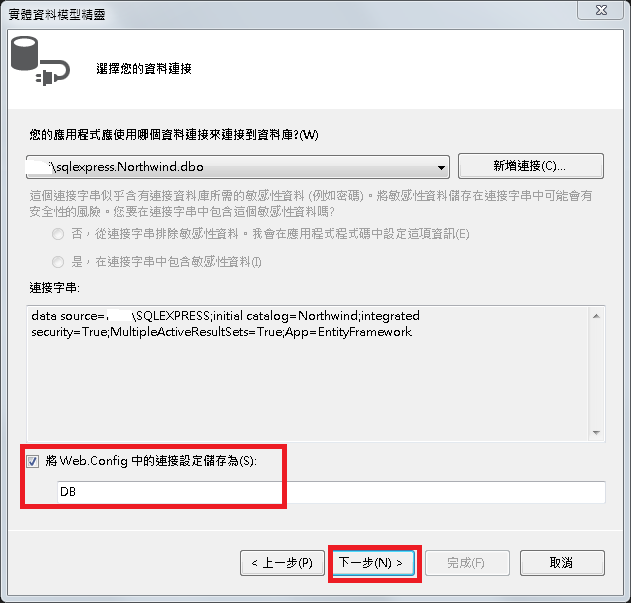
9.勾選想要Entity Framework資料表,將產生物件名稱複數化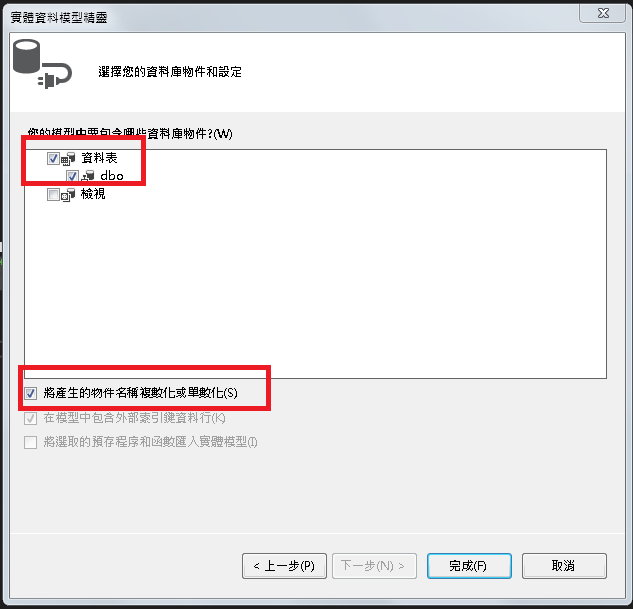
10.Model結果呈現