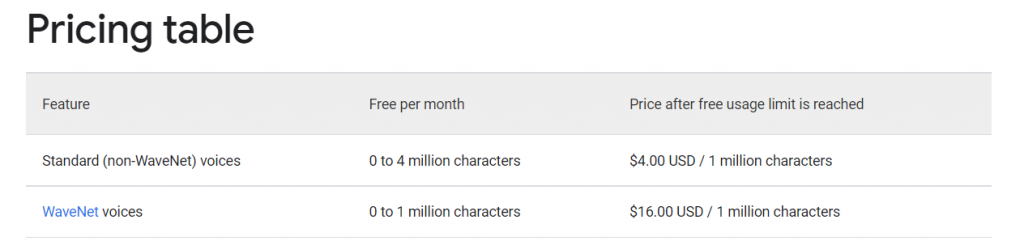除了有語音轉文字的服務,
GCP 也提供了文字轉語音的服務。
可以想像過去我們在遊戲或是動畫中需要很多配音員,
現在我們只要有文字,就能生成該角色的聲音。
首先是安裝:
pip install google-cloud-texttospeech
下面程式碼,是使用的方式:
import os
from google.cloud import texttospeech
credential_path = "cred.json"
os.environ['GOOGLE_APPLICATION_CREDENTIALS'] = credential_path
# Instantiates a client
client = texttospeech.TextToSpeechClient()
# Set the text input to be synthesized
synthesis_input = texttospeech.SynthesisInput(text="Hello, World!")
# Build the voice request, select the language code ("en-US") and the ssml
# voice gender ("neutral")
voice = texttospeech.VoiceSelectionParams(
language_code="en-US", ssml_gender=texttospeech.SsmlVoiceGender.NEUTRAL
)
# Select the type of audio file you want returned
audio_config = texttospeech.AudioConfig(
audio_encoding=texttospeech.AudioEncoding.MP3
)
# Perform the text-to-speech request on the text input with the selected
# voice parameters and audio file type
response = client.synthesize_speech(
input=synthesis_input, voice=voice, audio_config=audio_config
)
with open("output.mp3", "wb") as out:
out.write(response.audio_content)
print('Audio content written to file "output.mp3"')
synthesis_input為輸入的台詞,
而texttospeech.VoiceSelectionParams參數的部分,為聲音的調整,
可以從下面的function列出可選用的語音參數:
import os
credential_path = "cred.json"
os.environ['GOOGLE_APPLICATION_CREDENTIALS'] = credential_path
def list_voices():
"""Lists the available voices."""
from google.cloud import texttospeech
client = texttospeech.TextToSpeechClient()
# Performs the list voices request
voices = client.list_voices()
for voice in voices.voices:
# Display the voice's name. Example: tpc-vocoded
print(f"Name: {voice.name}")
# Display the supported language codes for this voice. Example: "en-US"
for language_code in voice.language_codes:
print(f"Supported language: {language_code}")
ssml_gender = texttospeech.SsmlVoiceGender(voice.ssml_gender)
# Display the SSML Voice Gender
print(f"SSML Voice Gender: {ssml_gender.name}")
# Display the natural sample rate hertz for this voice. Example: 24000
print(f"Natural Sample Rate Hertz: {voice.natural_sample_rate_hertz}\n")
list_voices()
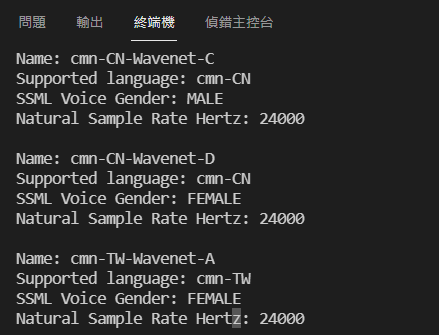
選定之後,我們可以從官網看一下VoiceSelectionParams的參數:
https://cloud.google.com/text-to-speech/docs/reference/rpc/google.cloud.texttospeech.v1#voiceselectionparams
可以發現給定language_code、name、ssml_gender可以完成設定。
而audio_encoding選擇格式為mp3,其他格式也能從文件做查詢:
https://cloud.google.com/text-to-speech/docs/reference/rpc/google.cloud.texttospeech.v1#google.cloud.texttospeech.v1.AudioEncoding
儲存mp3,完成這天的進度。
價格的話也是不貴,免費空間也是很大的,可以從圖片中做參考: