pandas基本介紹:
pandas資料處理的強大套件
具有各種豐富有多便的資料操作函式
大部分的資料前處理、資料探勘等工作都需要靠此套件與sklearn、seaborn的配合來完成
我會先由pandas具有的基本資料結構Series與DataFrame來做介紹
import pandas
import pandas as pd
我們在import pandas時,通常會將它命名為pd,上列程式碼as pd
Series介紹:
就像是一維陣列物件,但據有index(資料標籤)
先建立一個Series來做介紹
建立Series時用到pandas的Series方法,後方參數需要放入序列物件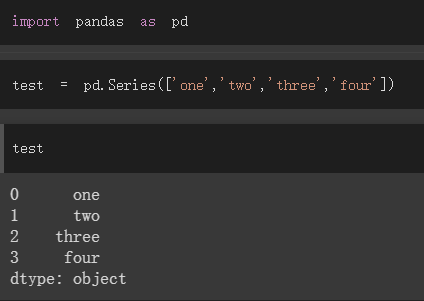
由上圖輸出可看出,左邊那排0~3為資料標籤,右邊那排則為我們放入的值
我們能以index為索引來取得值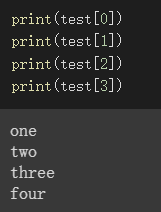
建立Series可指定index,若無指定,則為0~資料個數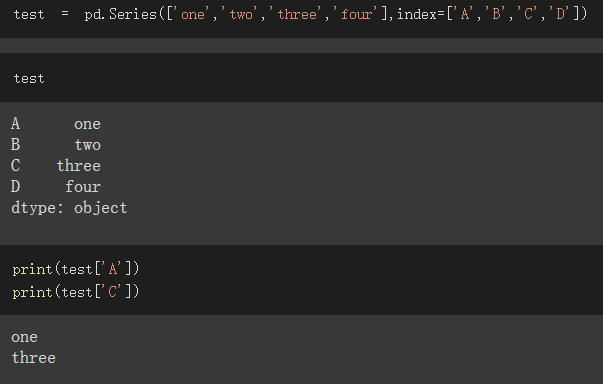
取得Series的index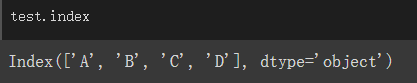
取得Series的值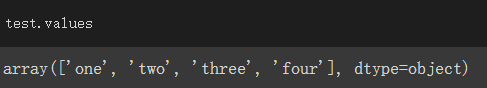
指定dtype,只需在dtype參數傳入資料型態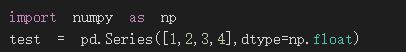
dtype屬性查看資料型態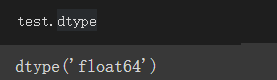
astype可改變原資料型態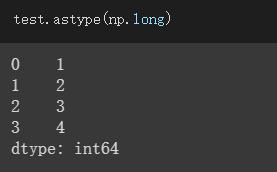
能像之前介紹過操作numpy方式來操作Series,索引、布林索引、全域函式等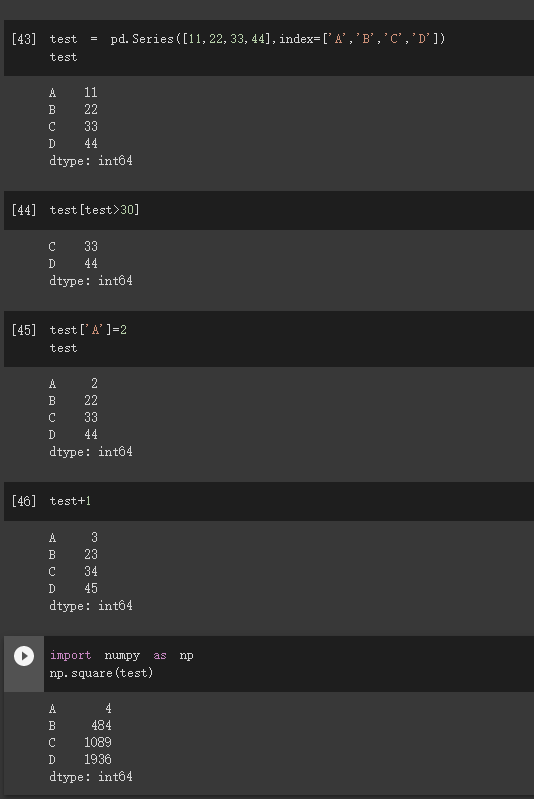
送上colab連結,可自行在上面多做點練習更加熟悉pandas
https://colab.research.google.com/drive/1lBz8fLbgZ0oDcc8hKm1em6SjXAumg5Cs?usp=sharing
明天將介紹DataFrame
