我們現在有了 Nuxt.js 建立的環境、有了 Vuex 來做資料的處理,現在就差資料要從哪裡來了。
身為一個只會前端的小菜雞,要自己架一個後端資料庫,我覺得是很有困難的。
可是前端沒有學習完整,就跑去學後端的東西,我覺得這樣太貪心了,所以這次就想嘗試用 JSON Server 快速建立一個虛擬的資料庫,不會後端也可以開一個 REST API 囉!
安裝非常簡單,使用npm全域安裝即可
npm install -g json-server
在專案資料夾中,新增 db.json 檔案
接著可以在裡面放入基本的 data 範例,以供測試。
{
"posts": [
{ "id": 1, "title": "json-server", "author": "typicode" }
],
"comments": [
{ "id": 1, "body": "some comment", "postId": 1 }
],
"profile": { "name": "typicode" }
}
我簡單解說 data 資料內容,db.json 必須是個物件,我們目前物件中有三組資料,分別叫做 "posts"、"comments"、"profile"。
"posts":是一個陣列,陣列中目前只存放一個物件"comments":是一個陣列,陣列中只存放一個物件"profile":是一個物件可以看到陣列中的物件都有id,這個是不可變更且自動產生的唷。
套件也安裝好了,資料也準備好了,接著就可以啟動伺服器看看到底裡面是什麼東西囉!
json-server --watch db.json
輸入完就會看到這段
\{^_^}/ hi!
Loading db.json
Oops, db.json doesn't seem to exist
Creating db.json with some default data
Done
Resources
http://localhost:3000/posts
http://localhost:3000/comments
http://localhost:3000/profile
Home
http://localhost:3000
Type s + enter at any time to create a snapshot of the database
Watching...
這段就是說,我們創了一個虛擬資料庫在 http://localhost:3000,我們可以直接在網址列輸入 http://localhost:3000 看看到底內容是什麼?
連進去後可以看到: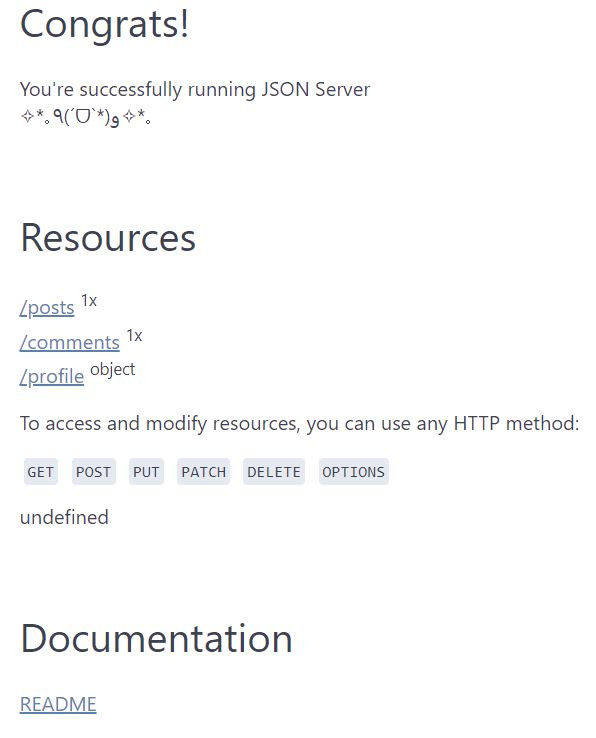
這就是說,我們的資料庫中含有:
我們可以對他們使用這些方法:GET、POST、PUT、PATCH、DELETE、OPTIONS
經過今天的研究,我們創造了自己的第一個虛擬資料庫囉,可喜可賀!
明天我們接著來深入研究吧~
