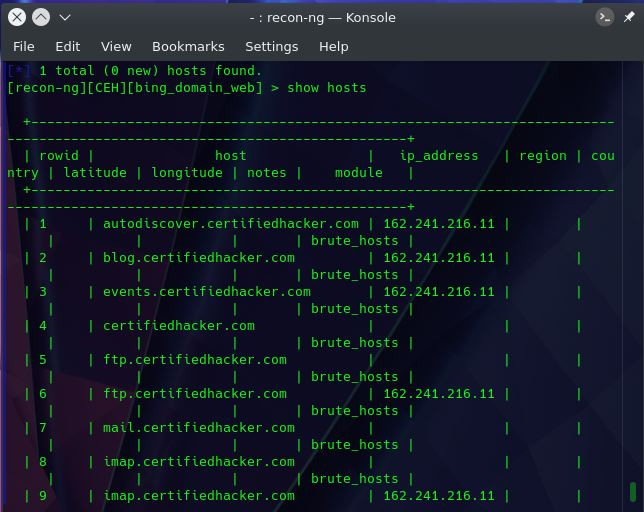今天我們來談一下使用Parrot Security的Recon-ng進行足跡和偵察
登入Parrot Security主機,輸入sudo su切換身份,輸入cd切換目録
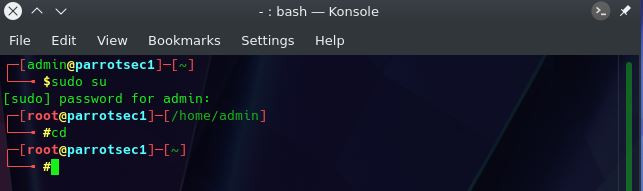
在KDE Terminal輸入recon-ng指令
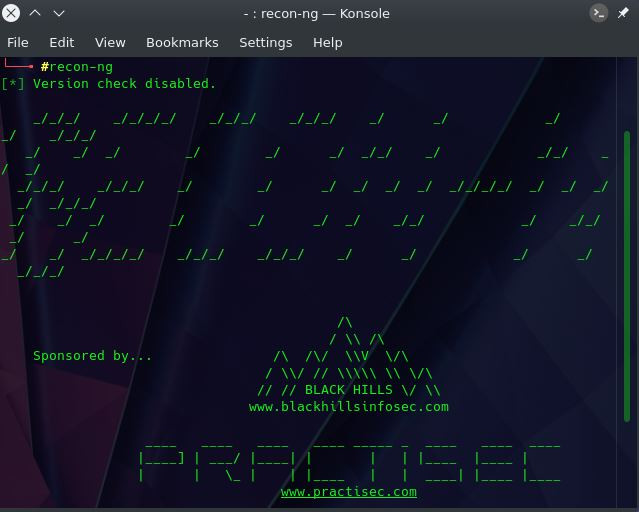
輸入marketplace install all,安裝recon-ng上可用的模組
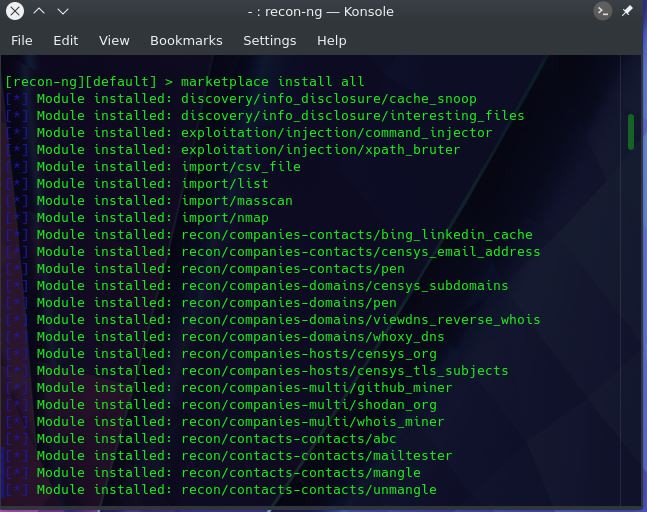
輸入modules search
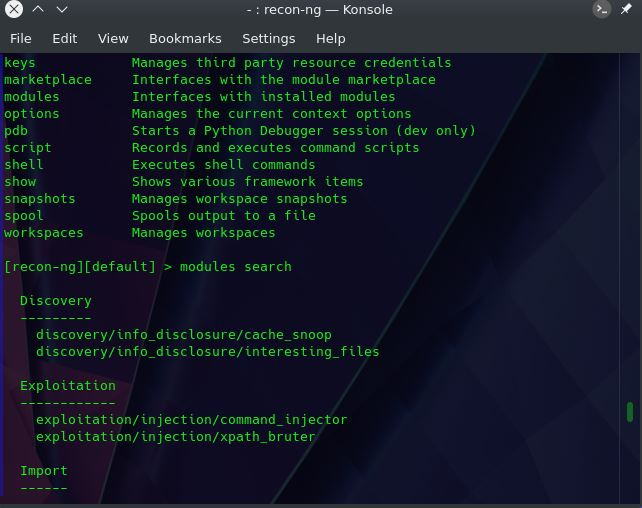
輸入workspaces create CEH
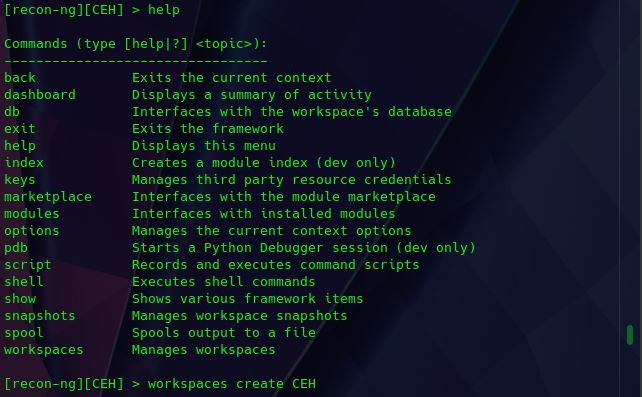
使用指令workspaces list查詢
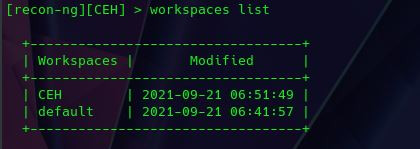
輸入db insert domains指令,輸入domain(TXT)為certifiedhacker.com
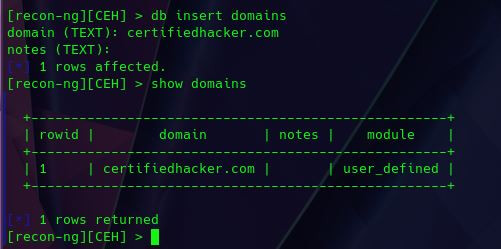
輸入modules load brute指令檢視brute forcing相關模組
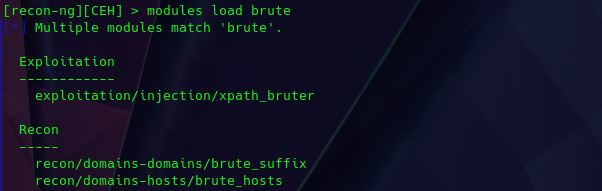
輸入modules load recon/domains-hosts/brute_hosts及run指令
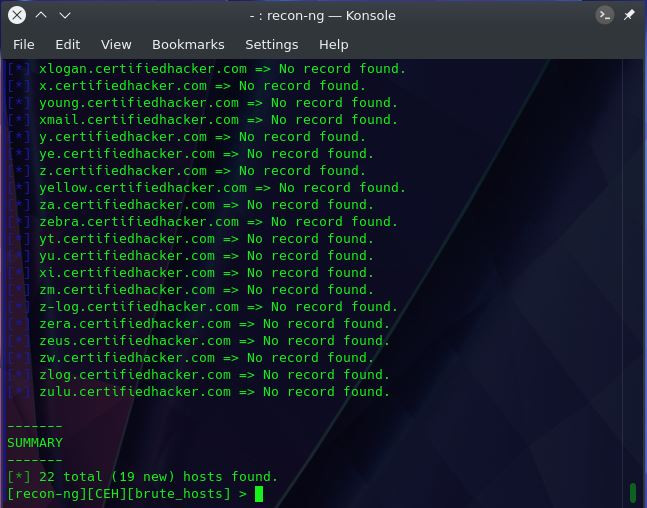
輸入back及執行modules load recon/domains-hosts/bing_domain_web模組
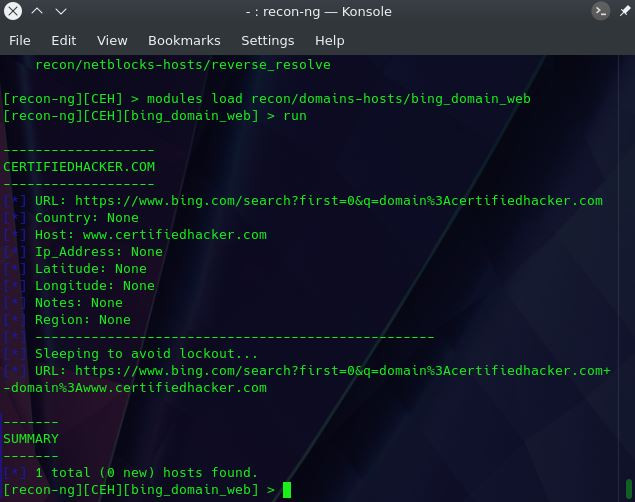
輸入show hosts即可看到IP反查所使用的host name