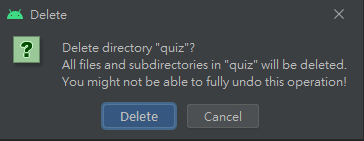建立專案
Step1-點擊File/New/New Priject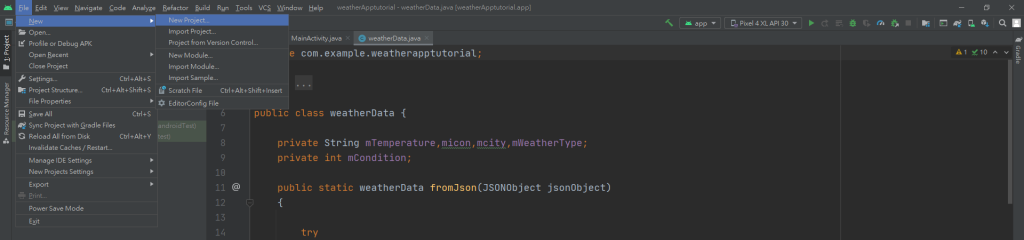
Step2-選擇Activity類型,這邊選擇空的Empty Activity後按下Next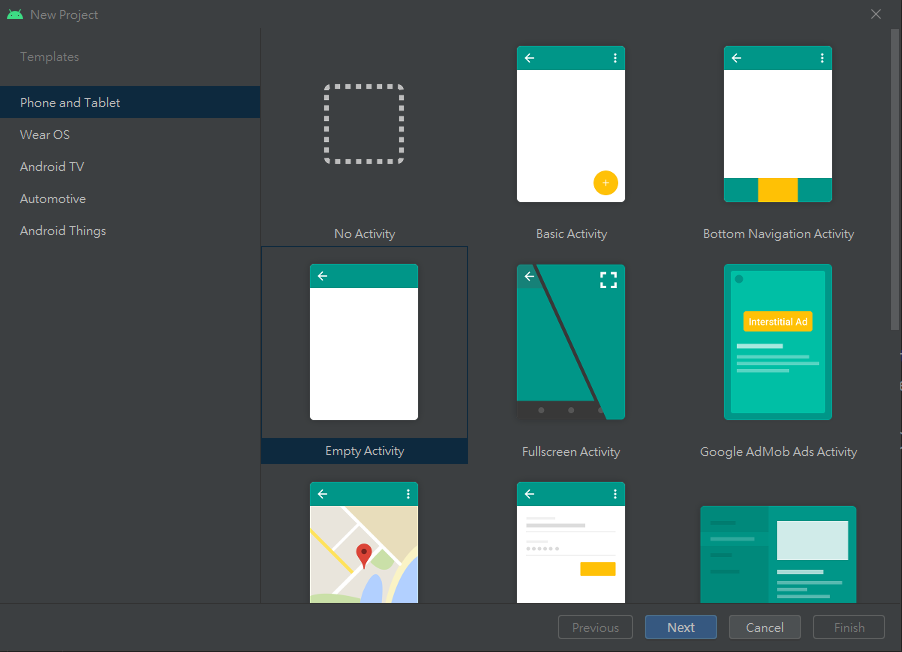
Step3-設定專案資訊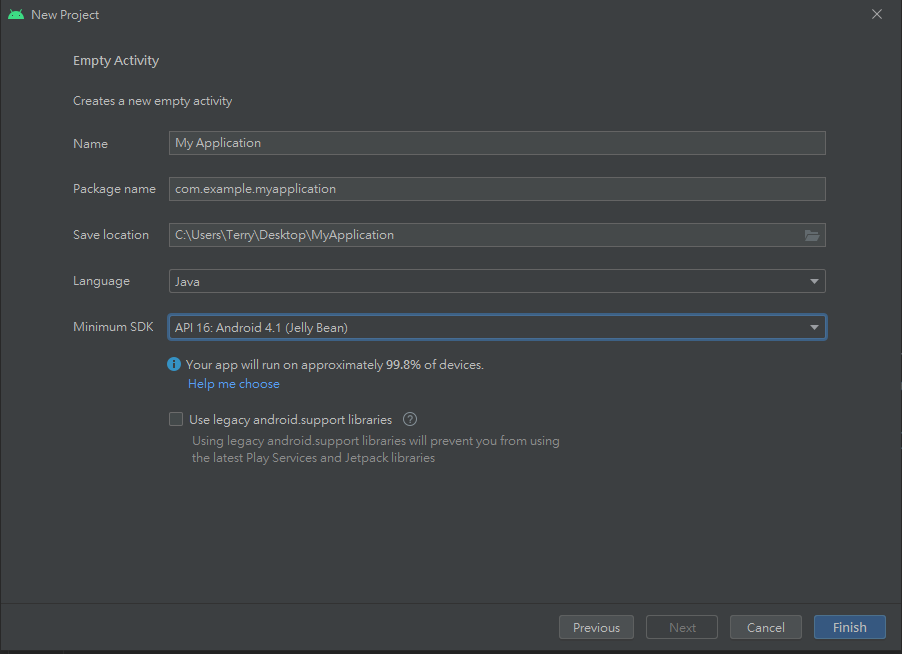
Name - 專案名稱
Package name - 封包名稱
Save location - 儲存位置
Language - 選擇使用Java或Kotlin撰寫
Minimal API level - 最低可支援的Android版本
開啟專案
Step1-點擊File/Open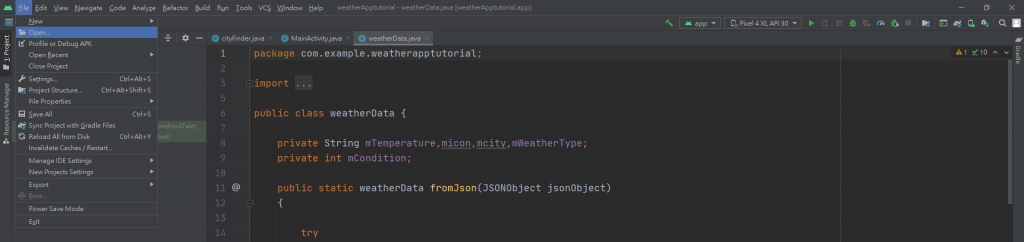
Step2-選擇要開啟的檔案後,按下OK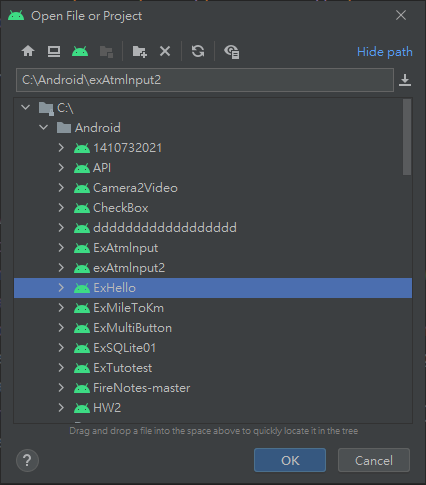
Step3-選擇開啟方式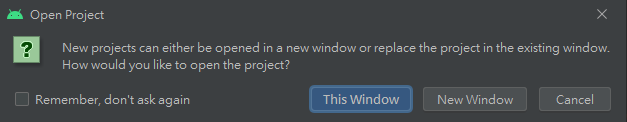
Remember,don't ask again - 不要詢問我,以後皆以此方式開啟
This Window - 開啟於此視窗
New Window - 開啟於新視窗
移除專案
Step1-左上角專案名稱滑鼠右鍵,點擊Delete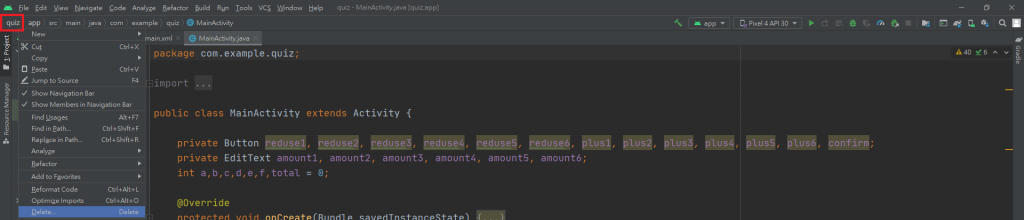
Step2-按下Delete即完成刪除