本期想介紹Android Studio上兩個實用技巧,使程式撰寫時能夠事半功倍完成。
1. 代碼提示不分大小寫
Step1-點擊File/Settings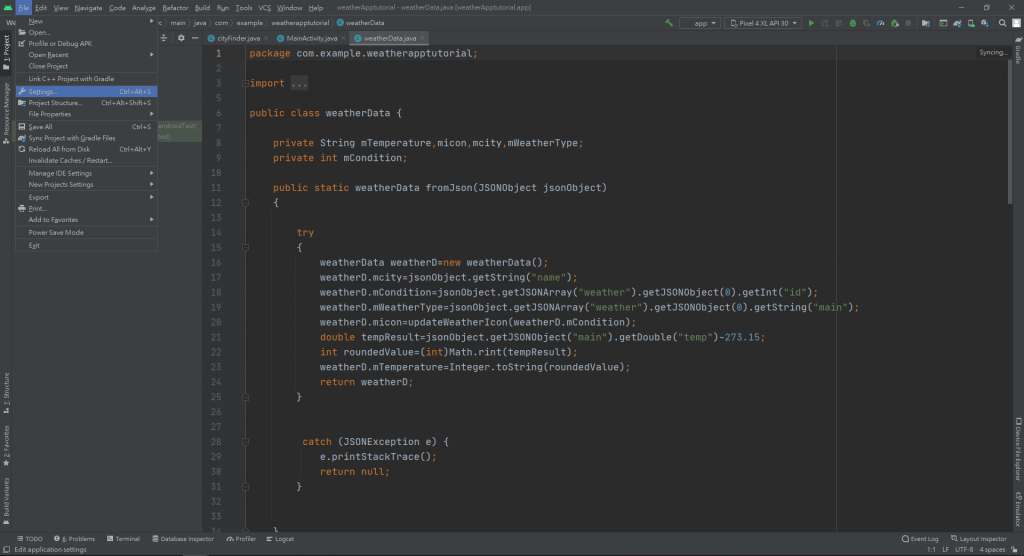
Step2-展開Editor➞展開General➞點擊Code Completin,將Match case勾選取消,
按Apply後再按OK即設定完成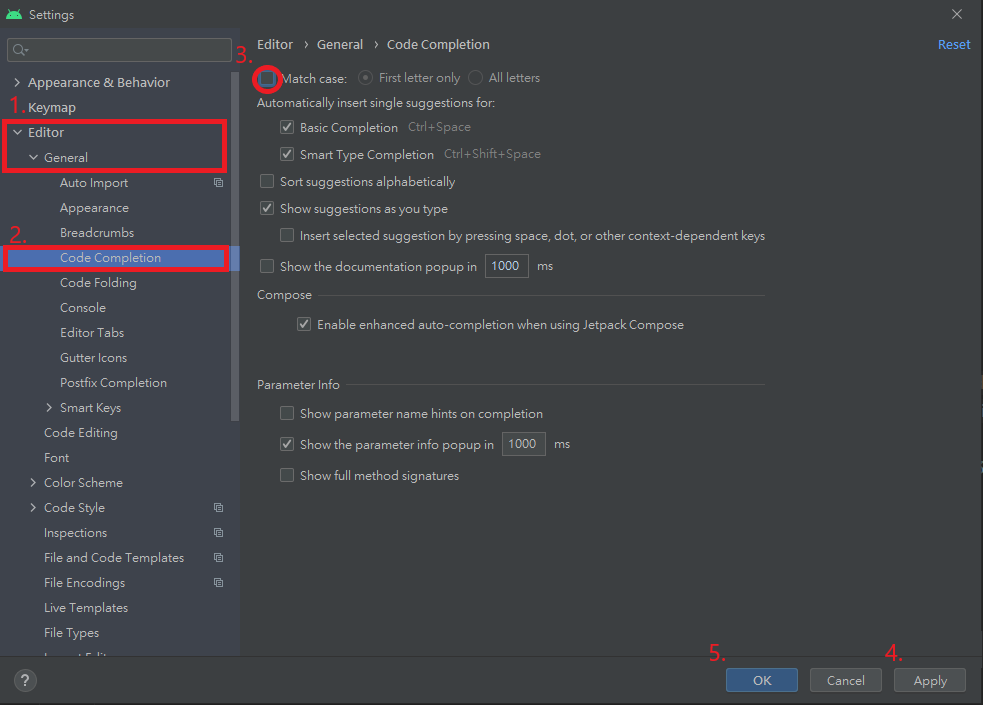
2. 自動引入功能
Step1-點擊File/Settings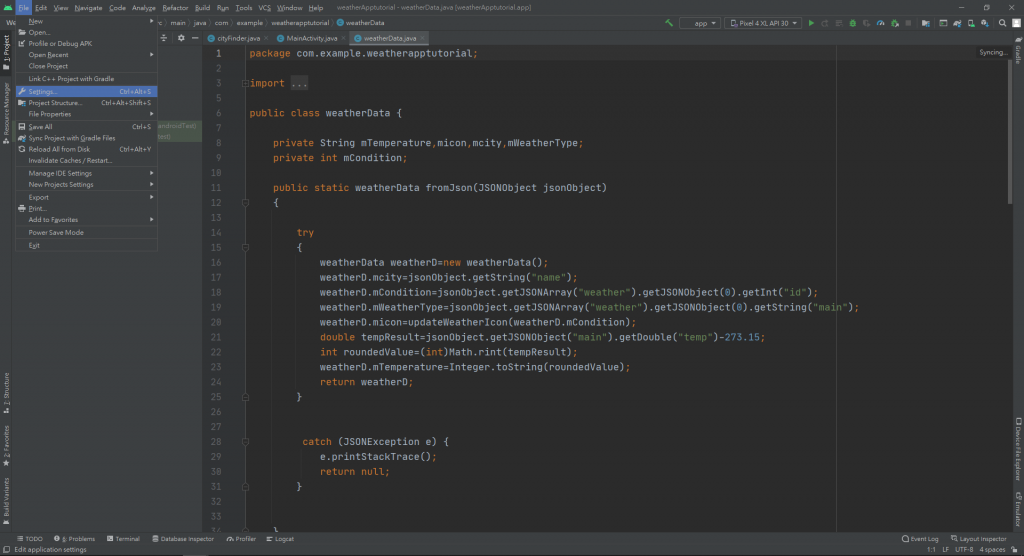
Step2-展開Editor➞展開General➞點擊Auto Import,將Insert imports on paste選為Always,勾選
Add unambiguos imports on the fly及Optimize imports on the fly,按Apply後再按OK即設定完成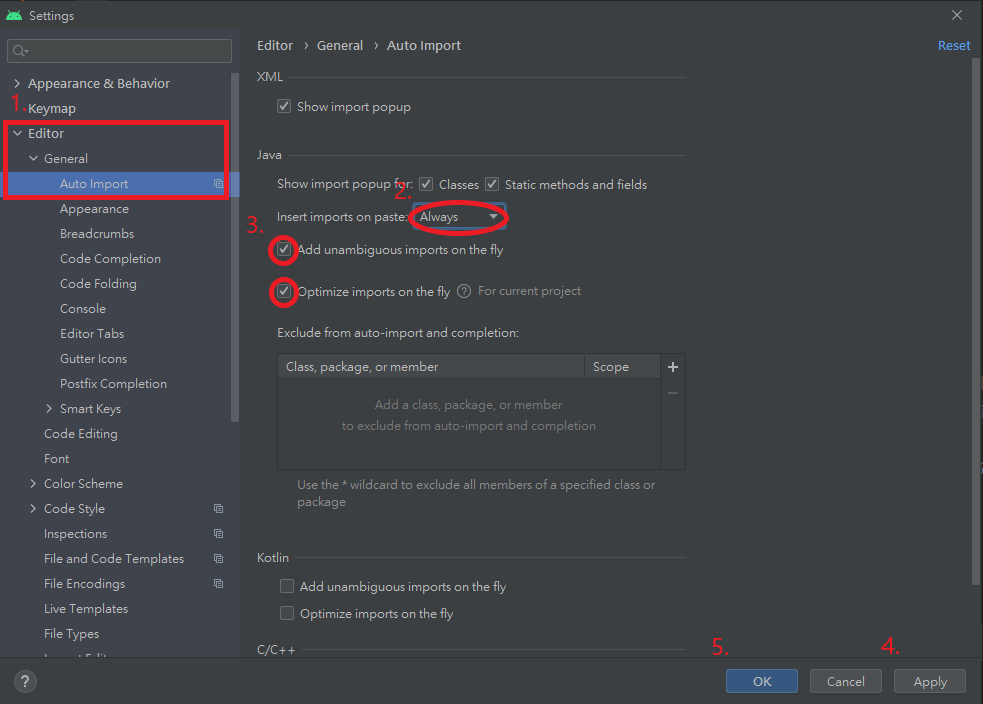
以上內容感謝收看!
