大家每上班摸魚的時候都很怕老闆突然出現在你後面對吧!
難道只能在辦公桌前放鏡子或聽音辨位,判斷老闆是否經過嗎?
今天要教大家用YOLOv4製作老闆來了裝乖神器,
只要有人朝你方向走來,就會馬上關掉摸魚網頁,跳出技術文件!
開發工具
程式碼
import numpy as np
import cv2
import os
import imutils
import subprocess
import psutil
import time
NMS_THRESHOLD=0.3
MIN_CONFIDENCE=0.2
# 參考來源: https://data-flair.training/blogs/pedestrian-detection-python-opencv/
def pedestrian_detection(image, model, layer_name, personidz=0):
(H, W) = image.shape[:2]
results = []
blob = cv2.dnn.blobFromImage(image, 1 / 255.0, (416, 416),
swapRB=True, crop=False)
model.setInput(blob)
layerOutputs = model.forward(layer_name)
boxes = []
centroids = []
confidences = []
for output in layerOutputs:
for detection in output:
scores = detection[5:]
classID = np.argmax(scores)
confidence = scores[classID]
if classID == personidz and confidence > MIN_CONFIDENCE:
box = detection[0:4] * np.array([W, H, W, H])
(centerX, centerY, width, height) = box.astype("int")
x = int(centerX - (width / 2))
y = int(centerY - (height / 2))
boxes.append([x, y, int(width), int(height)])
centroids.append((centerX, centerY))
confidences.append(float(confidence))
idzs = cv2.dnn.NMSBoxes(boxes, confidences, MIN_CONFIDENCE, NMS_THRESHOLD)
if len(idzs) > 0:
for i in idzs.flatten():
(x, y) = (boxes[i][0], boxes[i][1])
(w, h) = (boxes[i][2], boxes[i][3])
res = (confidences[i], (x, y, x + w, y + h), centroids[i])
results.append(res)
return results
# 讀入類別名稱
labelsPath = "coco.names"
LABELS = open(labelsPath).read().strip().split("\n")
# 讀入yolo-v4參數以及設定檔
weights_path = "yolov4-tiny.weights"
config_path = "yolov4-tiny.cfg"
model = cv2.dnn.readNetFromDarknet(config_path, weights_path)
layer_name = model.getLayerNames()
layer_name = [layer_name[i[0] - 1] for i in model.getUnconnectedOutLayers()]
# 針對筆電視訊影像進行偵測,也可改為其他影像來源
cap = cv2.VideoCapture(0)
while True:
(grabbed, image) = cap.read()
if not grabbed:
break
image = imutils.resize(image, width=700)
results = pedestrian_detection(image, model, layer_name,
personidz=LABELS.index("person"))
# 畫出偵測到的每個方框
for res in results:
cv2.rectangle(image, (res[1][0],res[1][1]), (res[1][2],res[1][3]), (0, 255, 0), 2)
cv2.imshow("Detection",image)
# 若當前影像中有兩個人以上,則關掉當前瀏覽器並開啟指定網站
if len(results) >= 2:
subprocess.Popen('taskkill /im chrome.exe')
time.sleep(0.1)
subprocess.Popen("start chrome https://docs.microsoft.com/zh-tw/sql/database-engine/availability-groups/windows/overview-of-always-on-availability-groups-sql-server?view=sql-server-2017",shell = True)
break
key = cv2.waitKey(1)
if key == 27:
break
cap.release()
cv2.destroyAllWindows()
成果發表會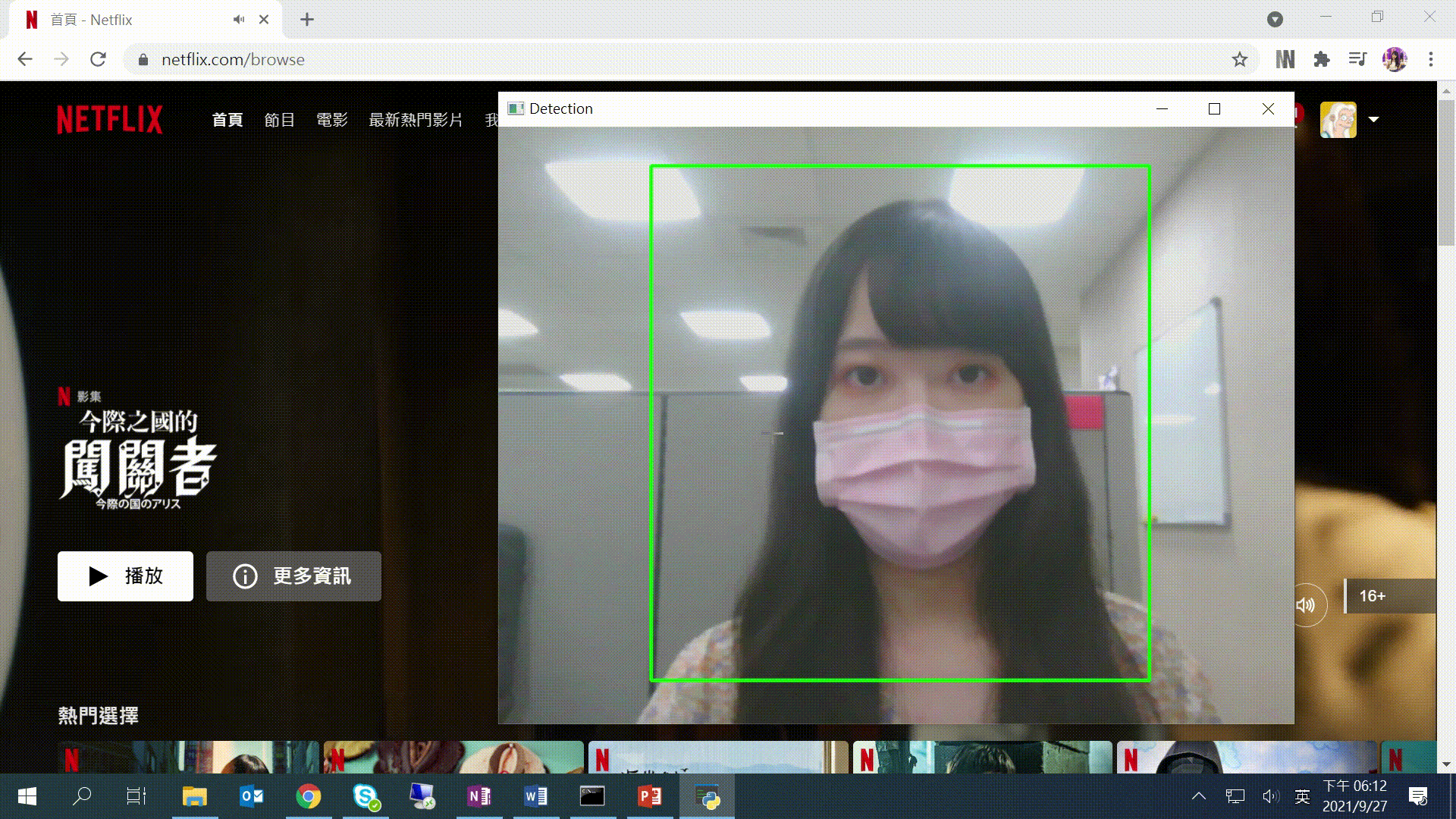
(因為怕錄到影片內容會侵犯版權,所以只錄預告部分)
本來有想過要不要做只有偵測老闆長相的人臉辨識功能,但考量到被其他人看到在偷懶也不太好,
所以就統一設定偵測到任何人朝你走來時就關上偷懶網站。
就算老闆遠遠看到你好像在看什麼五彩繽紛的畫面,走進後也只會看到你在看技術文件,
而且你的手根本沒動過,老闆也只會覺得眼睛業障重,進而達到戲弄老闆的效果!
想要更早判斷老闆有沒有經過的話,也可以裝外接攝像頭在桌子邊增加判斷範圍喔~

Pedestrian Detection 拿來偵測背後靈!
很好的應用!
還可以拿來偵測"小偷"? 闖入警報?
加上拍照 後 用LINE NOTIFY 警告?
如果要偵測小偷還是用人臉辨識比較好~
看起來很簡單. 抄起來不知道簡不簡單?
要跟著連結的YoloV4訓練集一起下載喔~
第二個連結那個嗎?
我也來弄土炮一個
layer_name = [layer_name[i[0] - 1] for i in model.getUnconnectedOutLayers()]這行出錯了
要更改成layer_name = [layer_name[i-1] for i in model.getUnconnectedOutLayers()]
謝謝Joe!!!