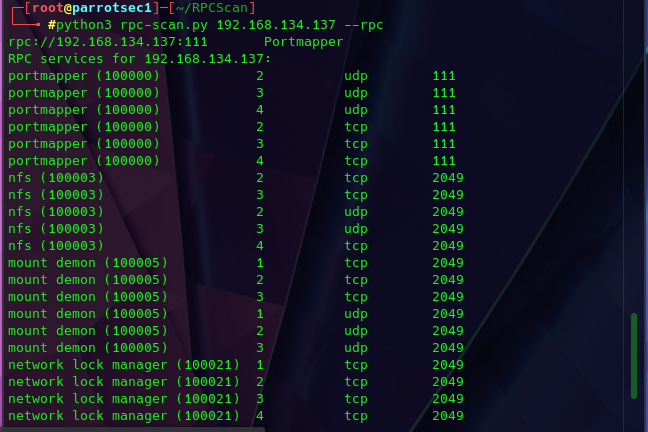今天我們要示範如何用Parrot Security的nmap來執行NFS Enumeration(列舉),
我們要先準備好一台NFS Server,測試前我們在Windows Server上
安裝NFS服務,操作如以下
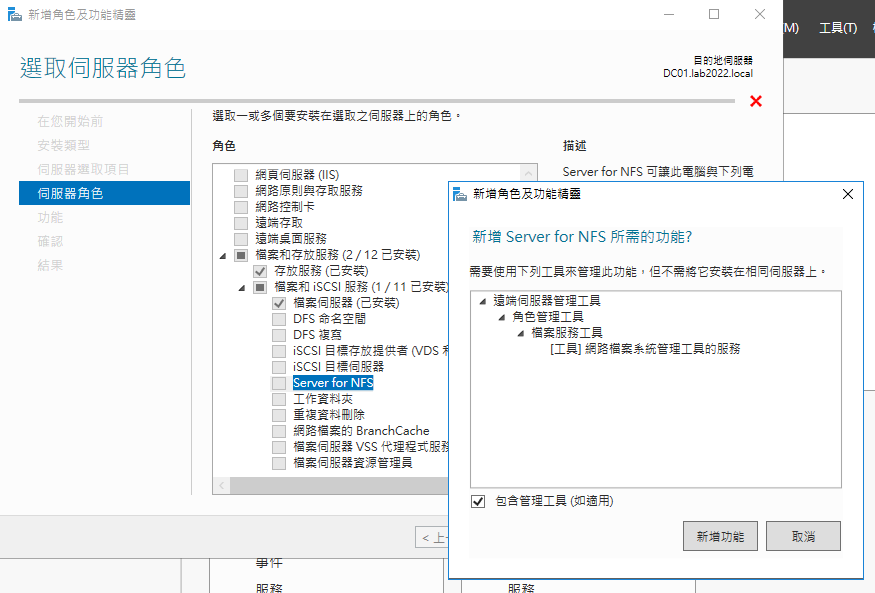
接下來登入Parrot Security主機,輸入sudo su切換身份,
並輸入cd切換目録,輸入以下指令
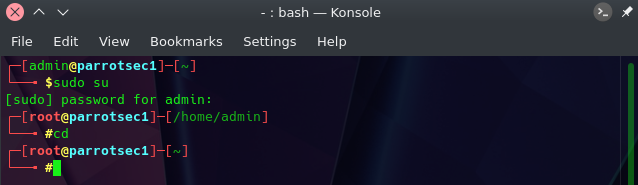
接著輸入nmap -p 2049 192.168.134.137(NFS主機IP Address)確認NFS服務正運作
-p為指定的port,NFS使用的Port為2049
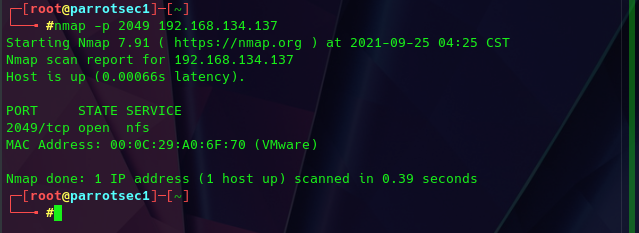
接著輸入指令從git下載SuperEnum套件
git clone https://github.com/p4pentest/SuperEnum
並切換到SuperEnum目録
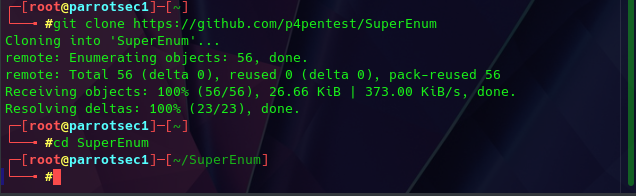
輸入指令echo "192.168.134.137" >> Target.txt,將NFS主機IP存入Target.txt
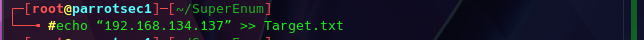
記得要使用指令chmod 777 superenum改成有權限執行
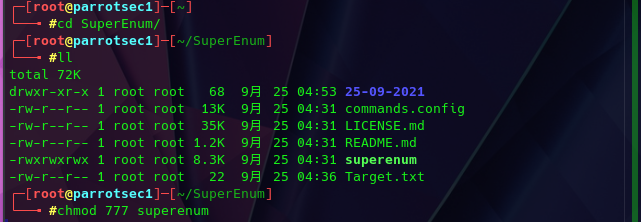
輸入./superenum及含有NFS主機IP的Target.txt進行檢查

可以看到執行superenum的結果
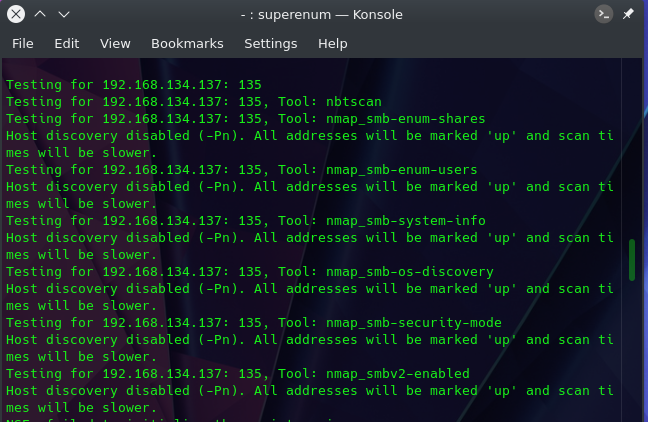
輸入以下指令下載RPCScan套件
git clone https://github.com/hegusung/RPCScan
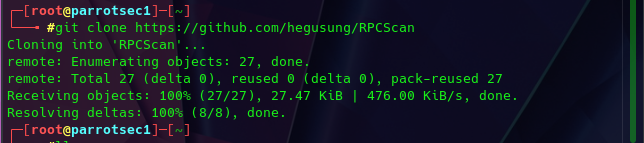
輸入以下指令即可看到NFS連線RPC資訊
python3 rpc-scan.py 192.168.134.137 --rpc