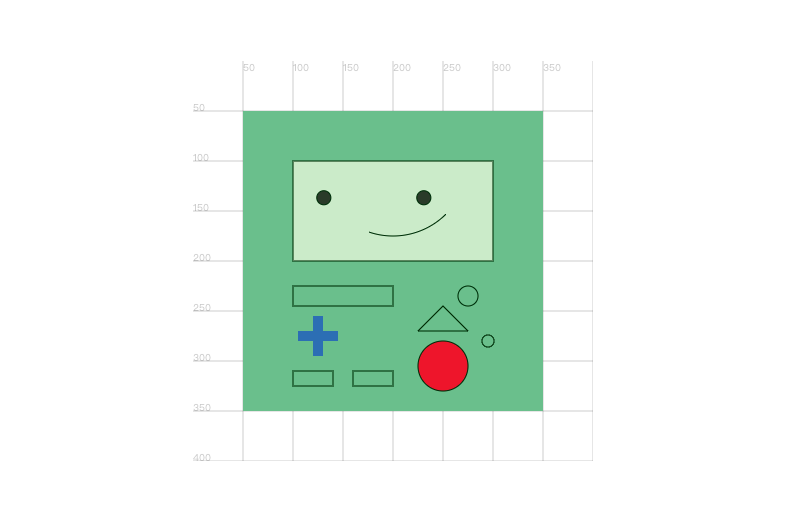
設定 BMO 初始化、更新要更新什麼、畫出 BMO 的方法
class Bmo {
constructor(ctx, time) {
// 希望畫布與時間跟遊戲舞台同步
this.ctxBmo = ctx;
this.time = time;
// Bmo 眼睛參數
this.eyes = {
right: {
pos: {x:230, y:130},
size: 7,
},
left: {
pos: {x:130, y:130},
size: 7,
},
}
// Bmo 笑容弧度參數
this.mouth = {
beginArc: 1/4*Math.PI,
endArc: 3/4*Math.PI
}
this.update();
this.render();
};
// 資料更新
update() {
// 眼睛隨著滑鼠移動而飄移
// 滑鼠監聽事件晚點會綁定在遊戲舞台畫布上
// mouse 的 x y 移動範圍晚點會定義為遊戲舞台畫布 offsetX offsetY
// 所以 mouse 的 x y 移動範圍將介於 0~遊戲舞台畫布長寬之間
this.eyes = {
right: {
pos: {
x: 230+mouse.x*0.1,
y: 130+mouse.y*0.05,
},
size: 7,
},
left: {
pos: {
x: 130+mouse.x*0.1,
y: 130+mouse.y*0.05
},
size: 7,
},
};
// 嘴巴隨著滑鼠移動而歪嘴笑
this.mouth = {
beginArc: 1/4*Math.PI+0.001*mouse.x,
endArc: 3/5*Math.PI+0.001*mouse.x
};
};
// 畫面呈現
render() {
// 畫 Bmo 身體
this.ctxBmo.fillStyle = 'hsl(138, 39%, 64%)';
this.ctxBmo.beginPath();
this.ctxBmo.fillRect(50,50,300,300);
this.ctxBmo.closePath();
// 身體個區塊描邊顏色
this.ctxBmo.strokeStyle = "rgba(0,50,0,1)";
// Bmo 臉
this.ctxBmo.beginPath();
this.ctxBmo.rect(100,100,200,100);
this.ctxBmo.fillStyle = 'hsl(108, 48%, 87%)';
this.ctxBmo.fill();
this.ctxBmo.stroke();
this.ctxBmo.closePath();
// Bmo 左眼
this.ctxBmo.beginPath();
this.ctxBmo.arc(this.eyes.left.pos.x,this.eyes.left.pos.y,7,0,2*Math.PI);
this.ctxBmo.fillStyle = 'hsl(108, 20%, 22%)';
this.ctxBmo.fill();
this.ctxBmo.stroke();
this.ctxBmo.closePath();
// Bmo 右眼
this.ctxBmo.beginPath();
this.ctxBmo.arc(this.eyes.right.pos.x,this.eyes.right.pos.y,7,0,2*Math.PI);
this.ctxBmo.fillStyle = 'hsl(108, 20%, 22%)';
this.ctxBmo.fill();
this.ctxBmo.stroke();
this.ctxBmo.closePath();
// Bmo mouth
this.ctxBmo.beginPath();
this.ctxBmo.arc(200,100,75,this.mouth.beginArc,this.mouth.endArc);
this.ctxBmo.stroke();
this.ctxBmo.closePath();
// bmo btn 左上空白鍵
this.ctxBmo.beginPath();
this.ctxBmo.strokeRect(100,225,100,20);
this.ctxBmo.stroke();
this.ctxBmo.closePath();
// bmo btn 左中十字
// 顏色隨時間改變而變更,並設定改變範圍介於 0~359
this.ctxBmo.fillStyle = `hsl(${this.time%360},50%,50%)`;
this.ctxBmo.beginPath();
this.ctxBmo.fillRect(105,270,40,10);
this.ctxBmo.fillRect(120,255,10,40);
this.ctxBmo.fill();
this.ctxBmo.stroke();
this.ctxBmo.closePath();
// bmo btn 左下一一
this.ctxBmo.beginPath();
this.ctxBmo.strokeRect(100,310,40,15);
this.ctxBmo.strokeRect(160,310,40,15);
this.ctxBmo.stroke();
this.ctxBmo.closePath();
// bmo btn 右中三角形
this.ctxBmo.beginPath();
this.ctxBmo.moveTo(250,245);
this.ctxBmo.lineTo(275,270);
this.ctxBmo.lineTo(225,270);
this.ctxBmo.closePath();
this.ctxBmo.stroke();
this.ctxBmo.closePath();
// bmo btn 右上圓
this.ctxBmo.beginPath();
this.ctxBmo.arc(275,235,10,0,2*Math.PI);
this.ctxBmo.stroke();
this.ctxBmo.closePath();
// bmo btn 右下圓
this.ctxBmo.beginPath();
this.ctxBmo.arc(250,305,25,0,2*Math.PI);
this.ctxBmo.fillStyle = 'hsl(354, 84%, 49%)';
this.ctxBmo.fill();
this.ctxBmo.stroke();
this.ctxBmo.closePath();
// bmo btn 右右中圓
this.ctxBmo.beginPath();
this.ctxBmo.arc(295,280,6,0,2*Math.PI);
this.ctxBmo.stroke();
this.ctxBmo.closePath();
}
};
設定遊戲舞台初始化(包含鋪畫布、請 BMO 上台、更新資料、繪製畫面)
class GameBoard{
constructor(){
this.canvas = document.getElementById('canvasBmoClass');
this.ctx = this.canvas.getContext('2d');
this.canvas.width = 400;
this.canvas.height = 400;
this.time = 0;
// Bmo 上台
this.bmo = new Bmo(this.ctx, this.time);
this.update();
this.render();
};
update(){
this.time ++;
// bmo 時間也同步更新
this.bmo.time = this.time;
this.bmo.update();
setTimeout(()=>this.update());
};
render(){
this.ctx.clearRect(0, 0, this.canvas.width, this.canvas.height);
this.ctx.beginPath();
this.ctx.fillStyle = "rgba(0,0,0,0.2)";
this.ctx.strokeStyle = "rgba(0,0,0,0.2)";
for(let i=1;i<9;i++){
let pos = 50*i
// 畫垂直線
this.ctx.moveTo(pos,0);
this.ctx.lineTo(pos,400);
// 畫水平線
this.ctx.moveTo(0,pos);
this.ctx.lineTo(400,pos);
// 寫軸 x 座標與 y 軸座標
this.ctx.fillText(pos,pos,10);
this.ctx.fillText(pos,0,pos);
}
this.ctx.stroke();
this.bmo.render();
requestAnimationFrame(()=>this.render());
};
};
// 呼叫遊戲舞台出場~
var gameBoard = new GameBoard();
當滑鼠經過遊戲舞台時,紀錄滑鼠 offset 座標,取得滑鼠在遊戲舞台內移動的狀態
var mouse = {
x: 0,
y: 0
};
gameBoard.canvas.addEventListener('mousemove',function(evt){
mouse.x = evt.offsetX;
mouse.y = evt.offsetY;
})
祝大家開開心心河河笑,如果上述理解有誤希望能協助提點~感謝大家 ε= ᕕ( ᐛ )ᕗ
