介紹完後從外部傳入的Props後,我們來講React的第二種資料模組 - state
系列中會主要以Functional Component的功能為主。
在先前,React只能在Class Component中使用state存放資料,但在React 16.8 之後增加了Hook! 之中增加的新功能,讓Functional component使用原本不能使用的 state 以及生命週期功能,讓Functional component的運用方式更加多元。
Hook中的useState中提供了的類似於Class Component的state功能,讓Functional元件裡能有獨立的資料模組,不會和其他元件資料互相影響。
需要在一開始引入useState
import React, { useState } from 'react';
useState放置的位置,在Functional Component函式中的return之前
function App() {
//可以在這宣告變數使用useState()
return //省略...
}
宣告變數分別對應useState()回傳值的陣列中的值:
const [text, setText]= useState('預設文字');
將useState()使用在component裡面看看
import React, { useState } from 'react';
import './App.css';
function App() {
const [text, setText]= useState('預設文字'); //宣告變數使用useState
return(
<div className="App">
<p>輸入文字:<span>{text}</span></p>
<input onChange={(event)=> setText(event.target.value)} />
</div>
);
}
export default App;
在input裡面在onChange中,把輸入的value透過{ }中使用我們自訂的setText()回傳變動的文字。
state未更改前的預設資料畫面
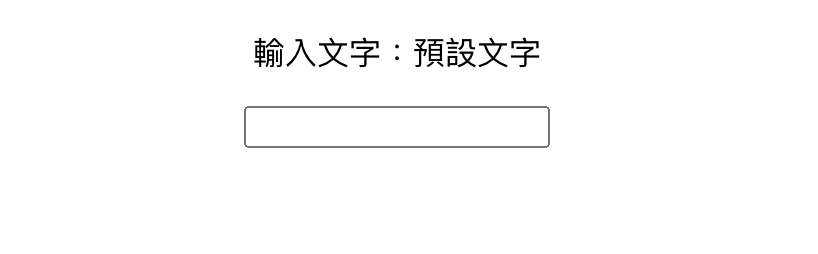
在input輸入"text文字改變囉!"來改變state,顯示在中
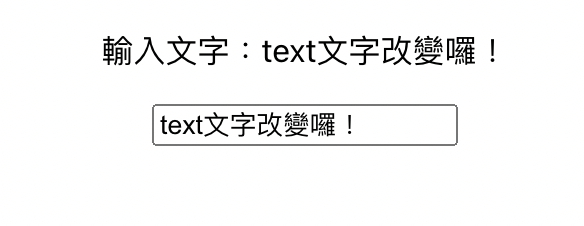
成功更改state囉~
