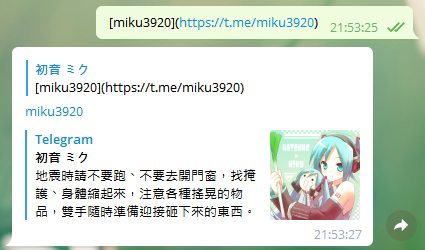今天先來點輕鬆的,先來看看各種 sendMessage 的功能,最後來轉換使用者發送的 Markdown 文字
https://core.telegram.org/bots/api#sendmessage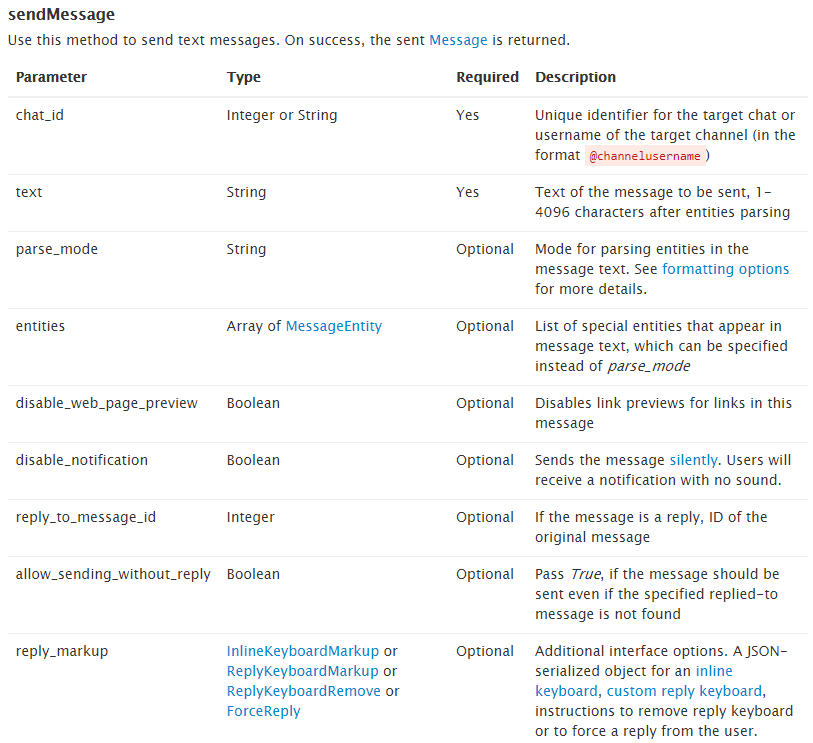
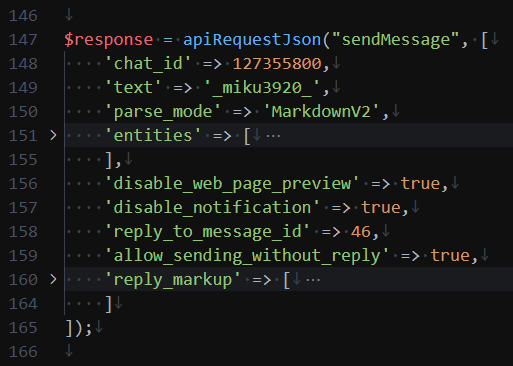
| 參數 | 說明 |
|---|---|
chat_id |
這格可以填群組和頻道的 id 或 @username,但是私訊的話就只能填 user_id |
text |
要發送的文字放在這裡,最多可以 4096 個字 |
parse_mode |
這個可以解析 Markdown 或是 HTML 語法 |
entities |
看起來是可以替代 parse_mode,但我一直沒試成功,有高手會用的話留言教我一下 |
disable_web_page_preview |
設成 true 的話,機器人發出去的連結就不會有預覽,會比較不洗板 |
disable_notification |
true 會關閉這則訊息的通知,只有在頻道能使用 |
reply_to_message_id |
設定要回覆哪則訊息 |
allow_sending_without_reply |
設定為 true 時,就算被回覆的訊息不存在也會發送訊息,否則會出現 Bad Request: replied message not found |
reply_markup |
這個可以讓訊息出現按紐,或是下方出現選項,像這樣。這個之後會再詳細講 |
不知道你還有沒有留著之前的機器人程式,如果有的話就把它打開來,把之前寫的東西都先註解掉,留下上方的函式
沒留著的話就重寫一邊吧,多練習是好事~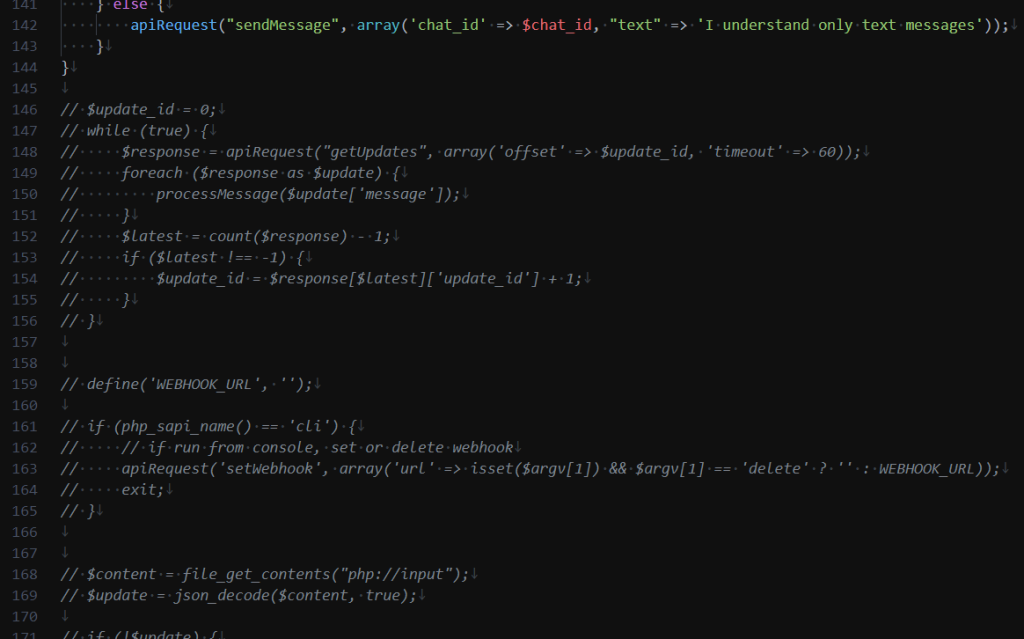
之後打出像這樣的程式,chat_id 填你的 uid,parse_mode 填上 MarkdownV2,response 可以偷懶不打,那個只是我想看伺服器回傳的訊息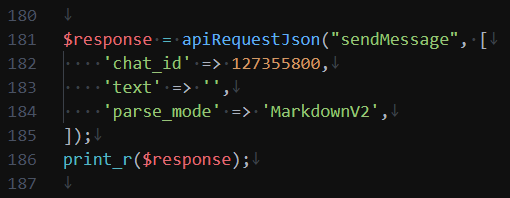
把官方的範例拿來玩玩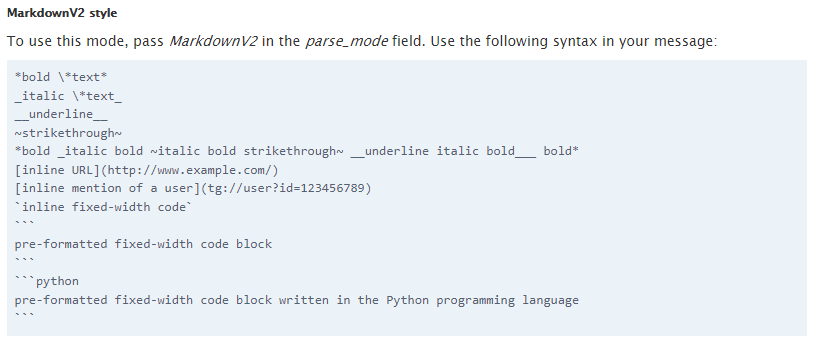
貼進 text,並按下執行程式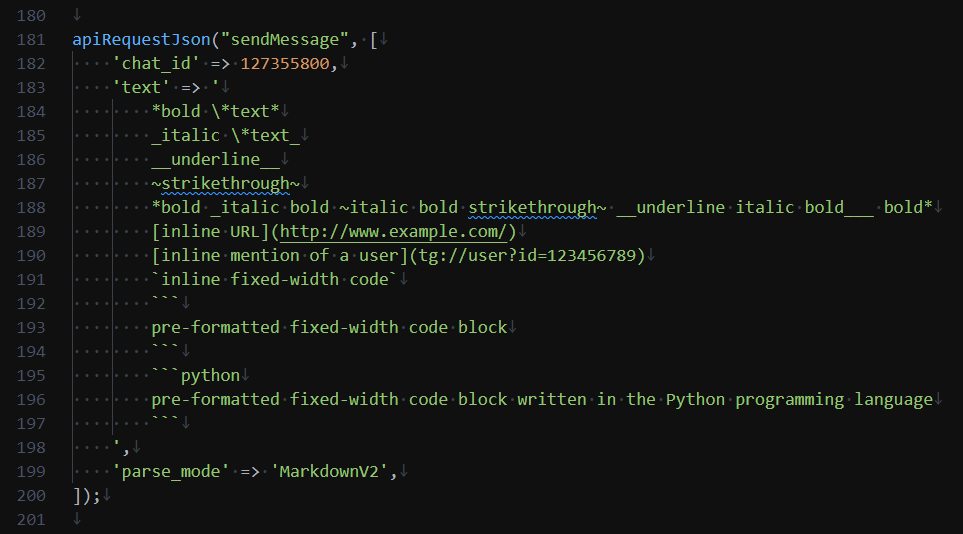
PHP 的字串本身就可以打成多行,但是前面的空白會留在字串裡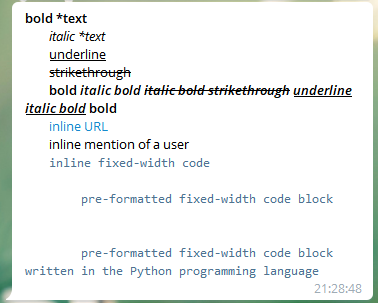
加上 preg_replace 就能保持程式碼美觀又能去掉前面的空白啦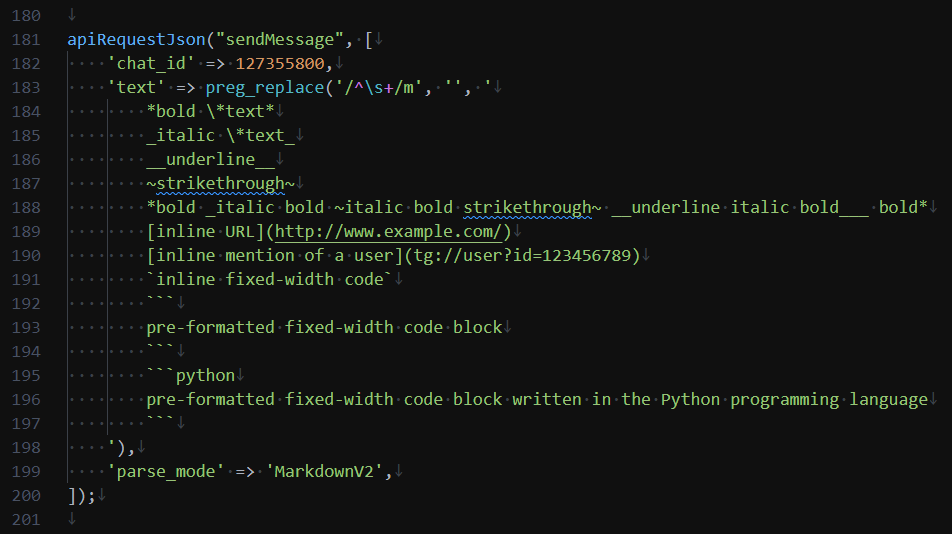
這樣好多了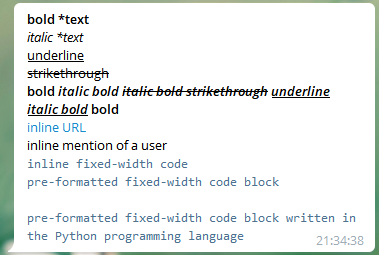
另外的 HTML 就交給你自己玩玩啦
接著來把使用者的輸入轉換然後發送回去
來到 processMessage 這裡
可以看到官方已經幫我們把使用者輸入的文字,還有訊息和聊天室的 id 從陣列中找出來了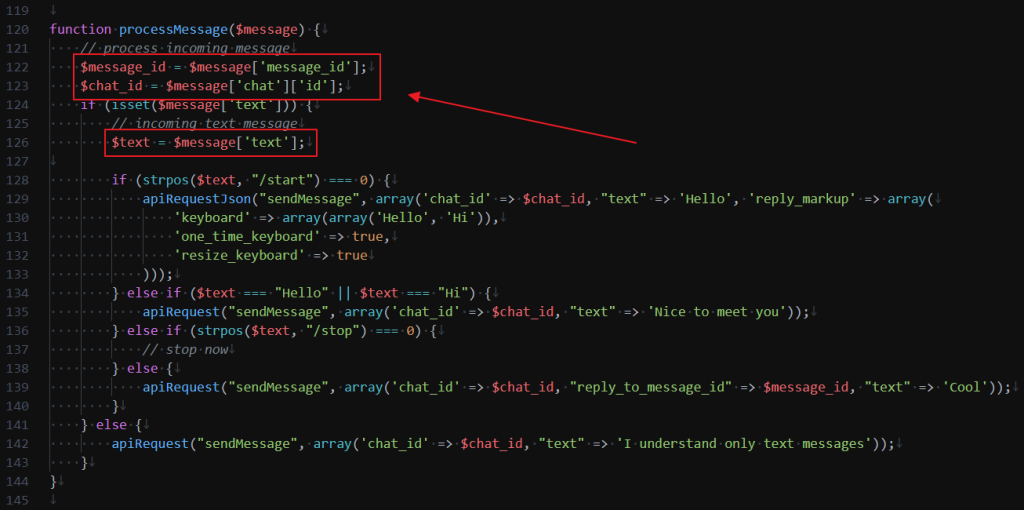
接著把下方一堆 if else 註解掉(選起來按 Ctrl + /),把剛剛寫的東西貼過來
填上官方幫你找好的變數,你也可以加上 reply_to_message_id 那些其他參數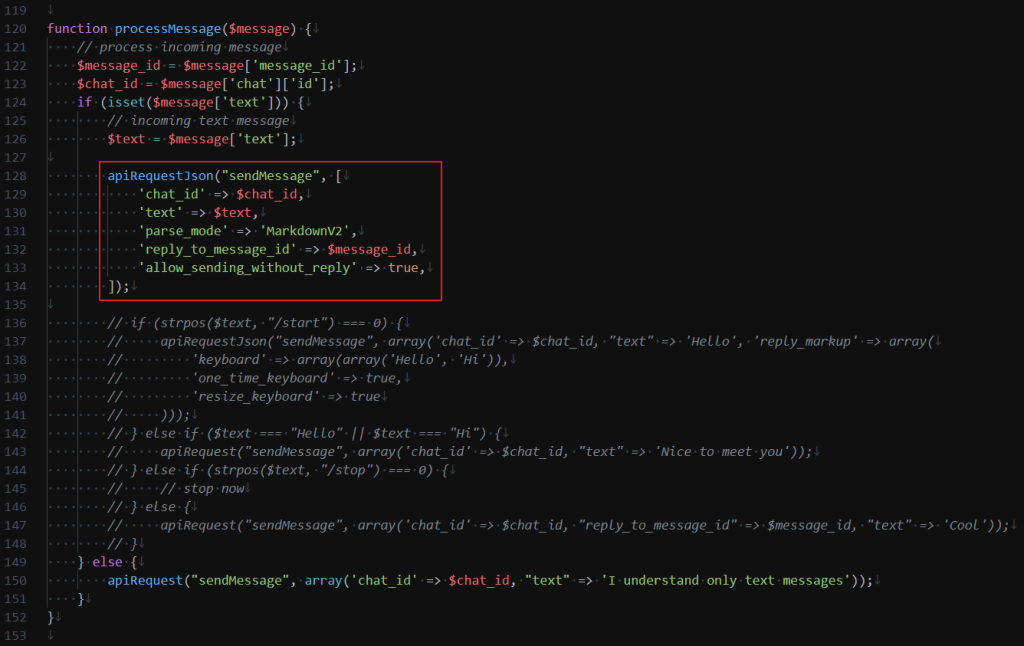
之後要記得把 Long Polling 的那坨程式取消註解(選起來按 Ctrl + /)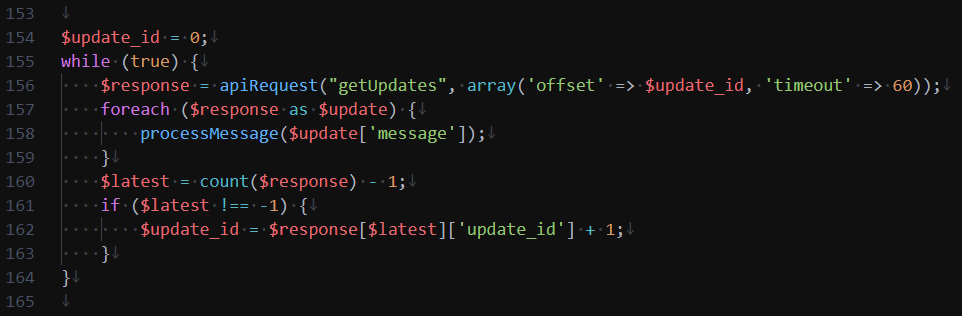
最後執行程式,你就可以發送文字讓機器人轉換啦