Odoo提供建立report的功能,透過wkhtmltopdf來輸出pdf,我們來寫一個簡單的範例,能夠印出學生的姓名、綽號、所屬學校。
首先增加檔案 /reports/res_student_report.xml
<?xml version="1.0" encoding="utf-8"?>
<odoo>
<template id="report_student_id_card">
<t t-call="web.html_container">
<t t-foreach="docs" t-as="o">
<t t-call="web.external_layout">
<div class="page">
<h2>Student Report</h2>
<div>
<p>Name: <span t-field="o.name"/></p>
</div>
<div>
<p>Nickname: <span t-field="o.nickname"/></p>
</div>
<div>
<p>School: <span t-field="o.school_id.name"/></p>
</div>
</div>
</t>
</t>
</t>
</template>
<report
id="report_student"
model="res.student"
string="Student report"
report_type="qweb-pdf"
name="student.report_student_id_card"
file="student.report_student_id_card"
print_report_name="'學生資訊 %s' % (object.name)"
/>
</odoo>
我們分為兩個部分來解釋
Odoo 的Template代表畫面,是用Qweb撰寫,將xml轉譯成html
<template id="report_student_id">
<t t-call="web.html_container">
<t t-foreach="docs" t-as="o">
<t t-call="web.external_layout">
<div class="page">
<h2>Student Report</h2>
<div>
<p>Name: <span t-field="o.name"/></p>
</div>
<div>
<p>Nickname: <span t-field="o.nickname"/></p>
</div>
<div>
<p>School: <span t-field="o.school_id.name"/></p>
</div>
</div>
</t>
</t>
</t>
</template>
id:自定義,不重複即可
t:以t開頭的為Qweb寫法,基本上一開始寫的是一樣的
t-call="web.external_layout :提供我們基本的header與footer<t t-foreach="docs" t-as="o"> :代表遍歷整個records,像是python的 for o in records:
t-as 是幫你的model的名稱
t-field :配上之前設定的model object可以拿到底下的field
只要知道Qweb代表的意義,可以寫出基本的畫面,另外也有t-if 等邏輯判斷幫助report更加完善
<report
id="report_student"
model="res.student"
string="Student report"
report_type="qweb-pdf"
name="res_student.report_student_id"
file="res_student.report_student_id"
print_report_name="'學生資訊 %s' % (object.name) +'.pdf'"
/>
report就是匯出檔案的設定
id:自定義,不重複即可
model:關聯的model name
string:顯示的Action button name
report_type :輸出模式,預設為qweb-pdf ,另外還有qweb-html ,會以網頁的方式呈現
name file:串連template的設定,格式為model.template_id
print_report_name :輸出檔案名稱
設定好之後我們將reports加入__manifest__.py裡
'data': [
'reports/student_report.xml'
...
],
重啟之後我們便可以在頁面看到多了一個print button:
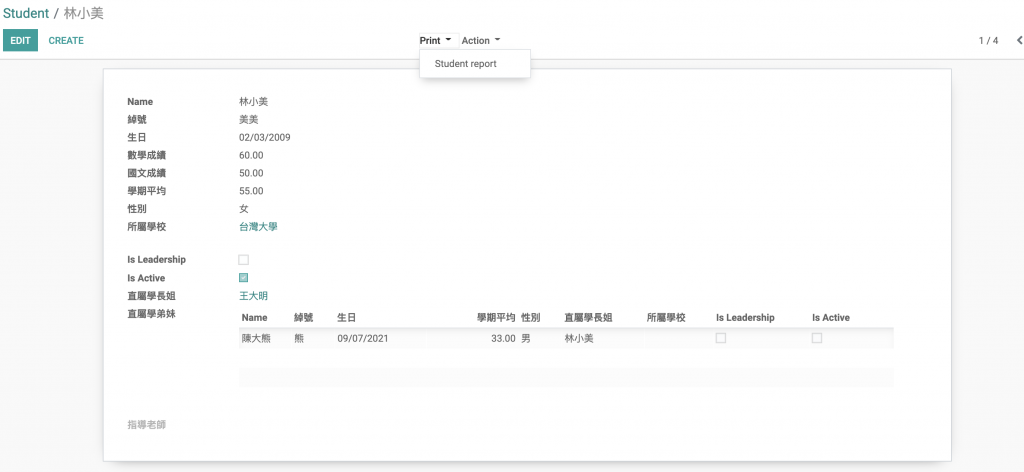
點選之後即會下載pdf到電腦中,而我們印出其中三個field,檔名也與設定的一致:
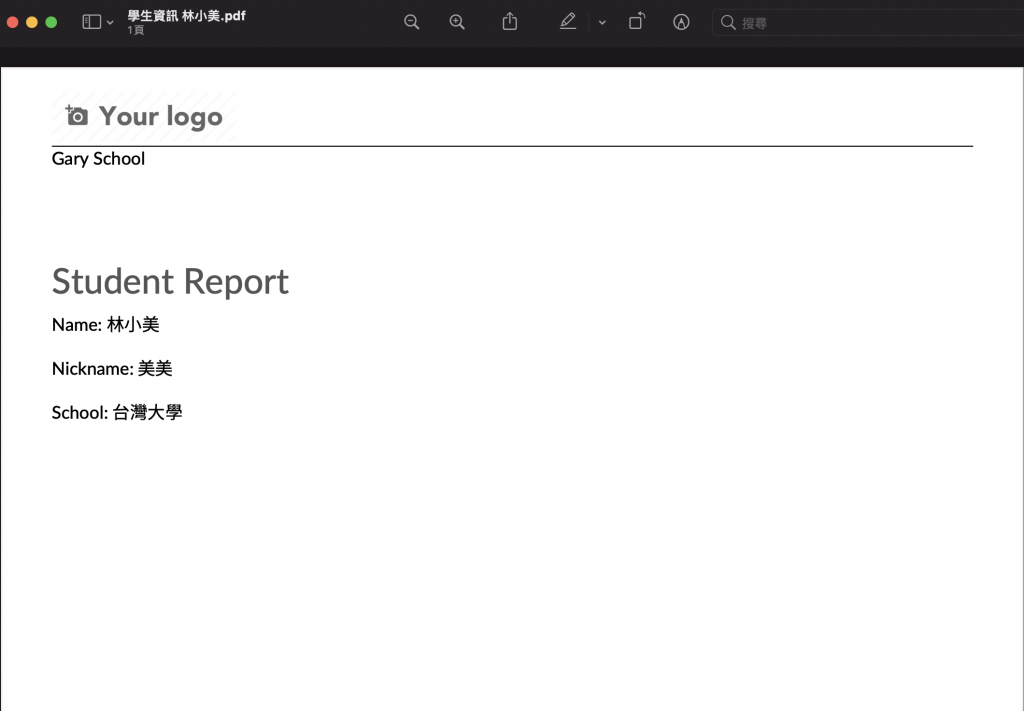
同樣Odoo也提供介面去操作Reports,當然也可以設定權限,或是修改相關資訊
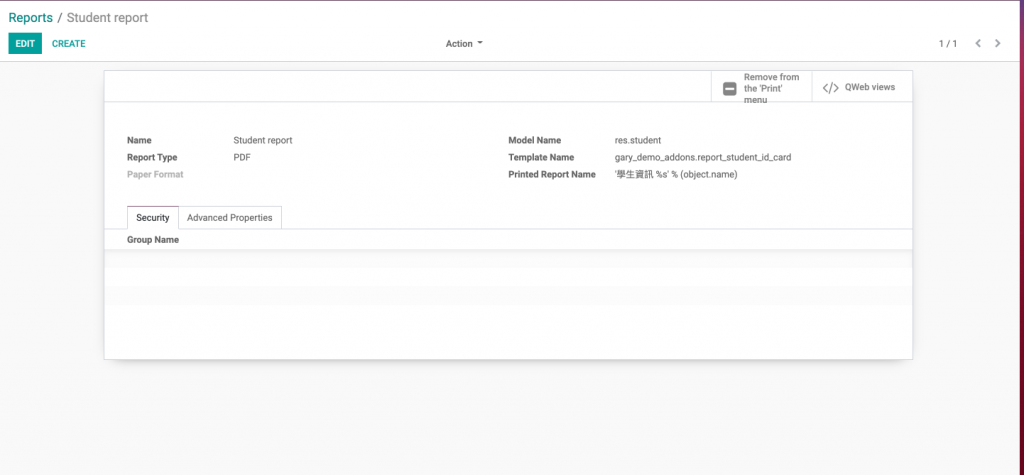
今天就介紹到這邊了,如果要客製化Report,可以利用一些base template可以減少花的時間,這部分建議多看source code的寫法比較可以掌握Qweb的用法。
