常常看到特效電影幕後花絮,都有請演員在綠幕前在錄動作身上都有點點,在螢幕上變成火材人,姿態估計是使用 ML 模型通過估計身體關鍵關節(關鍵點)的空間位置,從圖像或影片中估計人的姿勢的任務。
來看一下的姿態估計codelab的實作吧
範例提供了兩個 TensorFlow Lite 姿態估計模型的參考實現:
MoveNet:最先進的姿勢估計模型有兩種版本:Lighting 和 Thunder。
PoseNet:2017 年發布的上一代姿態估計模型。
MoveNet 有兩種版本:
MoveNet.Lightning 比 Thunder 版本更小、更快但準確度較低。它可以在現代智能手機上實時運行。
MoveNet.Thunder 是更準確的版本,但也比 Lightning 更大更慢。它對於需要更高準確性的用例很有用。
MoveNet 在各種數據集上的表現都優於 PoseNet,尤其是在帶有健身動作圖像的圖像中。因此,我們建議在 PoseNet 上使用 MoveNet。
將 TensorFlow Lite 模型添加到assets文件夾
movenet_lightning.tflite
movenet_thunder.tflite
posenet.tflite
build.gradle(app)
dependencies {
implementation 'org.tensorflow:tensorflow-lite:2.5.0'
implementation 'org.tensorflow:tensorflow-lite-gpu:2.5.0'
implementation 'org.tensorflow:tensorflow-lite-support:0.2.0'
}
**姿態估計 (Pose estimation) 是顯示在 camrea 的預覽畫面,就看一下camrea + surfaceView 重點部份吧
**
camrea 的 imageReader
imageReader =
ImageReader.newInstance(PREVIEW_WIDTH, PREVIEW_HEIGHT,ImageFormat.YUV_420_888, 3)
imageReader?.setOnImageAvailableListener({ reader ->
val image = reader.acquireLatestImage()
if (image != null) {
if (!::imageBitmap.isInitialized) {
imageBitmap =
Bitmap.createBitmap(
PREVIEW_WIDTH,
PREVIEW_HEIGHT,
Bitmap.Config.ARGB_8888
)
}
yuvConverter.yuvToRgb(image, imageBitmap)
// Create rotated version for portrait display
val rotateMatrix = Matrix()
rotateMatrix.postRotate(90.0f)
val rotatedBitmap = Bitmap.createBitmap(
imageBitmap, 0, 0, PREVIEW_WIDTH, PREVIEW_HEIGHT,
rotateMatrix, false
)
processImage(rotatedBitmap)
image.close()
}
}, imageReaderHandler)
// process image
private fun processImage(bitmap: Bitmap) {
var person: Person? = null
var classificationResult: List<Pair<String, Float>>? = null
//姿態估計模組
synchronized(lock) {
detector?.estimateSinglePose(bitmap)?.let {
person = it
classifier?.run {
classificationResult = classify(person)
}
}
}
frameProcessedInOneSecondInterval++
if (frameProcessedInOneSecondInterval == 1) {
// send fps to view
listener?.onFPSListener(framesPerSecond)
}
//姿態估計模組結果
listener?.onDetectedInfo(person?.score, classificationResult)
person?.let {
visualize(it, bitmap)
}
}
//依姿態估計模組結果畫圖
private fun visualize(person: Person, bitmap: Bitmap) {
var outputBitmap = bitmap
if (person.score > MIN_CONFIDENCE) {
outputBitmap = VisualizationUtils.drawBodyKeypoints(bitmap, person)
}
val holder = surfaceView.holder
val surfaceCanvas = holder.lockCanvas()
surfaceCanvas?.let { canvas ->
val screenWidth: Int
val screenHeight: Int
val left: Int
val top: Int
if (canvas.height > canvas.width) {
val ratio = outputBitmap.height.toFloat() / outputBitmap.width
screenWidth = canvas.width
left = 0
screenHeight = (canvas.width * ratio).toInt()
top = (canvas.height - screenHeight) / 2
} else {
val ratio = outputBitmap.width.toFloat() / outputBitmap.height
screenHeight = canvas.height
top = 0
screenWidth = (canvas.height * ratio).toInt()
left = (canvas.width - screenWidth) / 2
}
val right: Int = left + screenWidth
val bottom: Int = top + screenHeight
canvas.drawBitmap(
outputBitmap, Rect(0, 0, outputBitmap.width, outputBitmap.height),
Rect(left, top, right, bottom), null
)
surfaceView.holder.unlockCanvasAndPost(canvas)
}
}
執行結果:
手機上是用CPU 使用Lightning 加 PoseNet 計算時間比較短,效果比較明顯。
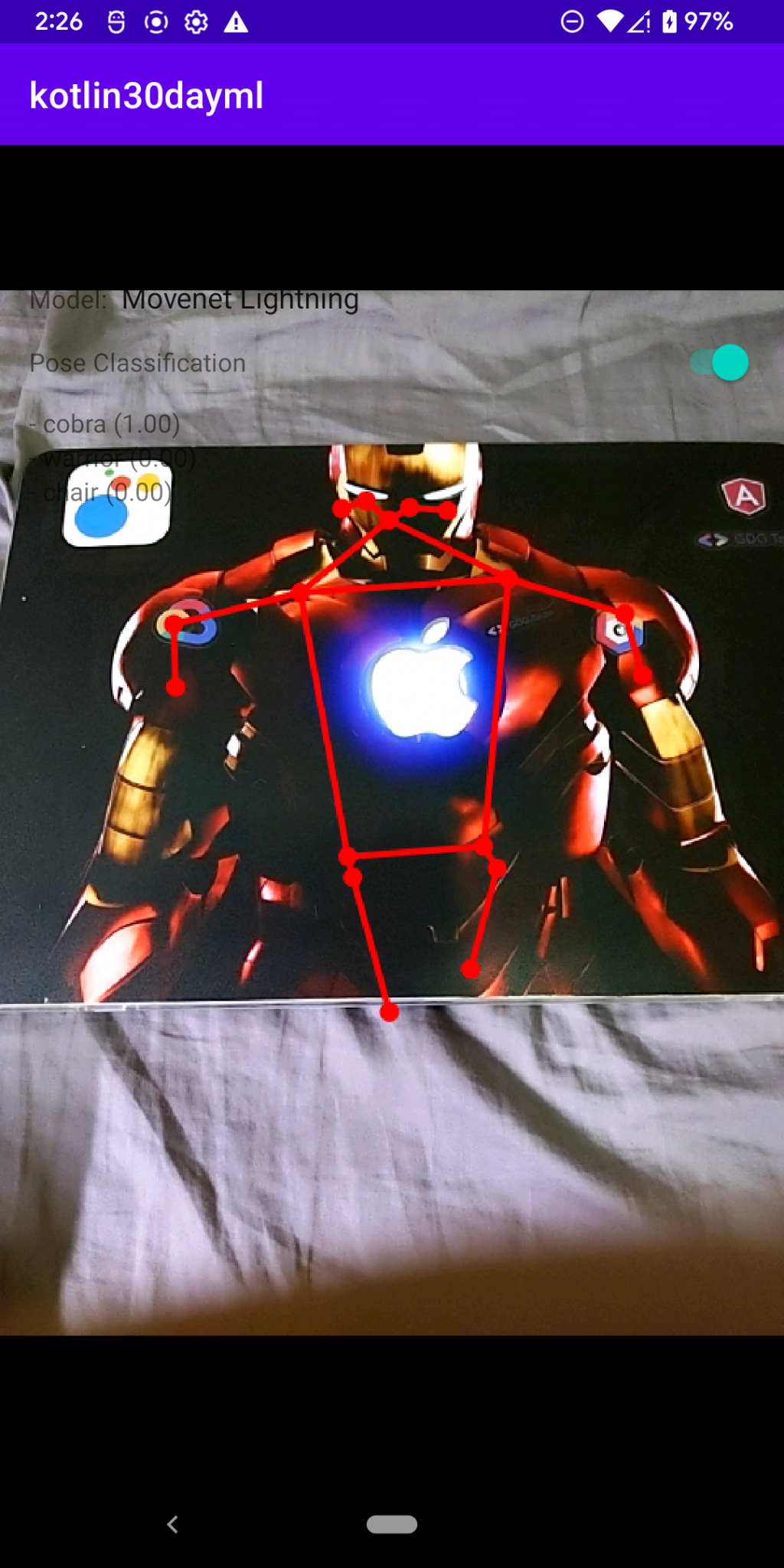
https://www.tensorflow.org/lite/examples/pose_estimation/overview
https://github.com/tensorflow/examples/tree/master/lite/examples/pose_estimation/android
