(維基)神經風格遷移( NST ) 是指一類軟件算法,它們操縱數字圖像或視頻,以採用另一幅圖像的外觀或視覺風格。
藝術風格轉移模型由兩個子模型組成:
風格預測模型:一個基於 MobilenetV2 的神經網絡,將輸入風格圖像轉換為 100 維風格瓶頸向量。
風格轉換模型:一種神經網絡,將風格瓶頸向量應用於內容圖像並創建風格化圖像。
如果您的應用程序只需要支持一組固定的樣式圖像,您可以提前計算它們的樣式瓶頸向量,並從應用程序的二進製文件中排除樣式預測模型。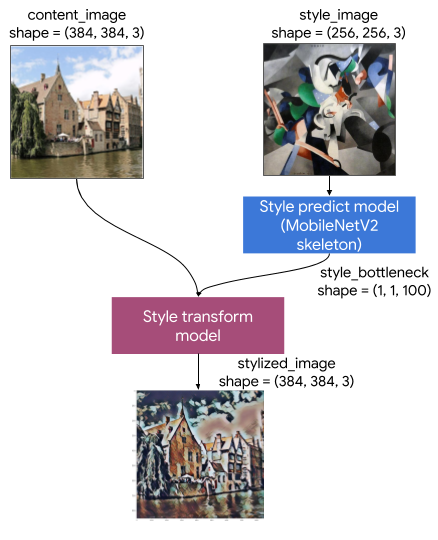
將 TensorFlow Lite 模型添加到assets文件夾
//cpu
"style_predict_quantized_256.tflite"
"style_transfer_quantized_384.tflite"
//gpu
"style_predict_f16_256.tflite"
"style_transfer_f16_384.tflite"
build.gradle(app)
dependencies {
implementation 'org.tensorflow:tensorflow-lite:2.5.0'
implementation 'org.tensorflow:tensorflow-lite-gpu:2.5.0'
}
將照片和要轉換風格的圖傳給模組轉換
class StyleTransferModelExecutor(
…
fun execute(
contentImagePath: String,
styleImageName: String,
context: Context
): ModelExecutionResult {
try {
Log.i(TAG, "running models")
fullExecutionTime = SystemClock.uptimeMillis()
preProcessTime = SystemClock.uptimeMillis()
val contentImage = ImageUtils.decodeBitmap(File(contentImagePath))
val contentArray =
ImageUtils.bitmapToByteBuffer(contentImage, CONTENT_IMAGE_SIZE, CONTENT_IMAGE_SIZE)
val styleBitmap =
ImageUtils.loadBitmapFromResources(context, "thumbnails/$styleImageName")
val input = ImageUtils.bitmapToByteBuffer(styleBitmap, STYLE_IMAGE_SIZE, STYLE_IMAGE_SIZE)
val inputsForPredict = arrayOf<Any>(input)
val outputsForPredict = HashMap<Int, Any>()
val styleBottleneck = Array(1) { Array(1) { Array(1) { FloatArray(BOTTLENECK_SIZE) } } }
outputsForPredict[0] = styleBottleneck
preProcessTime = SystemClock.uptimeMillis() - preProcessTime
stylePredictTime = SystemClock.uptimeMillis()
// The results of this inference could be reused given the style does not change
// That would be a good practice in case this was applied to a video stream.
//輸入風格圖像轉換為 100 維風格瓶頸向量。
interpreterPredict.runForMultipleInputsOutputs(inputsForPredict, outputsForPredict)
stylePredictTime = SystemClock.uptimeMillis() - stylePredictTime
Log.d(TAG, "Style Predict Time to run: $stylePredictTime")
val inputsForStyleTransfer = arrayOf(contentArray, styleBottleneck)
val outputsForStyleTransfer = HashMap<Int, Any>()
val outputImage =
Array(1) { Array(CONTENT_IMAGE_SIZE) { Array(CONTENT_IMAGE_SIZE) { FloatArray(3) } } }
outputsForStyleTransfer[0] = outputImage
styleTransferTime = SystemClock.uptimeMillis()
//將照片和預測轉換好的向量作轉換
interpreterTransform.runForMultipleInputsOutputs(
inputsForStyleTransfer,
outputsForStyleTransfer
)
styleTransferTime = SystemClock.uptimeMillis() - styleTransferTime
Log.d(TAG, "Style apply Time to run: $styleTransferTime")
postProcessTime = SystemClock.uptimeMillis()
var styledImage =
ImageUtils.convertArrayToBitmap(outputImage, CONTENT_IMAGE_SIZE, CONTENT_IMAGE_SIZE)
postProcessTime = SystemClock.uptimeMillis() - postProcessTime
fullExecutionTime = SystemClock.uptimeMillis() - fullExecutionTime
Log.d(TAG, "Time to run everything: $fullExecutionTime")
//回傳執行結果的圖
return ModelExecutionResult(
styledImage,
preProcessTime,
stylePredictTime,
styleTransferTime,
postProcessTime,
fullExecutionTime,
formatExecutionLog()
)
} catch (e: Exception) {
val exceptionLog = "something went wrong: ${e.message}"
Log.d(TAG, exceptionLog)
val emptyBitmap =
ImageUtils.createEmptyBitmap(
CONTENT_IMAGE_SIZE,
CONTENT_IMAGE_SIZE
)
return ModelExecutionResult(
emptyBitmap, errorMessage = e.message!!
)
}
}
…..
執行結果:
###參考
https://en.wikipedia.org/wiki/Neural_Style_Transfer
https://www.tensorflow.org/lite/examples/style_transfer/overview
