Flutter animation 原生的StatefullWidget
添加 SingleTickerProviderStateMixin,
使用GetX的話 我個人是把animateionController寫在GetXController,
GetX有提供SingleGetTickerProviderMixin.
下面直接看code
GetxController部分
animationController 設定整個動畫在0.5秒.
接下來 設定了兩個animation
class ExtensionPageController extends GetxController
with SingleGetTickerProviderMixin {
late AnimationController animationController;
late Animation<double> scaleAnimation;
late Animation<double> flipAnimation;
@override
void onInit() {
animationController =
AnimationController(vsync: this, duration: Duration(milliseconds: 500));
//小->大->小 變化的過程 (1 -> 2 > 3 -> 2 -> 1)
scaleAnimation = TweenSequence(<TweenSequenceItem<double>>[
TweenSequenceItem(tween: Tween(begin: 1.0, end: 2.0), weight: 25),
TweenSequenceItem(tween: Tween(begin: 2.0, end: 3.0), weight: 25),
TweenSequenceItem(tween: Tween(begin: 3.0, end: 2.0), weight: 25),
TweenSequenceItem(tween: Tween(begin: 2.0, end: 1.0), weight: 25),
]).animate(animationController);
flipAnimation = Tween(begin: 0.0, end: 2.0).animate(animationController);
super.onInit();
}
animationStart() {
animationController.forward(from: 0.0);
}
}
Widget部分
這邊借用前篇多國語系切換下面還有的空間.
使用GetBuilder和AnimatedBuilder,
IconButton按下觸發動畫 呼叫controller的 animationStart()
AnimatedBuilder 回傳 Transform,
scale 大小(帶入上面寫好的scaleAnimation),
rotateY水平翻轉(flipAnimation),
Expanded(
flex: 4,
child: GetBuilder<ExtensionPageController>(
init: controller,
initState: (_) {},
tag: "imageFlip",
builder: (_) {
return AnimatedBuilder(
animation: controller.animationController,
builder: (context, child) {
return Transform(
child: child,
alignment: Alignment.center,
transform: Matrix4.identity()
..scale(controller.scaleAnimation.value,
controller.scaleAnimation.value, 1)
..rotateY(pi * controller.flipAnimation.value),
);
},
child: IconButton(
icon: Icon(Icons.ac_unit, size: 50),
onPressed: () => controller.animationStart(),
),
);
},
),
),
實際效果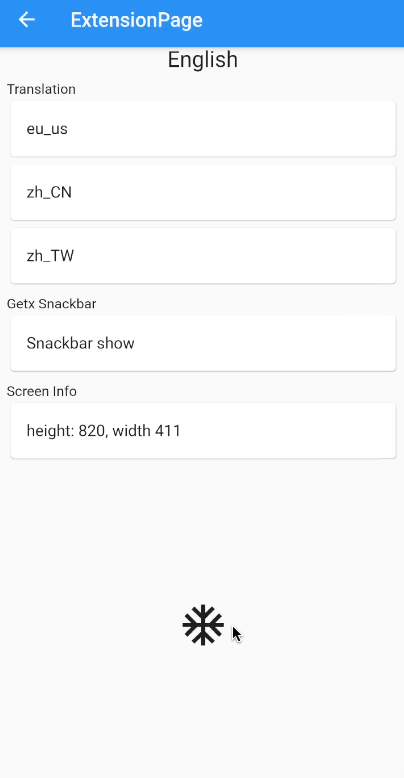
下一篇將為大家介紹flutter Dio
