這篇主要講GetX在頁面切換之間的路由(上下頁的前後文關係)
初步先建立一個routes的資料夾 裡面主要有三個檔案
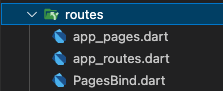
app_pages.dart
主要定義了有哪些頁面與關係
FirstPage()裡的children涵蓋了可能會push到下一頁的頁面(類似詳情頁)
class AppPages {
static const initPage = AppRoutes.FirstPage;
static final routes = [
GetPage(
name: AppRoutes.FirstPage,
page: () => FirstPage(),
binding: PagesBind(),
children: [
GetPage(
name: AppRoutes.CarouselSlidePage,
page: () => CarouselSlidePage(),
binding: PagesBind(),
),
GetPage(
name: AppRoutes.LottiePage,
page: () => LottiePage(),
binding: PagesBind(),
),
],
),
];
}
app_routes.dart
裡面定義了頁面之間的route name
abstract class AppRoutes {
static const FirstPage = "/FirstPage";
static const CarouselSlidePage = '/CarouselSlidePage';
static const LottiePage = '/LottiePage';
static const ImagePickerPage = '/ImagePickerPage';
static const CachedImagePage = '/CachedImagePage';
static const ToastPage = '/ToastPage';
static const WrapPage = '/WrapPage';
static const QRCodePage = '/QRCodePage';
static const QRCodeScanPage = '/QRCodeScanPage';
static const BindingPage = '/BindingPage';
static const ExtensionPage = '/ExtensionPage';
static const NewsPage = '/NewsPage';
}
PagesBind.dart
裡面定義了如果push到哪一頁 , 與那一頁面綁定的GetXcontroller
生命週期會被呼叫
class PagesBind extends Bindings {
@override
void dependencies() {
Get.lazyPut<FirstPageController>(() => FirstPageController());
Get.lazyPut<CarouselSlidePageController>(() => CarouselSlidePageController());
Get.lazyPut<LottiePageController>(() => LottiePageController());
Get.lazyPut<ImagePickPageController>(() => ImagePickPageController());
}
}
實際要去的頁面 這樣呼叫
Get.toNamed('CarouselSlidePage);
Get.toNamed('ImagePickerPage);
(對應到app_routes.dart定義的名稱)
如果要回前一頁
Get.back();
效果借用前幾篇的Gif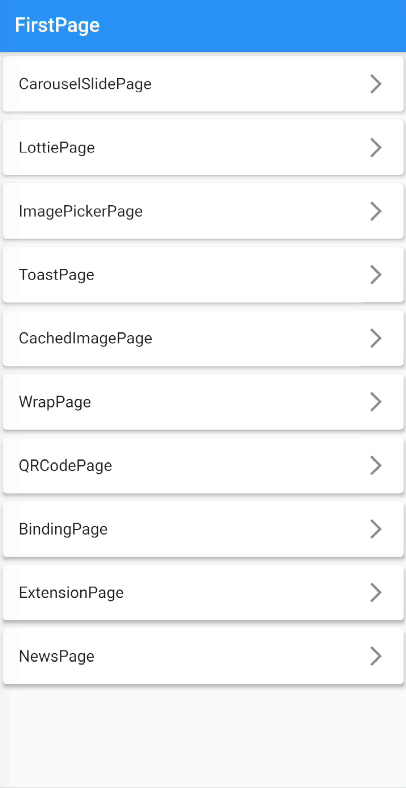
下一篇將為大家介紹 GetX with animation
GetX與原生的AnimationController交互
