透過Post方法提出請求時,瀏覽器會將請求以不同的形式遞送,請求的內容會紀錄在Content並以ContentType把請求的內容格式紀錄在Header,常用的方法有送出網頁表單(submit form)請求及以JSON格式字串為內容的請求等,今天會就submit form和JSON格式的請求分別練習。
實作submit form
app.use()方法加入Express中的urlencoded()方法,用於解析請求的表單內容。app.use(express.urlencoded({extended: false}));
post()方法請求的Path,在回呼函式中設定回傳內容,由於urlencoded()方法將表單內容解析,可於函式內直接存取表單參數。app.post("/person", (req, res)=>{
res.send("Thank you");
console.log(req.body.firstName);
console.log(req.body.lastName);
});
<form>與參數輸入項<input>及submit按鈕,表單內容設定方法為Post、動作為Path(/person),參數輸入項以name作為參數名稱。<html>
<head>
<link href="/assets/style.css" type="text/css" rel="stylesheet" />
</head>
<body>
<h1>Hello</h1>
<form method="POST" action="/person">
First Name: <input type="text" id="firstName" name="firstName" /></br>
Last Name: <input type="text" id="lastName" name="firstName" /></br>
<input type="submit" />
</form>
</body>
</html>
/person提出Post請求。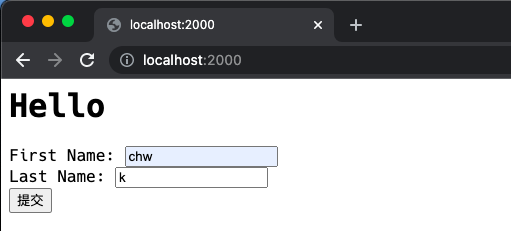
console.log()印出來的表單參數內容。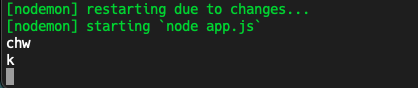
實作JSON Post
npm install安裝,以Express的use()方法給予node_modules新的Path,並在HTML頁面以相對路徑引用jQuery套件。app.use("/sources", express.static(`${__dirname}/node_modules`));
<script src="/sources/jquery/dist/jquery.min.js"></script>
use()方法加入express.json()方法至主程式。app.use(express.json());
console.log()印出請求內容,這裡的req.body是透過express.json()解析後的請求內容。app.post("/personJson", (req, res)=>{
res.setHeader('Content-Type', 'application/json');
res.send(JSON.stringify({ a: "Thank you for the JSON data" }));
console.log(req.body.fullName);
});
<body>加入要參數輸入項,並透過jQuery的$.ajax()方法提出Post請求,請求成功時將回應內容顯示於<label>標籤內。Full Name:
<input type="text" id="fullName" />
<button id="btnSend">JSON送出</button>
<label id="labName"></label>
<script>
$("#btnSend").on("click", ()=>{
$.ajax({
type: "POST",
url: "/personJson",
data: JSON.stringify({fullName: $("#fullName").val()}),
contentType: "application/json",
dataType: "json",
success: (data) => {
$("#labName").text(data.a);
}
});
});
</script>
<label>標籤並在終端機印出請求參數fullName。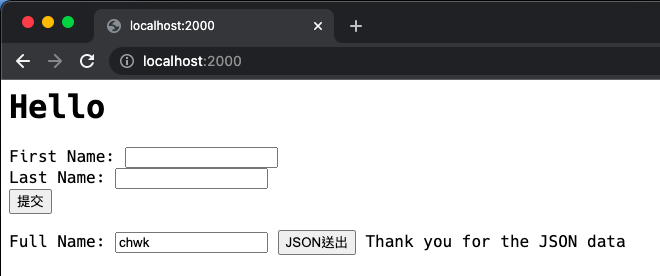
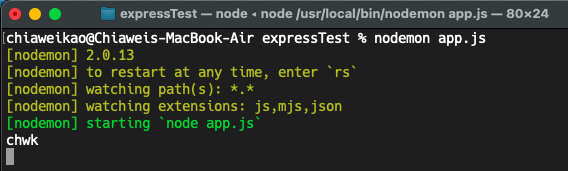
表單提交和JSON格式的Post請求,可以讓傳遞的資料類型更多樣,相較於Get最大的差異應該是傳再多的參數都不會導致URL欄位內容長度增加,但Get方便的地方也就在於可以透過URL簡單變更請求參數,因應不同的用途選擇不同的請求方法或許可以讓應用程式更加靈活。
https://www.npmjs.com/package/body-parser#bodyparserurlencodedoptions
http://expressjs.com/en/resources/middleware/body-parser.html
https://stackoverflow.com/questions/5710358/how-to-access-post-form-fields
Learn and Understand NodeJS [課程]
