即時我們在不同元件分別引入CSS檔,但打包後其實每個CSS還是會整個專案共用。
只想對單獨元件設立自己的樣式怎麼辦?
我們可以使用Styled-Components這個套件。
styled component,讓我們可以在 JSX 中撰寫 CSS 的套件。
可以幫我們在元件中避免「命名衝突」問題,也能在區分共用CSS和元件CSS。
首先在專案下安裝套件
npm install --save styled-components
or
yarn add styled-components
元件檔案中引入
import styled from "styled-components";
Styled-Component的建立方法(搭配下方code)
const Container = styled.div`
margin-inline:auto;
width:500px;
height:200px;
border:goldenrod solid 2px;`;
等於是利用styled建立的一個元件,我們可以在jsx語法中用標籤形式使用它,styled-component中可以再包覆styled-component。
import React from 'react';
import styled from "styled-components";
const Container = styled.div`
margin-inline:auto;
width:500px;
height:200px;
border:goldenrod solid 2px;`;
const RedConent = styled.p`
color:red;
font-size: 50px;
`;
function StyleTest(prop) {
return (
<Container>
<RedConent >紅色文字</RedConent>
</Container>
)
}
export default StyleTest;
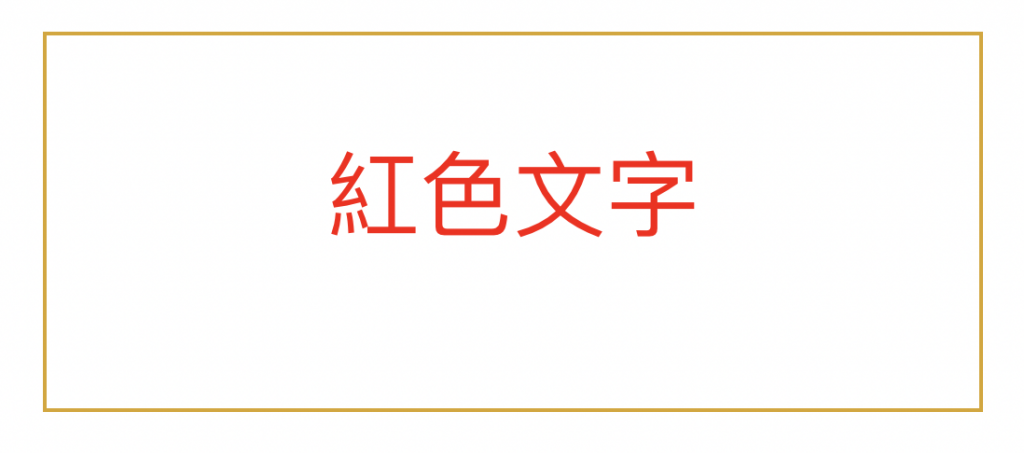
Styled Component其實就是一種React component,所以我們可以在Styled Component傳入prop,
元件樣式的設定能根據prop做使用或判斷。
父元件App.js
import React, { useState } from 'react';
import './App.css';
import StyleTest from './component/StyleTest'
function App() {
//設定顏色資料
const [color, setColor] = useState('black')
//切換顏色的方法
function toggle(val) {
if (val === 'black') setColor('red')
else setColor('black')
}
return (
<div className="App">
<button onClick={() => toggle(color)}>切換顏色</button>
<StyleTest color={color} />
</div>)
}
export default App;
子元件StyleTest.js,把prop.color設為color的值
把styled-component放在元件function內
import React from 'react';
import styled from "styled-components";
function StyleTest(prop) {
// styled component在元件function裡
const Container = styled.div`
margin-inline:auto;
width:500px;
height:200px;
border:goldenrod solid 2px;
`;
const RedConent = styled.p`
color:${prop.color};
font-size: 50px;
`;
return (
<Container>
<RedConent >切換文字顏色</RedConent>
</Container >
)
}
export default StyleTest;
把styled-component宣告在function外,另外把prop傳給styled-component
import React from 'react';
import styled from "styled-components";
// styled component在元件function外
const Container = styled.div`
margin-inline:auto;
width:500px;
height:200px;
border:goldenrod solid 2px;
`;
const RedConent = styled.p`
color:${(prop) => prop.textColor};
font-size: 50px;
`;
function StyleTest(prop) {
return (
<Container>
<RedConent textColor={prop.color}>切換文字顏色</RedConent>
</Container >
)
}
export default StyleTest;

如果平時習慣使用SCSS,styled-components中也可以使用類似的巢狀寫法。
const List = styled.ul`
width: 500px;
background:black
li {
color: white;
padding: 10px;
}
`;
