協作篇:
git clone + 複製新專案下來
git pll 更新目前專案
git push 將專案推上去
git fetch orign + 分支名 (指令:git fetch => 可取得遠端的分支(但是尚未建立本地develop分支))(rebase後的檔案推上去)
危機感:
0.先確定是否有clone過專案下來。(製作時都開新分支製作)
1.git fetch origin develop: 將目前本機的檔案與遠端的檔案拉下來進行更新
2.git pull origin develop
3.git checkout feat/oauth(要的分支名)
4.git rebase develope (會顯示,已是最新的)
5. (可能會有衝突,在本機解除,才利於遠端上運作。)
6.git push origin feat/oauth -f (確認衝突解完後推上專案。) (當你很確定於此分支是最新的,才可以使用 -f 進行強推)
隨時要 git status進行提交的確認 。
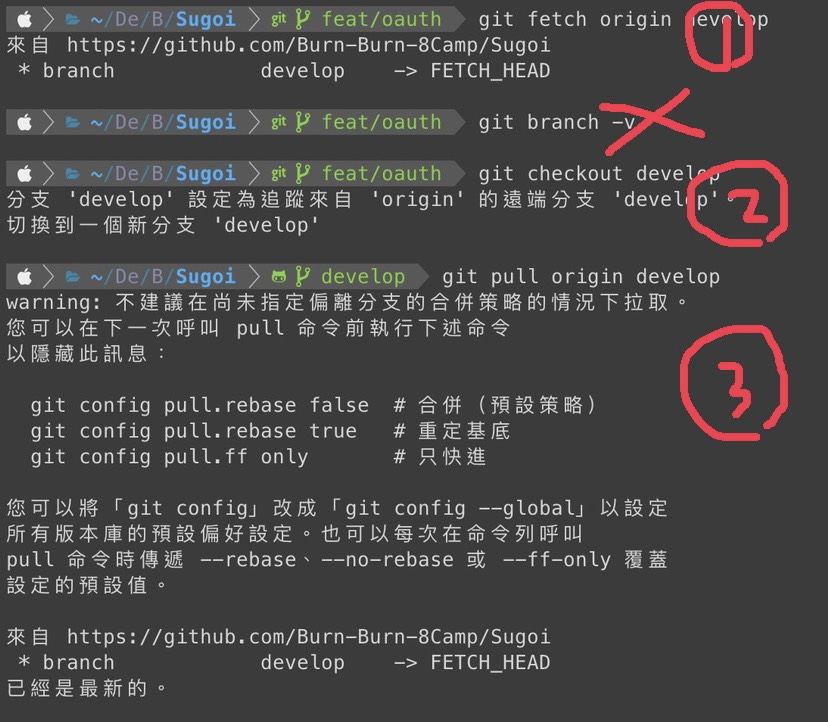
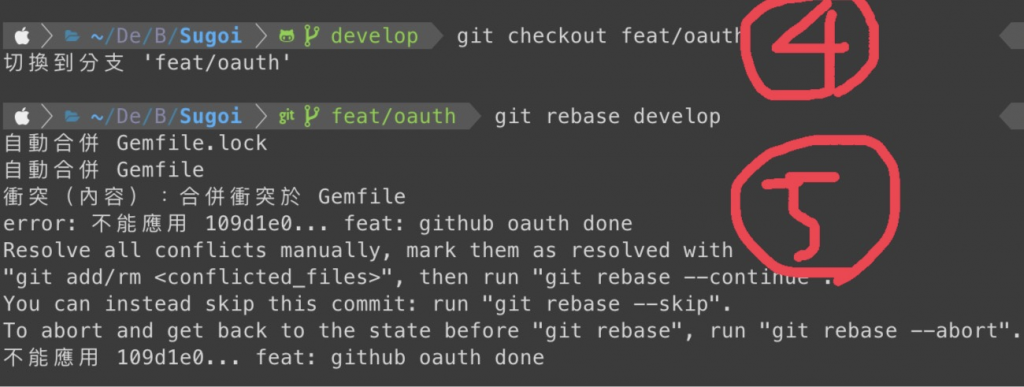
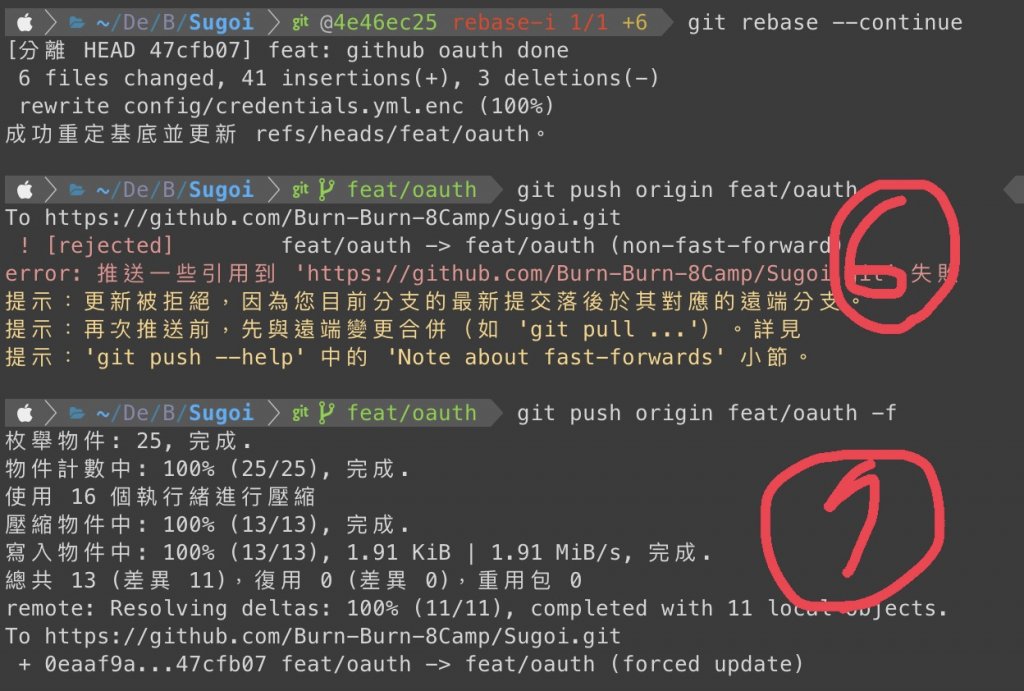
git rebase -v (分支) 合併commit
git cherry-pick (接舊的commit的就好)
git rebase (cherry-pick 比較)
