Model之間的關聯,主要分為三個
開始先來說明,一對一
建立User Model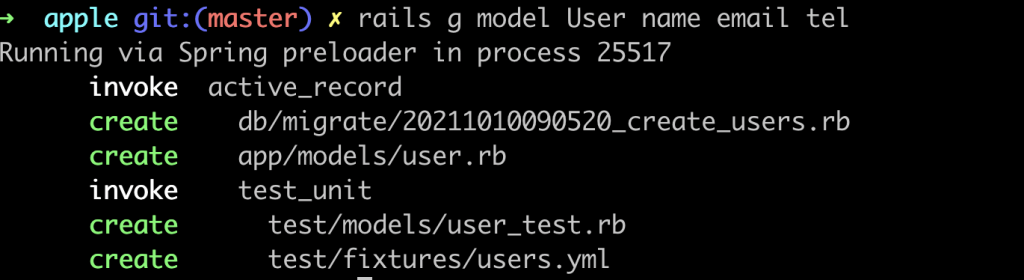
建立Store Model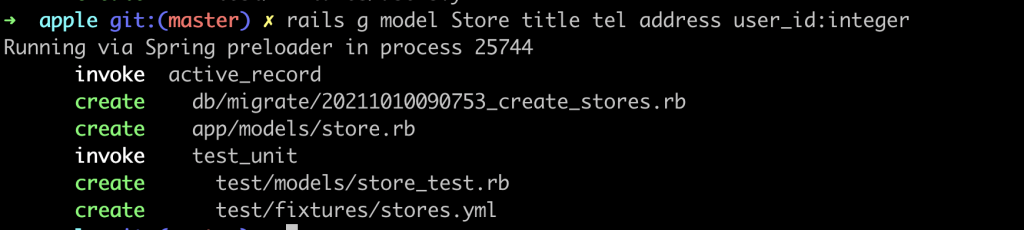
其中在Store Model內有一個叫做user_id的欄位,為什麼要有他呢?
在Model設定關聯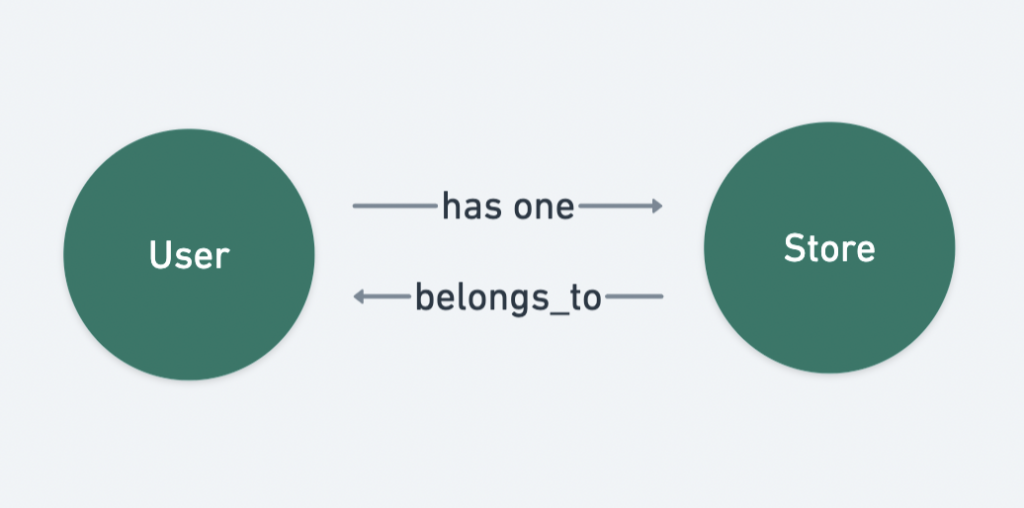
User Model內 寫入has_one :store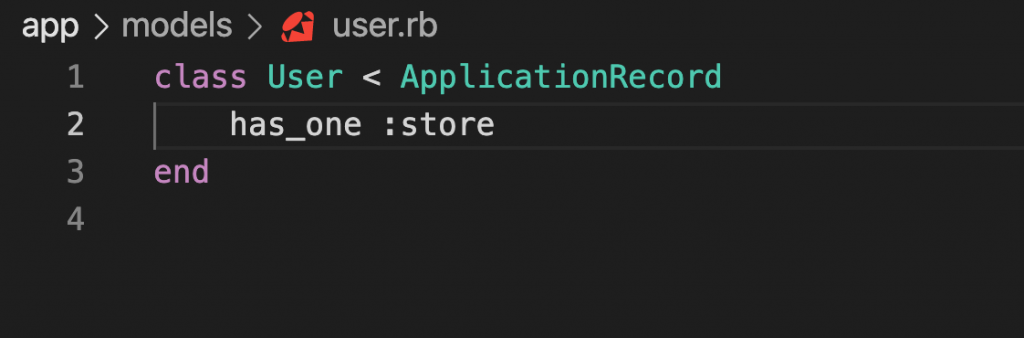
Store Model內 寫入belongs_to :user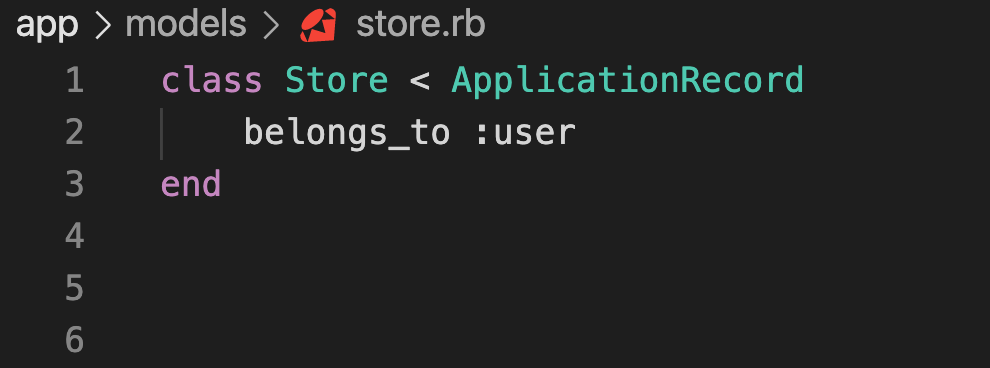
進入rails console
1.用new方法建立一個使用者
user1 = User.new(name:"瓦力")
=> #<User id: nil, name: "瓦力", email: nil, tel: nil, created_at: nil, updated_at: nil>
2.用new方法建立一間商店
store1 = Store.new(title:"良心商店")
=> #<Store id: nil, title: "良心商店", tel: nil, address: nil, user_id: nil, created_at: nil, updated_at: nil>
3.把store1指定給user1
> user1.store = store1
=> #<Store id: nil, title: "良心商店", tel: nil, address: nil, user_id: nil, created_at: nil, updated_at: nil>
4.呼叫save方法:
> user1.save
TRANSACTION (0.1ms) begin transaction
User Create (0.6ms) INSERT INTO "users" ("name", "created_at", "updated_at") VALUES (?, ?, ?) [["name", "瓦力"], ["created_at", "2021-10-10 09:46:27.212424"], ["updated_at", "2021-10-10 09:46:27.212424"]]
Store Create (0.1ms) INSERT INTO "stores" ("title", "user_id", "created_at", "updated_at") VALUES (?, ?, ?, ?) [["title", "良心商店"], ["user_id", 1], ["created_at", "2021-10-10 09:46:27.230607"], ["updated_at", "2021-10-10 09:46:27.230607"]]
TRANSACTION (0.6ms) commit transaction
=> true
除了上面的個別新增兩個物件,在設定關聯外,也可以從(User的角度來建立商店)
1.使用new方法來建立User物件
> user2 = User.new(name:"三眼怪")
=> #<User id: nil, name: "三眼怪", email: nil, tel: nil, created_at: nil, updated_at: nil>
2.使用build_store方法,建立Store物件
> user2.build_store(title:"三眼怪行星")
=> #<Store id: nil, title: "三眼怪行星", tel: nil, address: nil, user_id: nil, created_at: nil, updated_at: nil>
3.呼叫save方法,把兩筆資料一起存入資料表中
> user2.save
TRANSACTION (0.2ms) begin transaction
User Create (1.1ms) INSERT INTO "users" ("name", "created_at", "updated_at") VALUES (?, ?, ?) [["name", "三眼怪"], ["created_at", "2021-10-10 09:51:10.415498"], ["updated_at", "2021-10-10 09:51:10.415498"]]
Store Create (0.2ms) INSERT INTO "stores" ("title", "user_id", "created_at", "updated_at") VALUES (?, ?, ?, ?) [["title", "三眼怪行星"], ["user_id", 2], ["created_at", "2021-10-10 09:51:10.420409"], ["updated_at", "2021-10-10 09:51:10.420409"]]
TRANSACTION (0.8ms) commit transaction
=> true
反之,當我們在has_one的Store Model裡加上belongs_to方法,Store Model也會多出user跟user=方法,可以直接讓我們從Store直接存取User的資料,讓我們舉個例子:
> store1 = Store.first
Store Load (0.4ms) SELECT "stores".* FROM "stores" ORDER BY "stores"."id" ASC LIMIT ? [["LIMIT", 1]]
=> #<Store id: 1, title: "良心商店", tel: nil, address: nil, user_id: 1, created_at: "2021-10-10 09:46:27.230607000 +0000", updated_at: ...
因為我們有設定belongs_to :user,所以可以直接用user方法對應這筆資料裡的User物件
> store1.user
User Load (0.3ms) SELECT "users".* FROM "users" WHERE "users"."id" = ? LIMIT ? [["id", 1], ["LIMIT", 1]]
=> #<User id: 1, name: "瓦力", email: nil, tel: nil, created_at: "2021-10-10 09:46:27.212424000 +0000", updated_at: "2021-10-10 09:46:27.212424000 +0000">
當我們下了store1.user方法後,這時候Model就會去幫你查,
請問在users這個表格裡,有沒有id與我這個store1的user_id值是相同的呢?,
一個方法做出所有事,是不是相當方便~完全符合工程師懶惰的性格XDDD
謝謝大家,今天就分享到這兒~
參考資料:為自己學Ruby on Rails
