上一篇介紹了Shimmer這個第三方 並建立了自己想要的Widget
這一篇將實際結合API fetch data, 等待http request的時候
顯示Shimmer(之前是用內建的轉圈圈), 當資料回來時顯示原來的資料.
Widget部分
新增了 AnimatedSwitcher, 使得兩個Widget之間的切換更為平順
controller.isLoading condition判斷當前是否有資料,
接著用Key:ValueKey(), 讓AnimatedSwitcher知道是哪兩個widget轉換 (參考)
大家可以隨喜好設定自己想要的變化時間 duration,與進出效果 switchInCurve,
class NewsPage extends GetView<NewsPageController> {
@override
Widget build(BuildContext context) {
return Scaffold(
appBar: AppBar(title: Text('NewsPage')),
body: SafeArea(
child: Obx(
() => AnimatedSwitcher(
duration: const Duration(milliseconds: 500),
switchInCurve: Curves.easeIn,
child: (controller.isLoading)
// ? Center(child: CircularProgressIndicator())
? ListViewShimmer(key: ValueKey<int>(0))
: ListView.builder(
key: ValueKey<int>(1),
itemCount: controller.dataList.length,
itemBuilder: (_, index) {
final title = controller.dataList[index].title;
final content = controller.dataList[index].content;
return Card(
child: ListTile(
title: Text(title),
subtitle: Text(content),
),
);
},
),
),
),
),
);
}
}
實際效果如下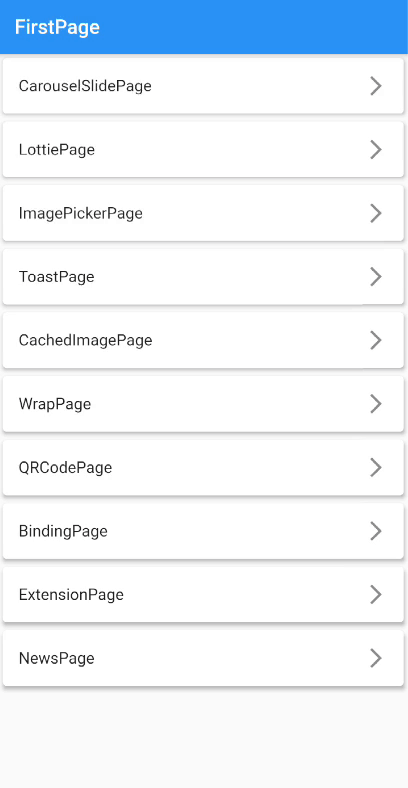
下一篇將為大家介紹Flutter的FCM推播
