昨天學習了query builder
今天我們的目的就是要建立評分表
所謂評分表理當應該是除了自己以外,對其他人的技能評分
當然自己不能評分到自己的技能 !!
就跟特級廚師測驗一樣~![]()
php artisan make:model Point -m
我們先建立point的資料model模型 並且建立migration
在database/migrations/create_points_table.php裡面修改
public function up()
{
Schema::create('points', function (Blueprint $table) {
$table->id();
$table->integer('skill_id');
$table->integer('user_id');
$table->integer('judge_user_id');
$table->integer('point');
$table->timestamps();
});
}
這邊的目的主要是我們評分表要記錄
接者就下指令
php artisan migrate
先下指令因為我們route要使用resource方法對應controller
沒有controllrt會報錯誤
php artisan make:controller PointController --resource
我們一樣先把CRUD建好
在web.php裡面加入
Route::resource('points', 'PointController');
我們先到Model Point增加前端要傳的fillable參數
class Point extends Model
{
use HasFactory;
protected $fillable = [
'point', 'user_id', 'judge_user_id', 'skill_id'
];
}
接者我們來到point的controller裡面
我們來修改一下index function
public function index()
{
//
if (Auth::check()) {
$user = Auth::user();
$skills = Skill::query()->where('user_id', '!=', $user->id)->get();
// dd($filterSkills);
return view('point.index', ['skills' => $skills]);
}
return view('user.login');
}
評分顧名思義就是要評別人,我們這邊要先判斷使用者是誰就要先進行登入
第二步驟再來判斷使用者是誰,接者過濾掉除了該使用者後撈取技能來評分
我這邊登入的使用者是roni
所以只會顯示 admin 的技能 化學 單一項目
接者我們把view新增一個point的資料夾
我們要來做point的前端介面
![]()
各位小可愛應該也有發現惹這邊我們可以copy skill的來使用
我們先copy skill的使用
接者修改參數吧!!
這個檔案
views/point/index.blade.php
<head>
<!-- Scripts -->
<script src="{{ asset('js/app.js') }}" defer></script>
<!-- Styles -->
<link href="{{ asset('css/app.css') }}" rel="stylesheet">
</head>
<div>
<table class="table table-bordered">
<thead>
<tr>
<th>ID</th>
<th>標題</th>
<th>使用者ID</th>
<th>技能評分</th>
</tr>
</thead>
<tbody>
@foreach($skills as $skill )
<tr>
<td>{{$skill->id}}</td>
<td>{{$skill->title}}</td>
<td>{{$skill->user_id}}</td>
<td><button type="button" class="btn btn-primary">進入評分</button></td>
</tr>
@endforeach
</tbody>
</table>
</div>
我們先把controllrt filter的skill篩進去
接者多增加一個button吧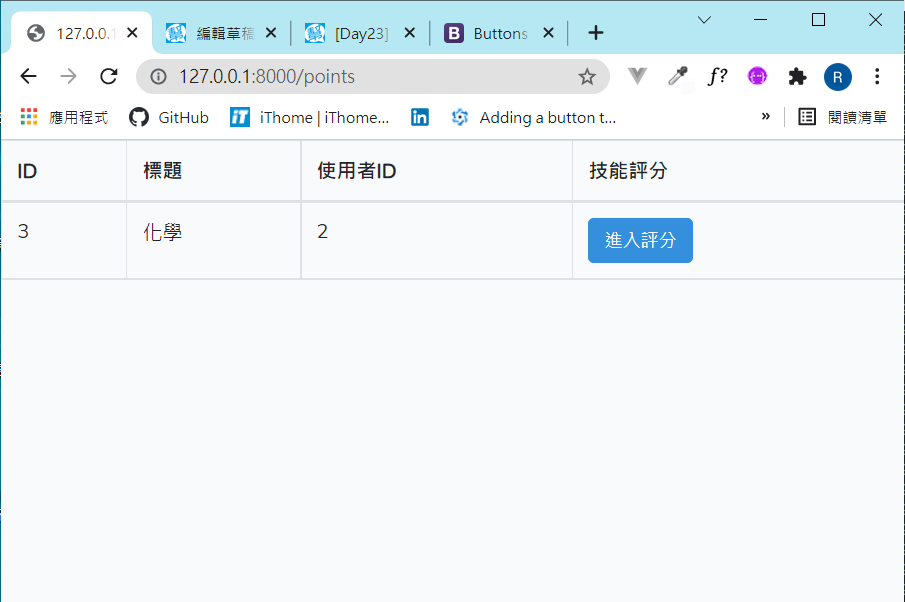
今天先完成到這邊明天把評分 跟列表串完吧!!
