今天我們要來使用zingChart的套件產出視覺化的圖表
首先我們先在daily-tranction-stock.component.ts
import { Component, OnInit } from '@angular/core';
import { HttpService } from '../service/http.service';
import { DailyTranctionStockData } from '../model/DailyTranctionStockData';
@Component({
selector: 'app-daily-tranction-stock',
templateUrl: './daily-tranction-stock.component.html',
styleUrls: ['./daily-tranction-stock.component.css']
})
export class DailyTranctionStockComponent implements OnInit {
gets: any;
x_axis: string[] = [];
y_axis: number[] = [];
dailyTranctionStockDatas: DailyTranctionStockData[] = [];
config: zingchart.graphset = {};
token = sessionStorage.getItem('token') || '';
constructor(
private httpService: HttpService
) { }
ngOnInit(): void {
this.httpService.getGets(this.token, 'stock/search/exchange/getStockDayAll').subscribe(
(response) => {
this.gets = response;
const data: Map<string, any> = new Map(Object.entries(response.data));
this.dailyTranctionStockDatas = data.get('dailyTranctionStockDatas');
let tmp_dailyTranctionStockDatas = this.dailyTranctionStockDatas.splice(0, 9);
console.log(tmp_dailyTranctionStockDatas);
#交易金額
tmp_dailyTranctionStockDatas.forEach(element => this.y_axis.push(element.TradeValue));
#個股名稱
tmp_dailyTranctionStockDatas.forEach(element => this.x_axis.push(element.Name));
#設定檔
this.config = {
type: 'bar',
title: {
'text': '證卷每日交易'
},
series: [
{
values: this.y_axis
}
],
scaleX: {
values: this.x_axis
}
};
}
)
}
}
daily-tranction-stock.component.html 放入zingChart模板
<zingchart-angular [config]="config" [height]="500" ></zingchart-angular>
接著就可以看到圖片啦
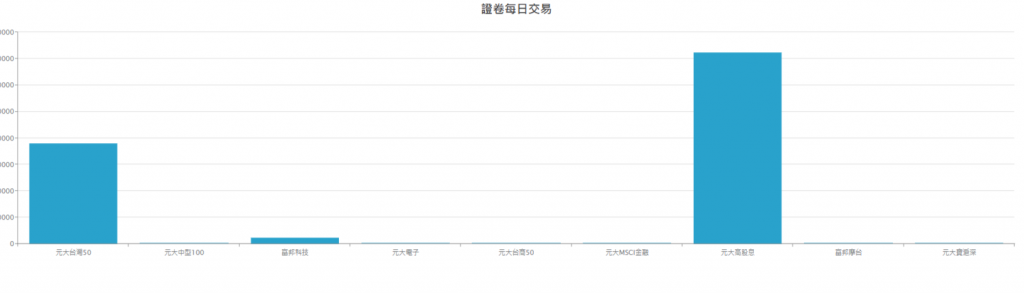
好啦,經過漫長的29天之後我們終於成功
使用Spring Boot API & Angular顯示出證交所資料了,
但這只是一個開始而已,zingChart還有很多套件可以使用,
剩下的就靠自己摸索啦~~
參考資料:
